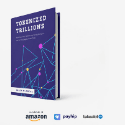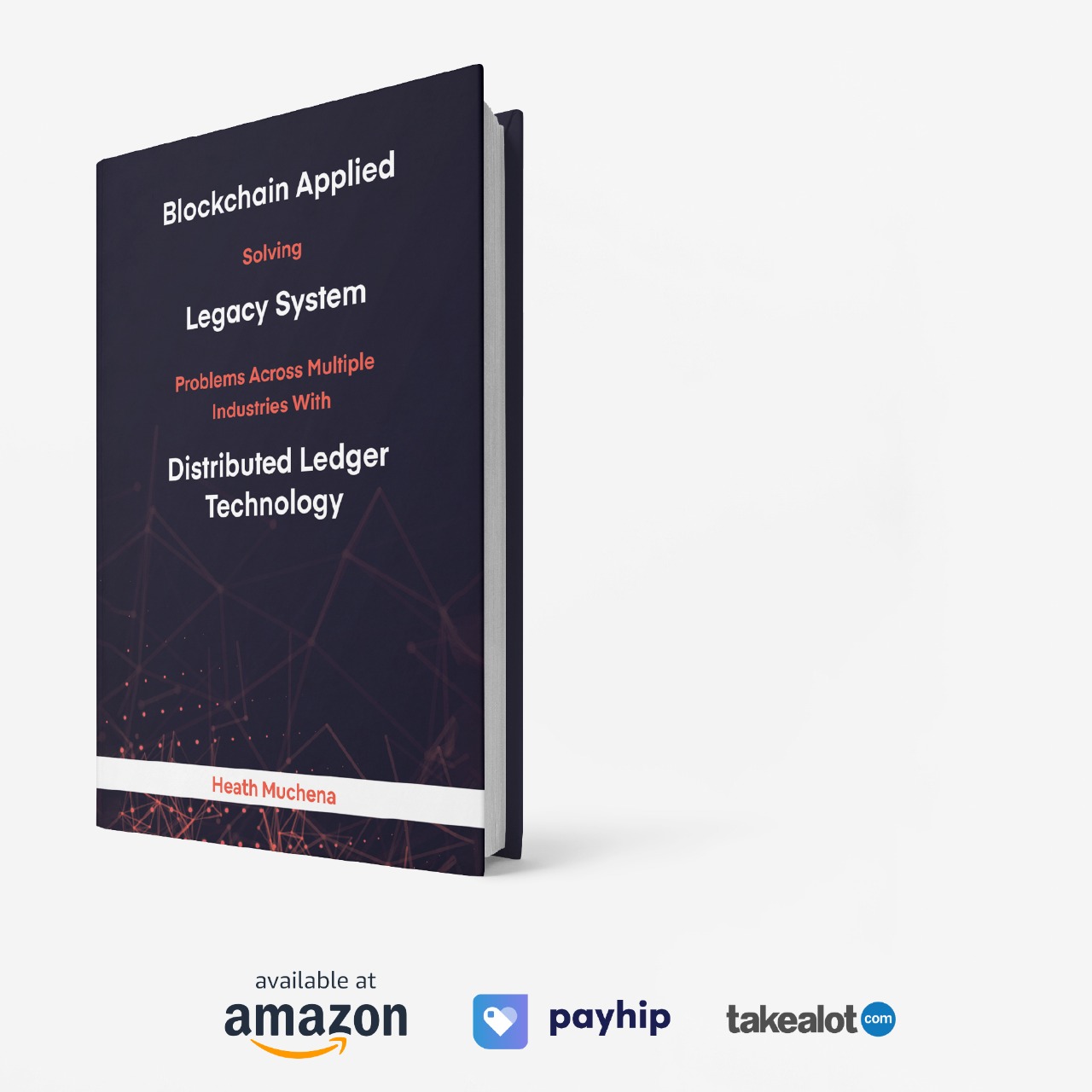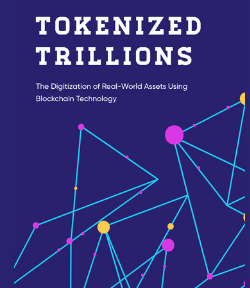How to Use MetaMask on Sportsbet.io: A Step-by-Step Guide
How to Wager on Sportsbet.io Using MetaMask Wallet.
Sportsbet.io, a leading online betting platform, offers a seamless integration with MetaMask, a popular cryptocurrency wallet. This integration allows users to easily deposit and manage their crypto assets while enjoying a variety of betting options. Here’s a comprehensive guide on how to use MetaMask on Sportsbet.io.
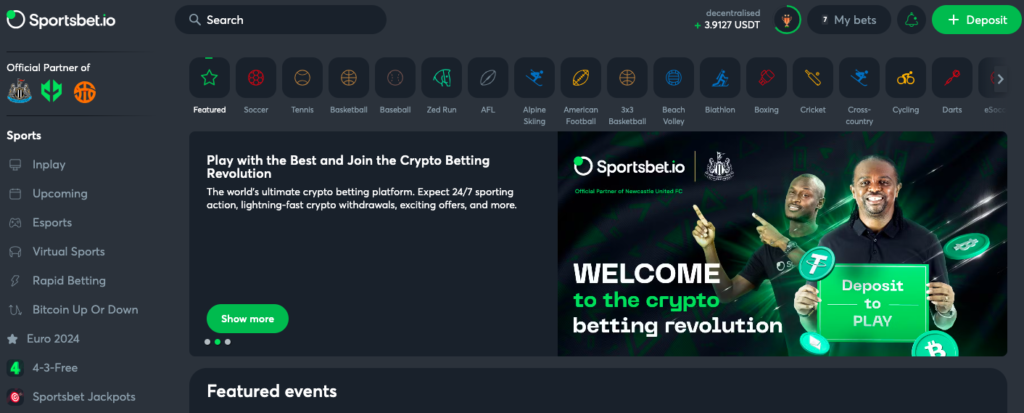
What is MetaMask?
MetaMask is a widely recognized cryptocurrency wallet available as a browser extension or mobile app. It primarily interacts with the Ethereum blockchain, enabling users to manage their Ethereum wallets, send and receive Ethereum-based tokens, and engage with decentralized applications (dApps) and smart contracts.
With MetaMask, users can perform Ethereum and decentralized finance (DeFi) activities without the need for multiple software applications. For instance, whether you’re exploring non-fungible tokens (NFTs) on OpenSea or staking tokens on a DeFi platform, MetaMask streamlines the process by connecting directly to these services.
Using MetaMask with Sportsbet.io
MetaMask’s integration with Sportsbet.io enhances the user experience by simplifying crypto deposits and transactions. Here’s how you can use MetaMask for your betting needs on Sportsbet.io.
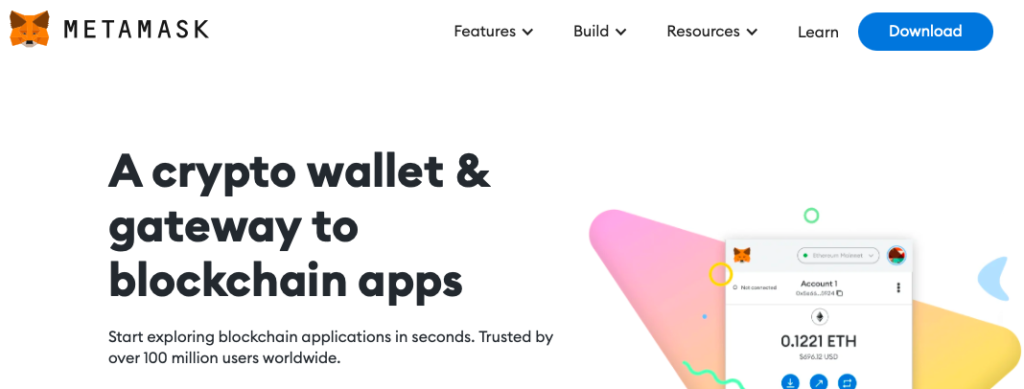
Step 1: Installing MetaMask
To get started, you need to install the MetaMask browser extension. Follow these steps:
- Install the Extension: Download and install the MetaMask extension on your preferred browser (Chrome, Firefox, etc.).
- Access MetaMask: Once installed, click on the MetaMask icon (the fox logo) at the top right corner of your browser. If the icon is not visible, locate it under your browser’s extension menu.
- Set Up Your Wallet: If you’re new to MetaMask, follow the setup instructions to create a new wallet. For existing users, simply log in with your password.
Step 2: Connecting MetaMask to Sportsbet.io
After setting up MetaMask, you can connect it to your Sportsbet.io account:
- Log in to Sportsbet.io: Navigate to the Sportsbet.io website and log in to your account.
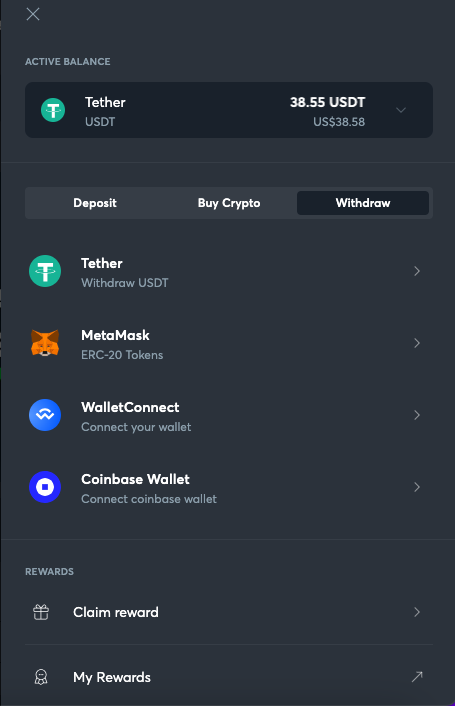
- Initiate a Deposit: Click the ‘Deposit’ button at the top right corner of the page.
- Connect Your Wallet: In the deposit section, scroll down to the ‘Connect Wallet’ option and select ‘MetaMask.’
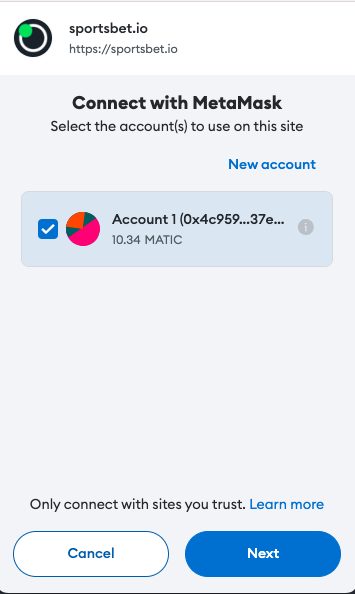
- Authorize Connection: MetaMask will prompt you to connect your wallet to Sportsbet.io. Click ‘Next’ and then ‘Connect’ to complete the process.
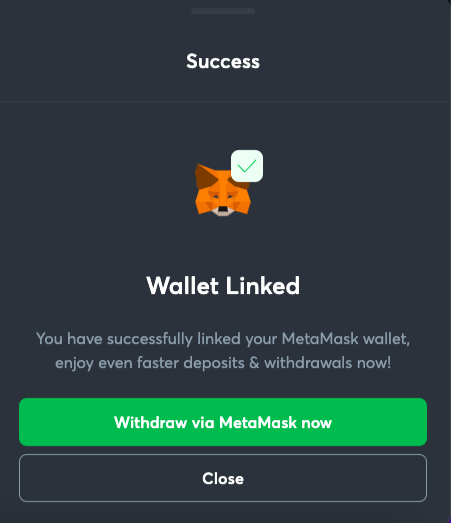
Step 3: Depositing Crypto from MetaMask to Sportsbet.io
Once your MetaMask wallet is connected, depositing crypto to your Sportsbet.io account is straightforward:
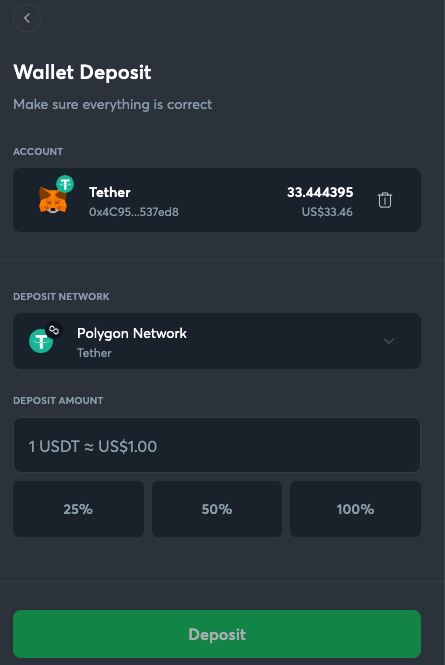
- Select Your Crypto: Choose the cryptocurrency you want to deposit from the options available on Sportsbet.io.
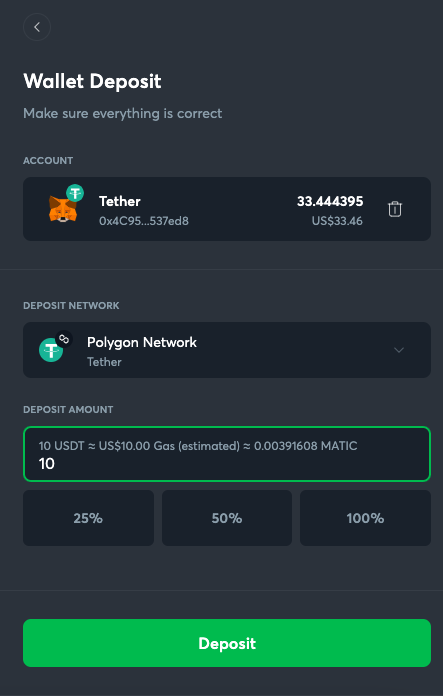
- Enter Deposit Amount: Input the amount you wish to deposit and confirm the transaction in MetaMask.
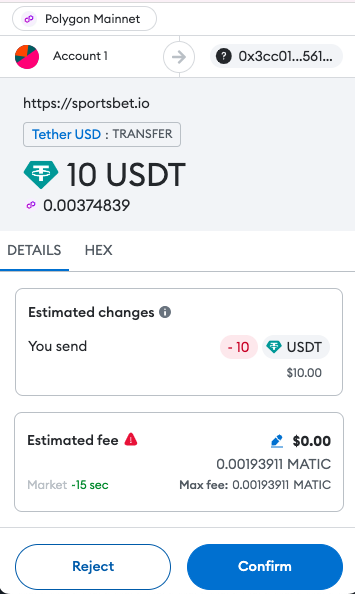
- Complete the Transaction: Once confirmed, the funds will appear in your Sportsbet.io account shortly.
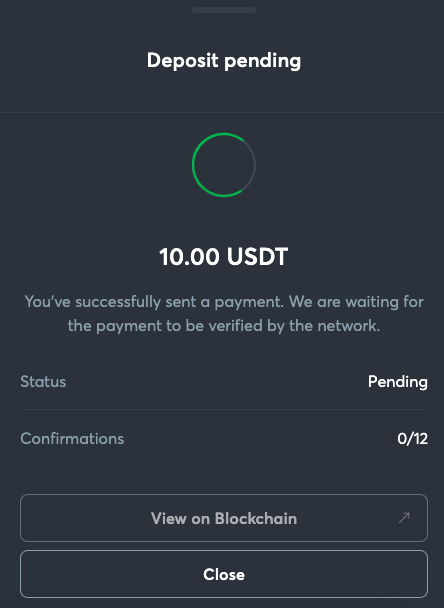
- All transactions are on-chain so you can verify on thee block explorer.
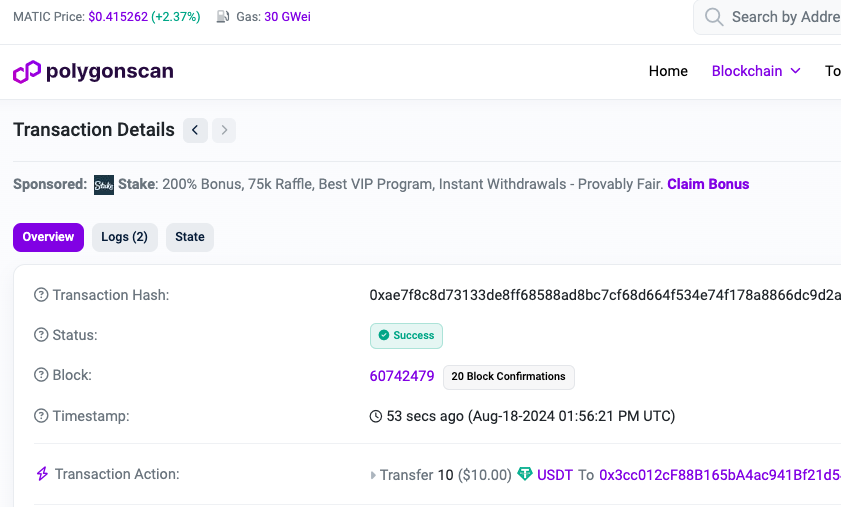
You can also check your notifications on the platform for confirmation of your deposit.
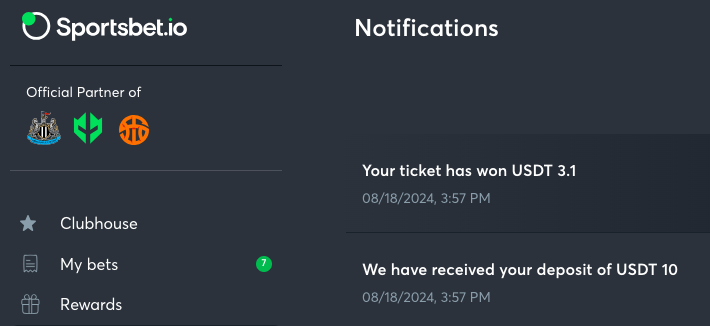
Now that you have some funds, you can proceed to place your bets.
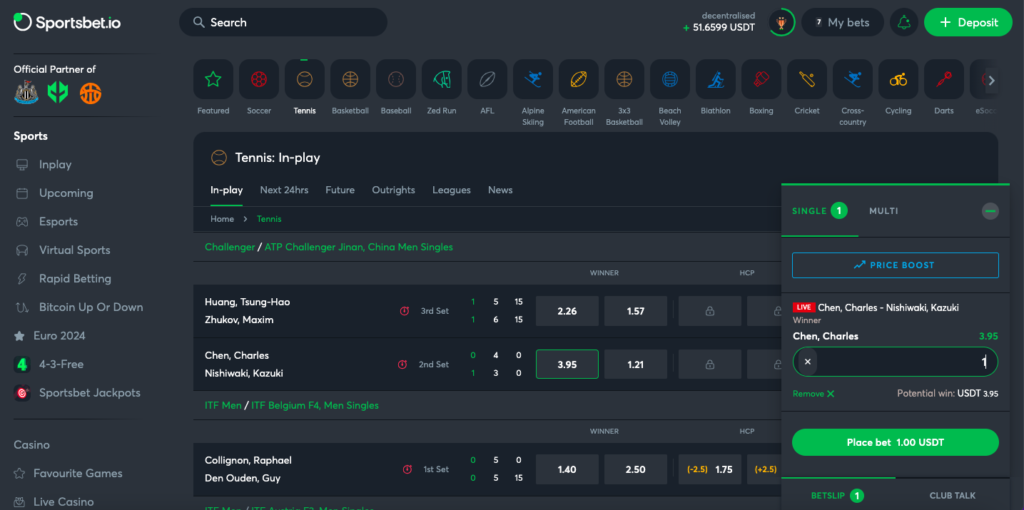
You can explore the many events and sports to choose which to bet on. Sportsbet.io offers wagering on soccer, basketball, rugby, cricket, esports, and so much more.

You can also share your bet slips on your socials and join their referral program to earn passive income while you enjoy betting with your peers.
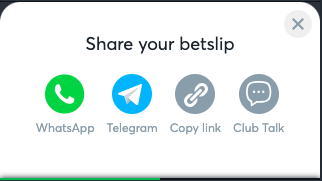
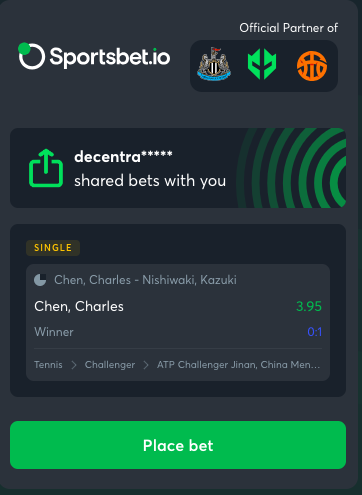
In addition to sports, you can also enjoy casino games and prediction markets e.g. bitcoin price predictions.
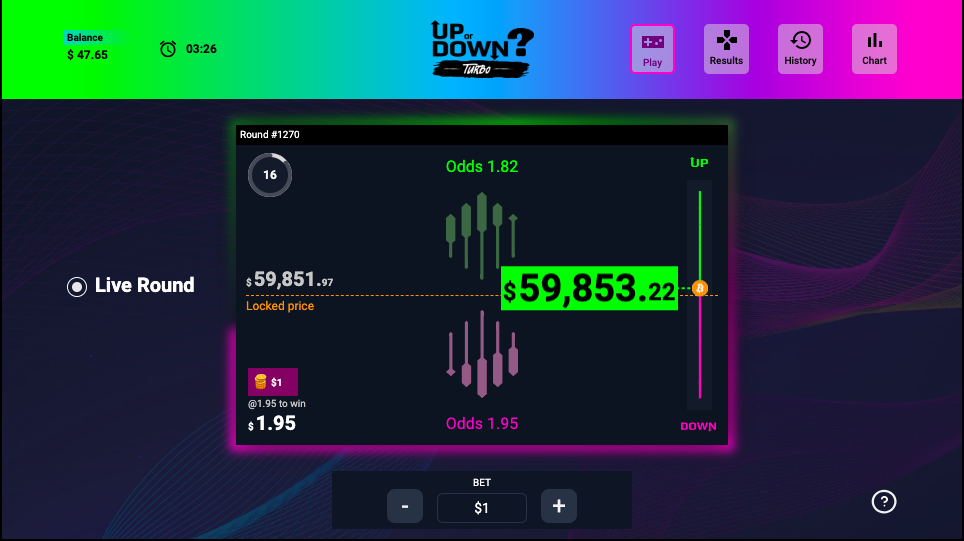
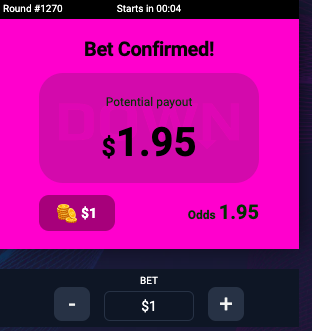
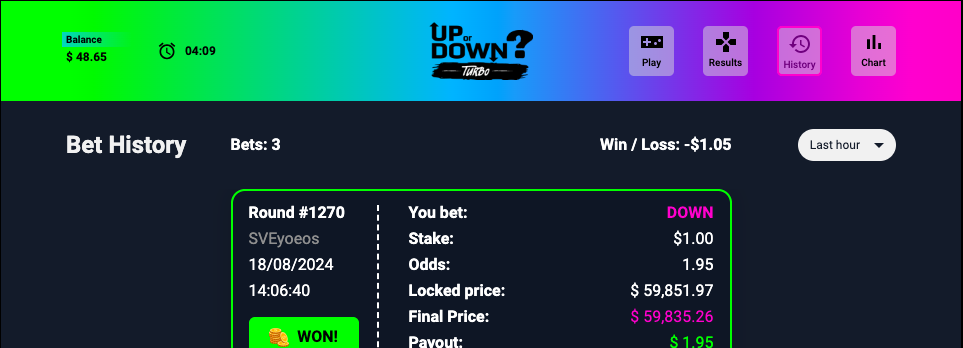
How to Withdraw Funds to MetaMask on Sportsbet.io
Simply go to your wallet on Sportsbet.io and choose the withdrawal option i.e. MetaMask.
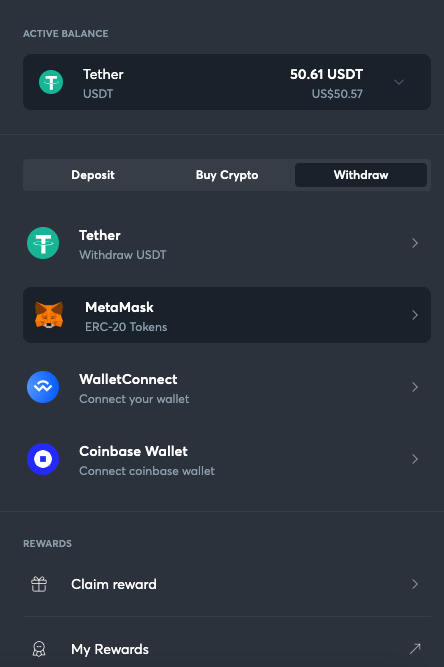
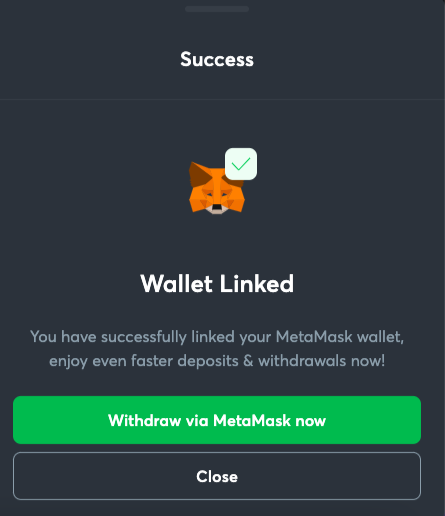
Choose the amount you wish to withdraw.
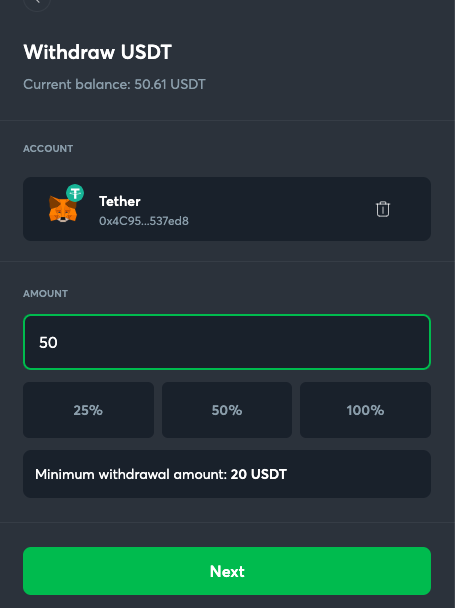
Input your withdrawal address.
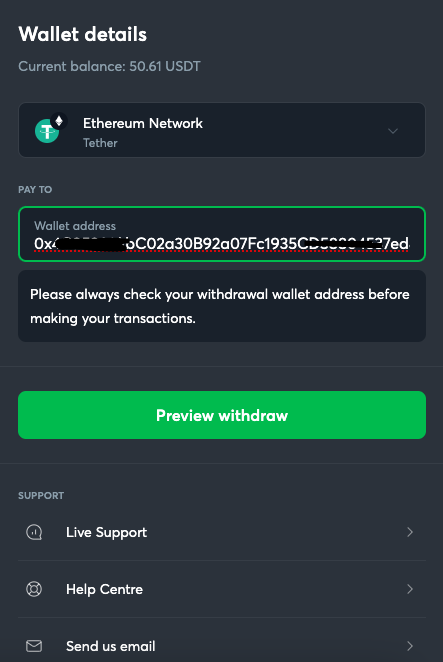
To ensure smooth withdrawals, make sure you secure your account with 2FA/Google Authenticator, etc. Once that’s in place, input the authentication code and confirm withdrawal.
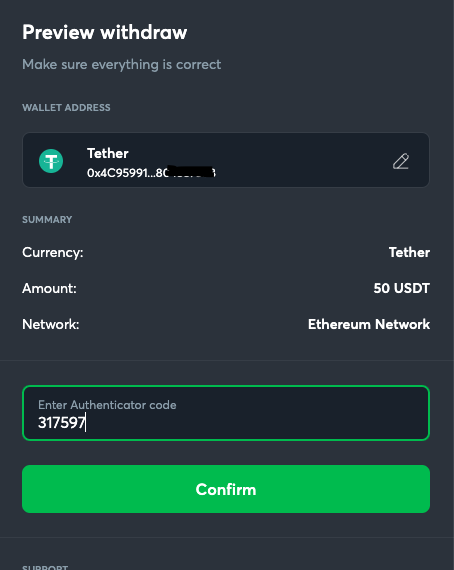
You’ll be able to see the progress of your withdrawal.
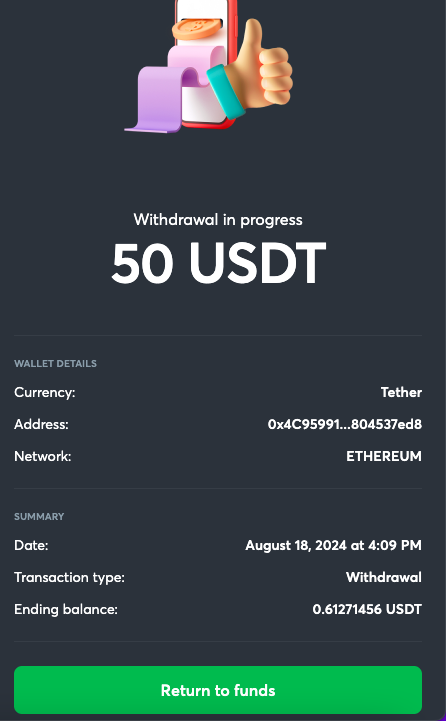
You’ll also be able to see the notification of withdrawal confirmation.
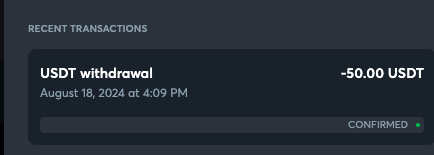
You can also verify if the deposit has arrived into your MetaMask wallet.
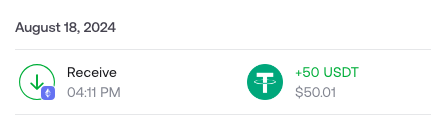
Step 4: Using MetaMask on Mobile Devices
For mobile users, the process is equally simple:
- Access Sportsbet.io via Flutter App: Open the Flutter app and navigate to Sportsbet.io.
- Initiate Deposit: Tap on the balance section (with the “+” symbol) at the bottom of the screen to access the deposit options.
- Select Crypto and Copy Address: Choose your desired cryptocurrency, then copy the deposit address or scan the provided QR code.
- Log in to MetaMask: Open the MetaMask mobile app and log in.
- Send Funds: Paste the copied address into MetaMask or scan the QR code, enter the deposit amount, and confirm the transaction.
Why Use MetaMask on Sportsbet.io?
MetaMask offers a secure and convenient way to manage your cryptocurrency while betting on Sportsbet.io. Here are some of the key benefits:
- User-Friendly Interface: MetaMask’s intuitive design makes it easy for both beginners and experienced users to manage their crypto assets.
- Secure Transactions: MetaMask is renowned for its security features, ensuring that your funds are safe.
- Wide Compatibility: MetaMask supports a variety of Ethereum-based tokens, including popular options like Ether (ETH), Tether (USDT), and USD Coin (USDC).
- Seamless Integration: The integration with Sportsbet.io allows for quick deposits, enabling you to start betting without delay.
Conclusion
Using MetaMask on Sportsbet.io simplifies the process of managing and depositing cryptocurrency, offering a seamless and secure experience. Whether you’re betting on your favorite sports or exploring casino games, MetaMask provides a convenient way to handle your crypto transactions. Get started today by connecting your MetaMask wallet to Sportsbet.io and enjoy a smooth, fast, and fair betting experience.