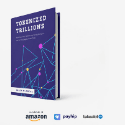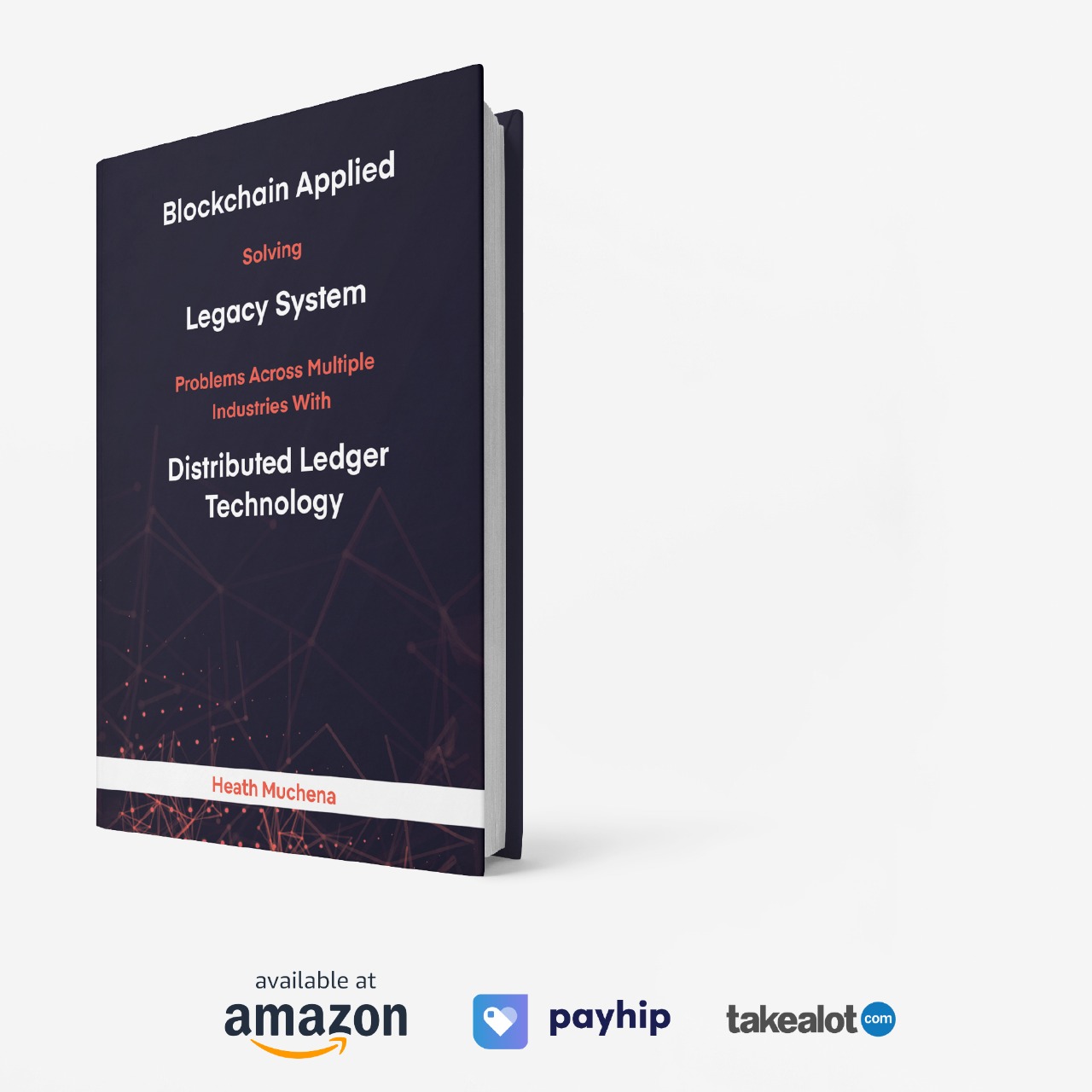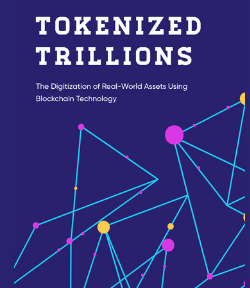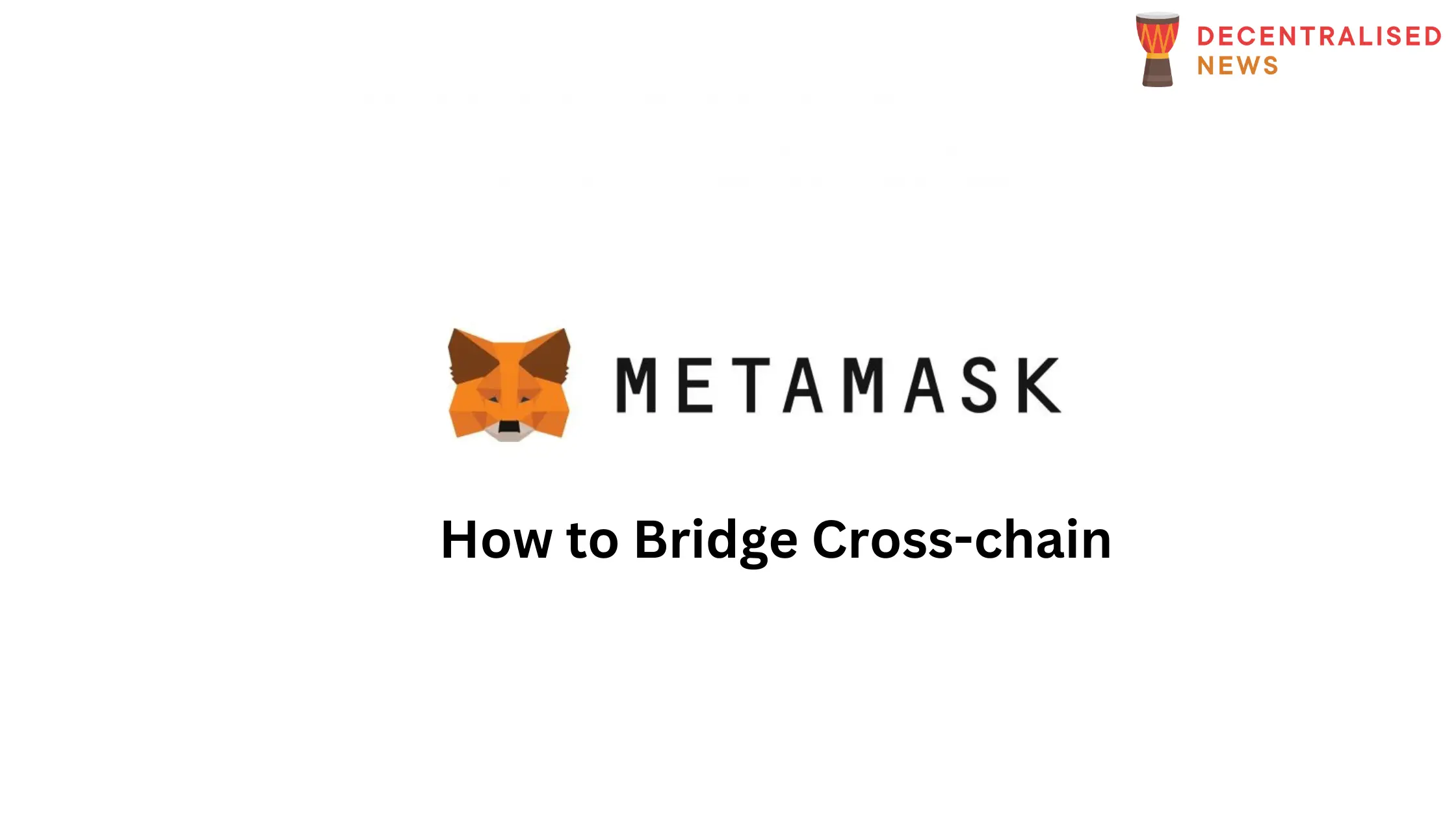
How to Bridge Crypto Using MetaMask Portfolio
How to Bridge Digital Assets with MetaMask Portfolio.
What is MetaMask Portfolio?
Home base for all things web3, MetaMask Portfolio enables users to track, buy, sell, swap, bridge, and stake digital assets all from one easy-to-use location.
MetaMask Portfolio serves as a one-stop shop for all things web3. Rather than connecting to multiple exchanges, dapps, and tools, users only need to connect to one simple dapp to fulfill all their web3 requirements.
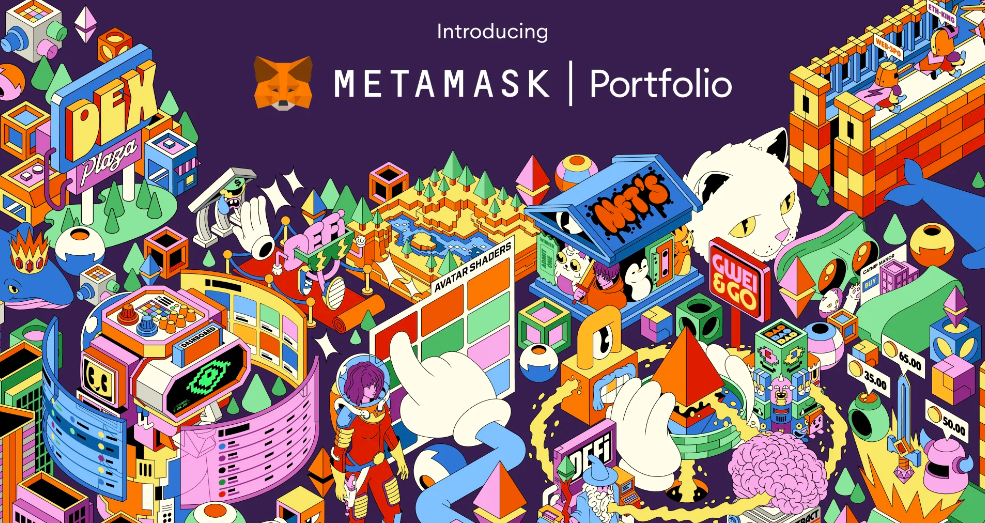
MetaMask Portfolio offers a straightforward way to perform common tasks through features such as:
- Dashboard
- Buy
- Swap
- Bridge
- Stake
Dashboard: track everything in one place
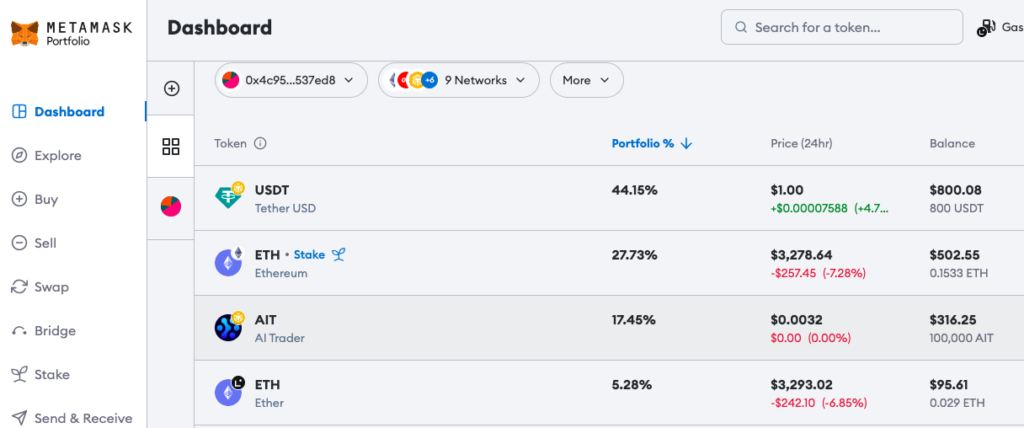
Upon their first visit to MetaMask Portfolio, users are welcomed by the dashboard that consolidates all their assets and activities into one window. Users can connect their MetaMask wallet and also monitor any wallet by pasting its address. The Dashboard aggregates the user’s portfolio across multiple accounts and networks – Ethereum, Optimism, Arbitrum, Polygon, Avalanche, Fantom, BNB Chain – to provide insights into the assets held in their wallets. Instead of checking multiple dapps to calculate balances and track on-chain activity, users can view it all in one place. Their NFTs and POAPs are also displayed on the Dashboard!
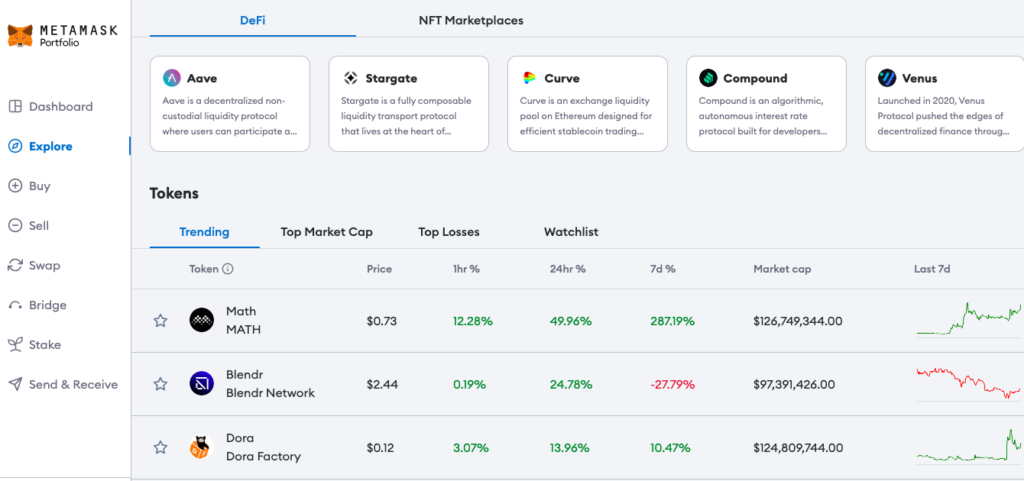
Buy: fund your wallet easily
The “Buy” feature in MetaMask Portfolio simplifies the process of purchasing crypto, customized with an aggregator that considers various factors to present competitive quotes based on the user’s region, payment method, token, and amount. MetaMask vets the payment providers to ensure safe and secure transactions. The accessibility of buying crypto is a point of pride, welcoming new users globally.
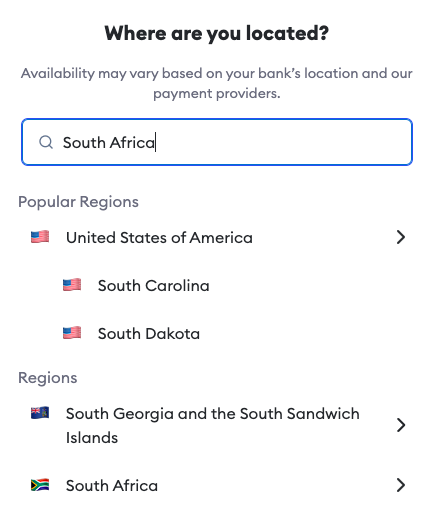
Select the country where you are based.
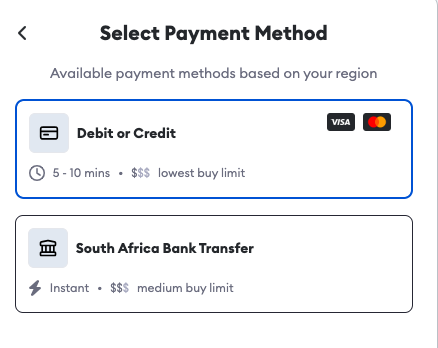
Choose your payment method.
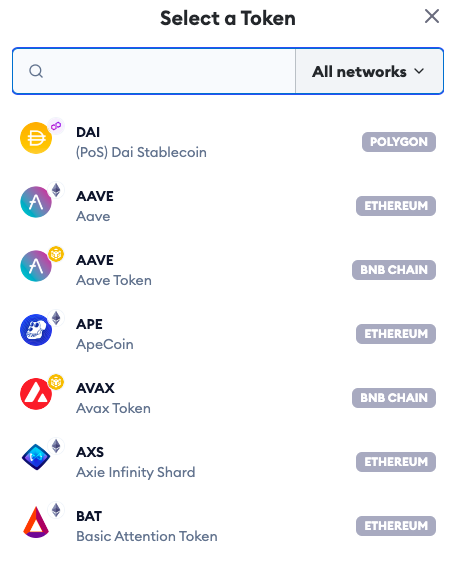
Select the token and network you wish to receive it on.
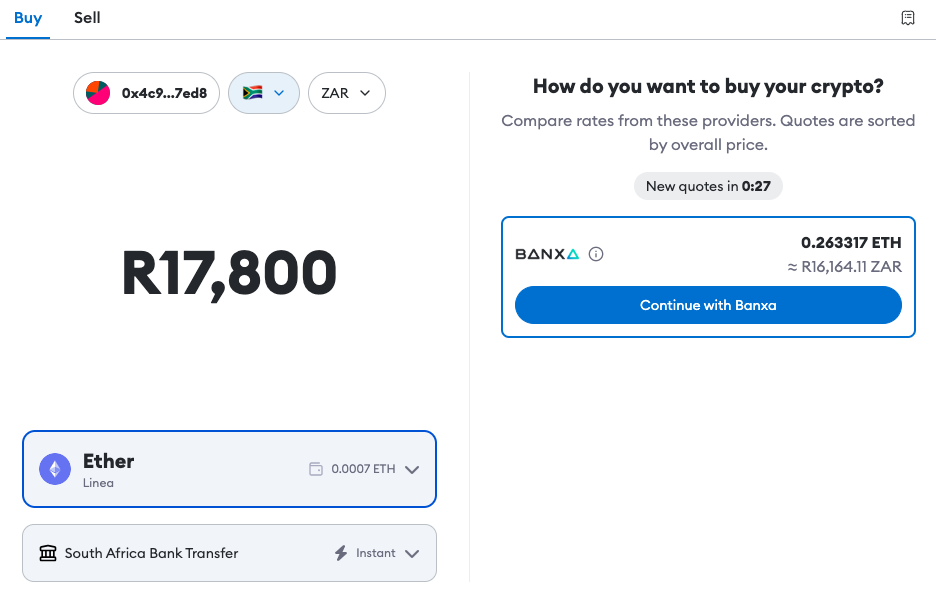
Choose how much you want to purchase. There may be limits depending on the payment providers and regulations in your jurisdiction.
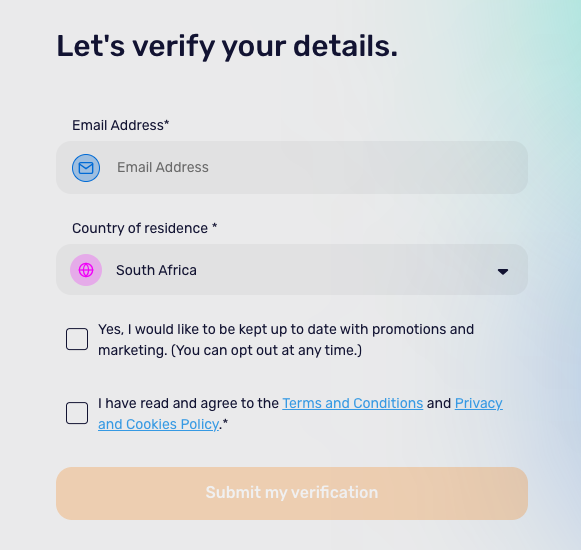
You may be required to KYC in order to proceed with your transaction.
Sell: cash out your crypto to fiat
The “Sell” feature in MetaMask Portfolio allows users to convert their crypto to fiat through vetted providers, in just a few clicks. Utilizing the Buy and Sell features in MetaMask Portfolio enables a full circle journey in crypto and fiat, with many of the same providers, meaning users need only sign-up and link their bank account once with a specific provider.
Swap: get what you want
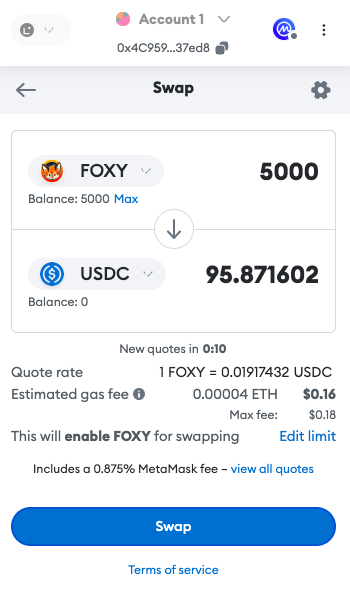
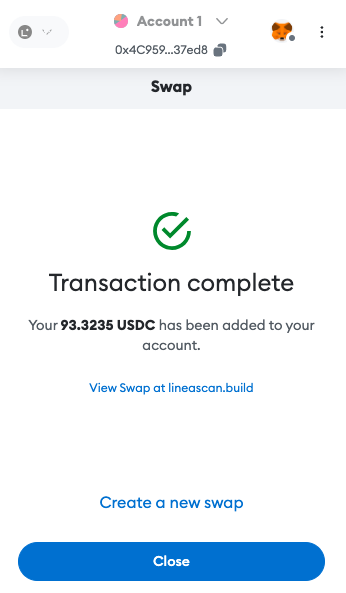
The “Swap” feature in MetaMask Portfolio enables users to exchange one token for another. It pulls from various DEXs and market makers to offer competitive prices and low network fees, allowing swaps on networks like Ethereum, Arbitrum, Optimism, BNB Chain, Polygon, and Avalanche in one simple flow.
Bridge: move assets across multiple networks
The “Bridge” feature in MetaMask Portfolio facilitates the transfer of assets across multiple networks. Similar to how flight aggregators help find the cheapest and/or fastest flight, the Bridge feature assists in finding the most economical and/or quickest route to another network, ensuring users get a good deal.
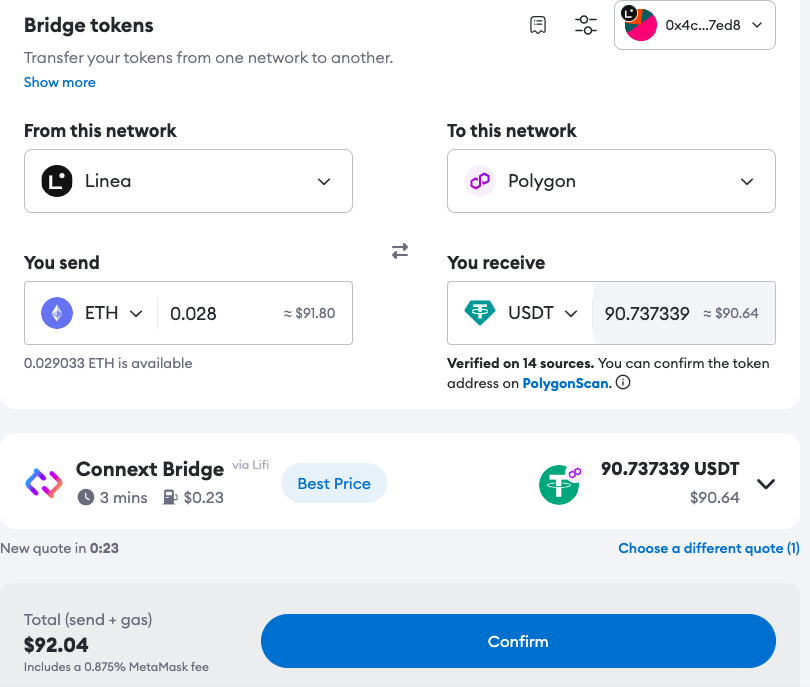
Choose the amount you wish to bridge and select the origin chain and asset as well as the network you wish to cross-transfer or swap to.
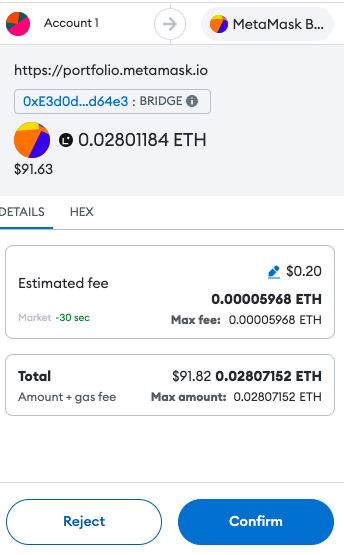

![]()
You’ll be notified once your transaction is completed.
![]()
Stake: secure the network
Using the “Stake” feature in MetaMask Portfolio provides direct access to liquid staking providers Rocket Pool and Lido. Users can easily stake, withdraw their ETH, and view their accumulating rewards for securing the Ethereum network.