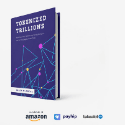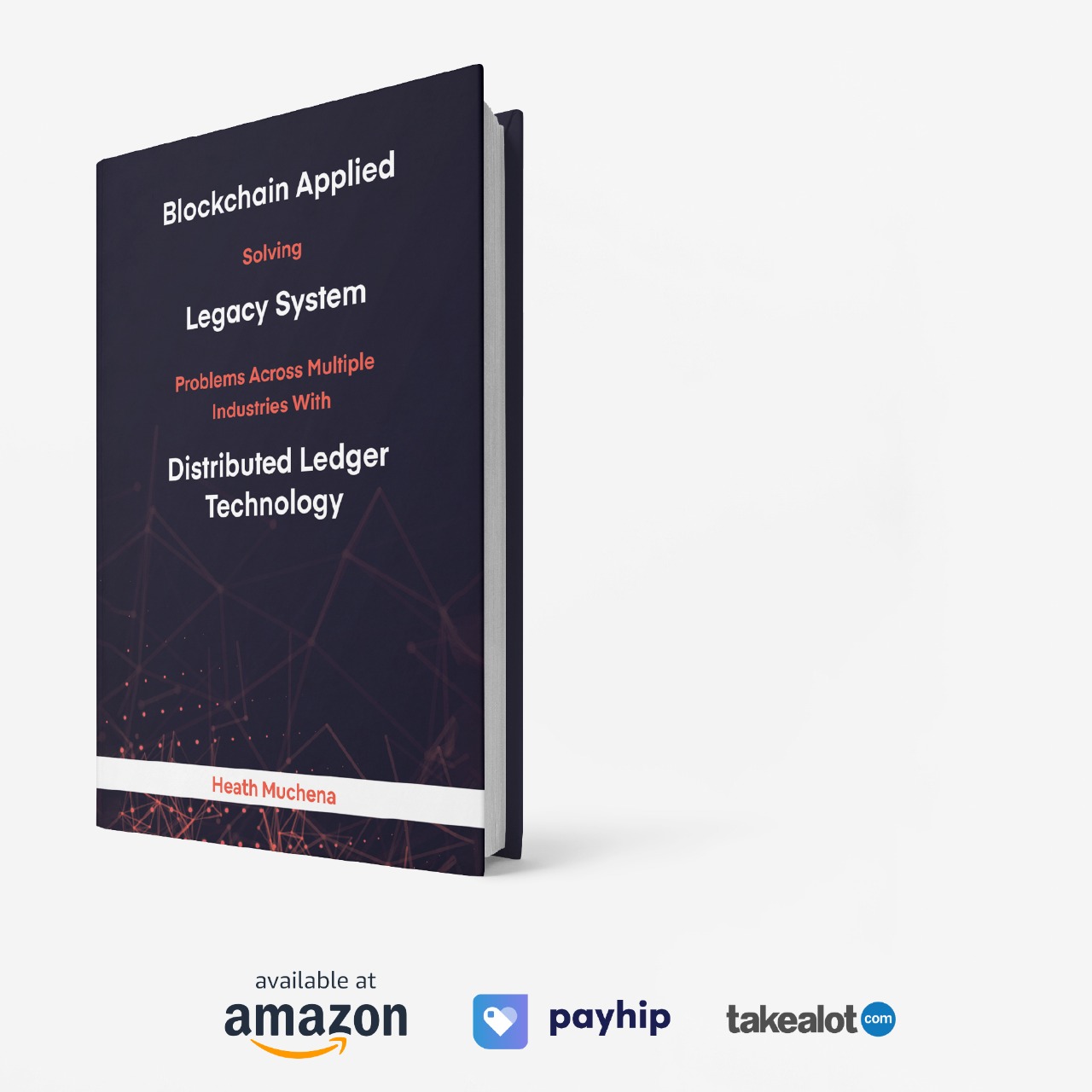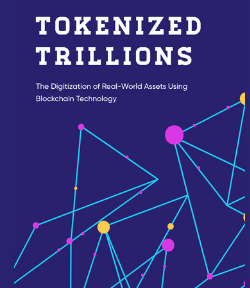What is Metamask?
MetaMask is a browser extension that makes it easier to access Ethereum’s decentralized app ecosystem. Additionally, it is also a wallet that holds ERC-20 tokens and allows one to use the services within the network.
By linking to Ethereum-based decentralized apps, you can spend coins on games, stake tokens in gambling apps, or even trade them on decentralized exchanges.
Moreover, MetaMask also serves as an entry point into the decentralized finance (DeFi) space, offering a path to accessing decentralized finance apps such as Compound and PoolTogether.
Getting Started on Metamask Wallet
Metamask is a simple Ethereum wallet and decentralized app browser to use. To use this wallet, you need Chrome, Firefox, or a Chromium-based browser such as Brave.
- Download and install the official MetaMask extension for your browser; Google Chrome extension or Firefox add-on.
- Click ‘Get Started’
- Click ‘Create a Wallet’
- Choose your password
- Read and accept terms of use, then click ‘Create.’
- You will then be provided with a 12-word backup phrase that you need to write somewhere in the same order it appears on the screen. Store the backup phrase safely since you will need it to recover your wallet if you lose access to your computer.
- Once you write it, click Next.
- Confirm your backup phrase on the next screen and click Confirm
- On the last page, click All Done, and you will get logged in.
You can now access your list of assets and view your transaction history. It is simple to send funds, click Send, enter the recipient address and amount to send, and transaction fee. You can manually set the transaction fee under the Advanced Options tab using information from Ethereum gas station to select a suitable gas price.
For your MetaMask wallet to interact with a decentralized app or smart contract, find a Connect to Wallet button or similar on the platform of interest. A user will then be asked whether they want to let the decentralized app connect to MetaMask. Once connected, the decentralized application can view your address but not access your funds.
Once you are connected, you can then interact with the decentralized app and utilize its features.
Pros and Cons of MetaMask
Pros
- It is popular, so you only need a single plugin to access a wide variety of dApps.
- Simple – you only need to remember a list of words.
- Saves space – you do not have to download the ETH blockchain since requests are sent to nodes outside your computer.
- It is integrated.
Cons
- It holds private keys within your browser. This makes it not entirely secure.
- It relies on external nodes that may cause MetaMask to stop working due to downtime.
Final Word
In September 2020, the MetaMask Mobile was launched for Android and iPhone. The smartphone application will allow you to set up new accounts or log in with existing ones. The app has the same functionality as the browser-based version.