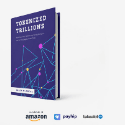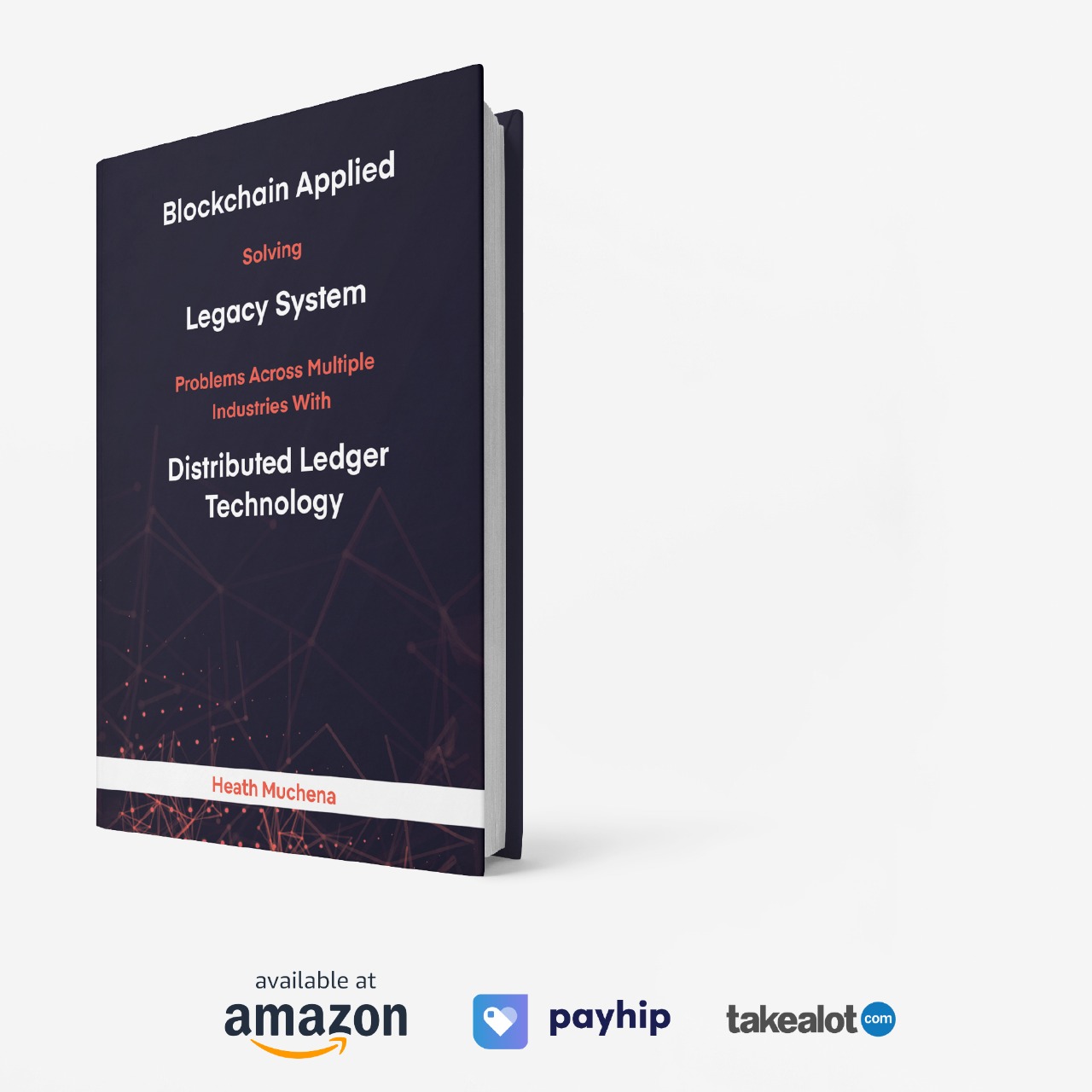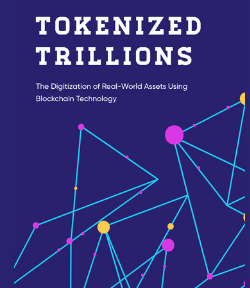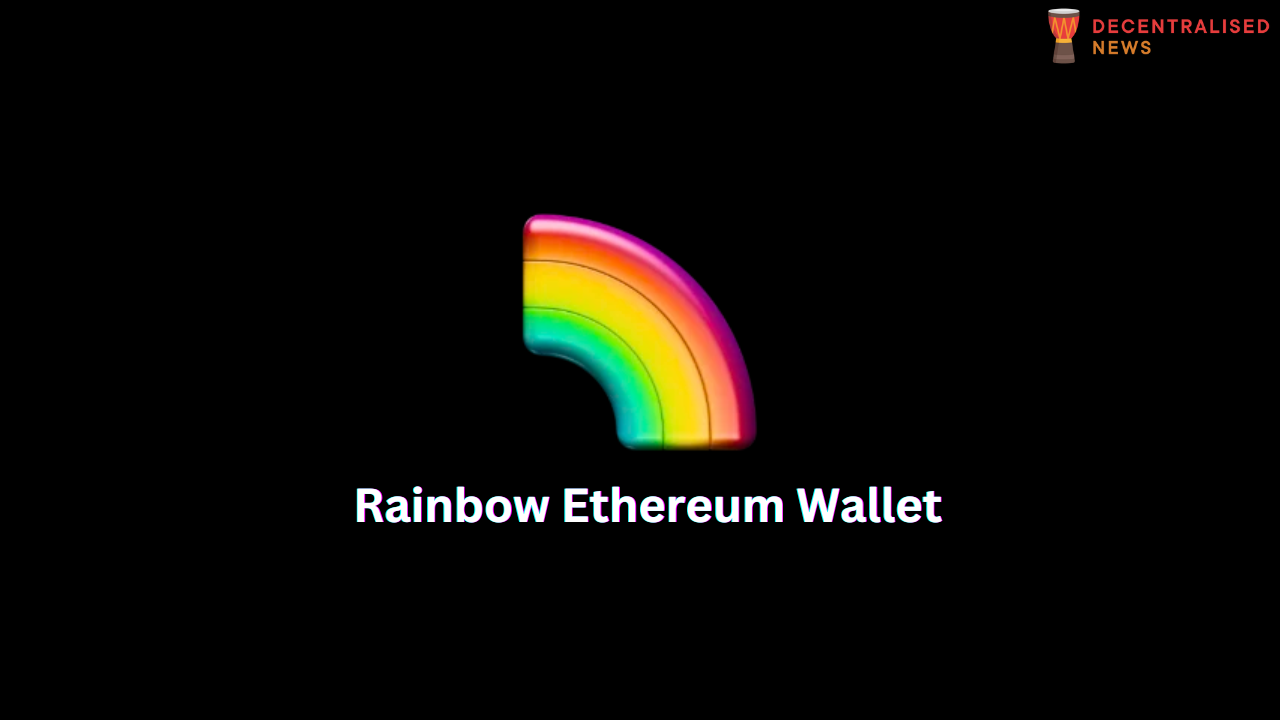
Rainbow Wallet Review
Rainbow is a simple and secure way to create an Ethereum wallet, collect NFTs, and explore Web3.
What is Rainbow Wallet?
Rainbow offers a straightforward, and secure platform for establishing an Ethereum wallet, acquiring NFTs, and delving into the exciting realm of Web3.

Rainbow’s fiat-to-crypto feature provides comprehensive on-ramping options to suit your preferred payment method:
- Apple Pay
- ACH
- Direct transfer from Coinbase, within Rainbow
- Debit cards
- Credit cards
Rainbow facilitates effortless access to layer 2 networks. Based on your selected provider, you can directly on-ramp into any network supported by Rainbow:
Rainbow collaborates with these on-ramp associates currently:
- Ramp
- Moonpay
- Coinbase Pay
Swapping on Rainbow has reached new heights of efficiency. Rainbow has introduced an on-chain strategy to secure the most competitive swap rates available. The innovative RainbowRouter contract is now operational on Ethereum Mainnet, Arbitrum, Optimism, and Polygon.
With support from an expanding network of DEXs, Rainbow enables you to tap into available liquidity for any specific token to execute swaps. Rainbow consolidates various liquidity sources and ensures a smooth process that delivers the optimal exchange rate.
Rainbow assists you in achieving the desired output amount for a swap. Specify the exact token amount you wish to obtain, and Rainbow will adjust for gas and slippage costs to achieve your target. You don’t have to worry about network congestion, liquidity variations, or DEX charges.
Rainbow also supports in-app cross-chain swaps and bridge functionalities.
How to Use Rainbow Browser Extension
Go to the official website https://rainbow.me/
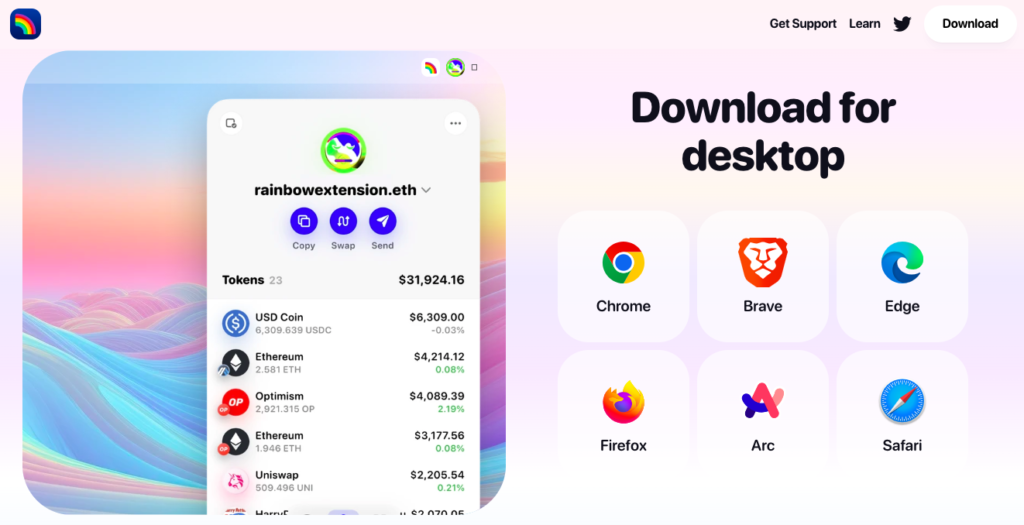
Choose the web browser you’d like to to add the extension to. In this demonstration, we’ll be using Brave browser.
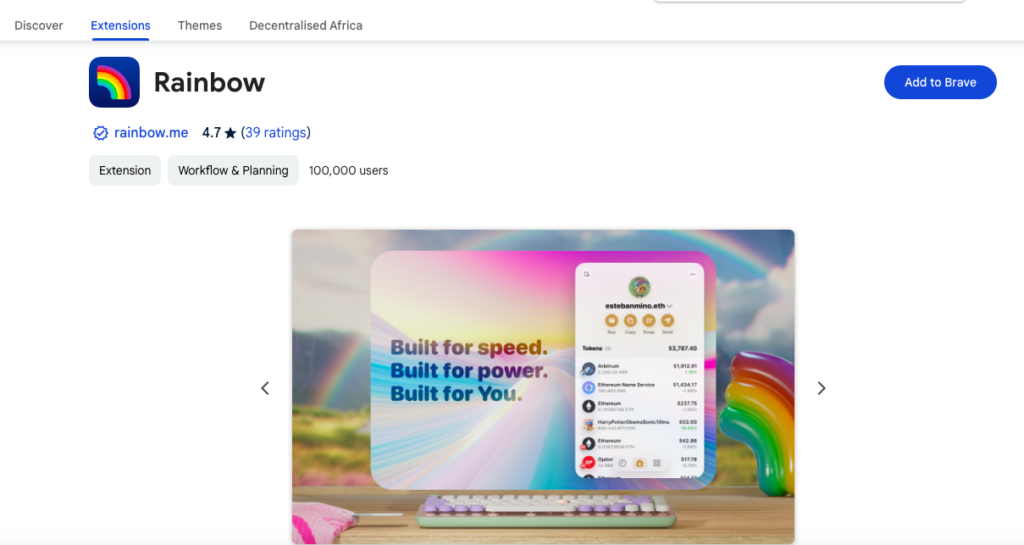
Once you’ve added the extension to your browser, you can now create a new wallet.
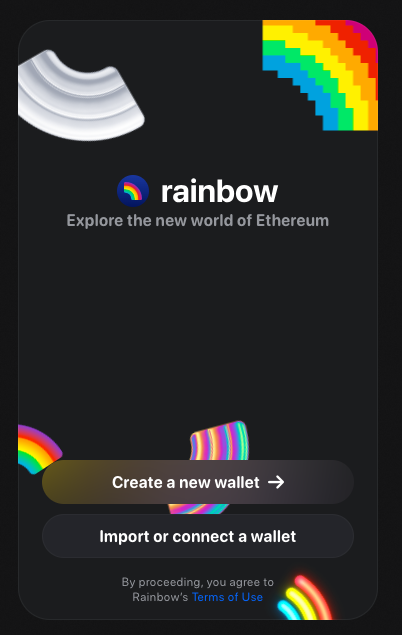
Don’t forget to back up your secret recovery phrase in case you need to recover your wallet later.
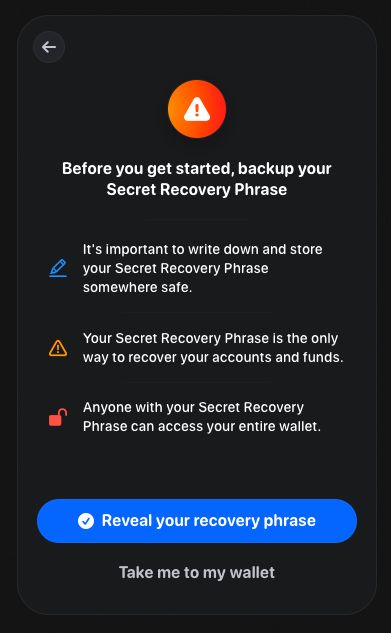
Set your password.
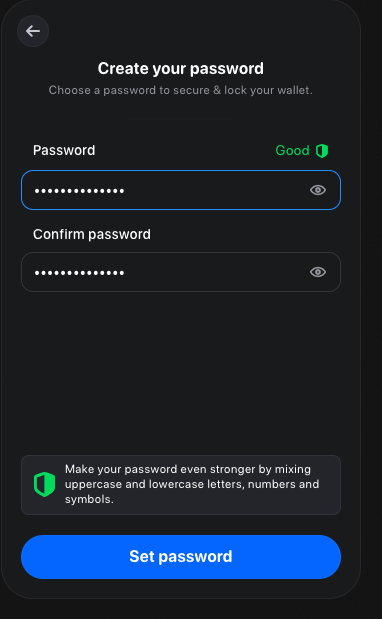
Now your wallet is ready to use.
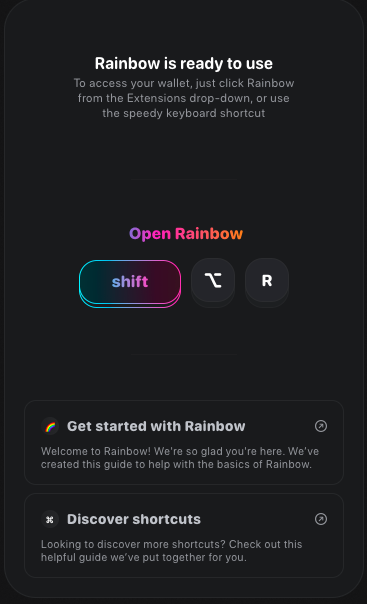
Rainbow has some slick ways to use navigate the interface using shortcuts.
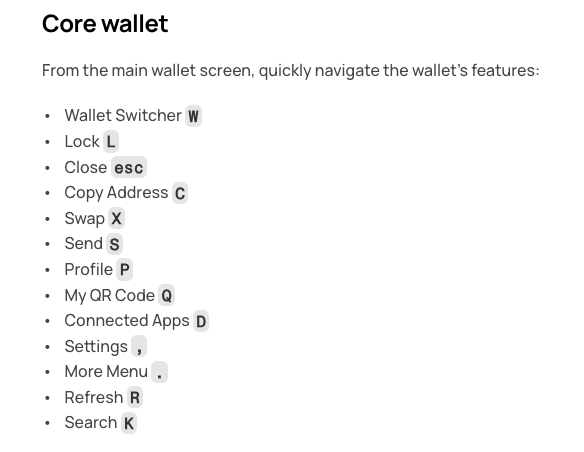
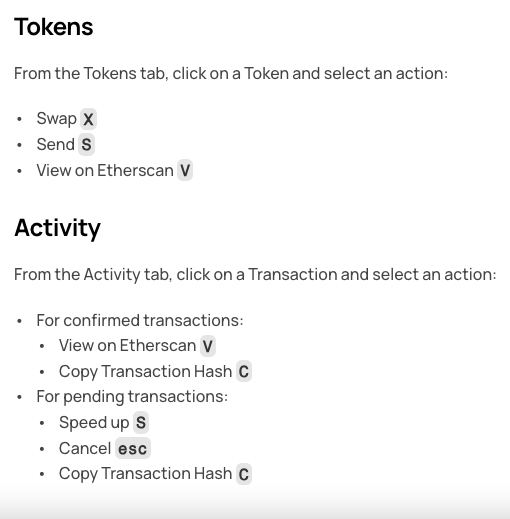
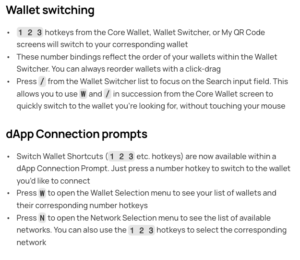
You can fund your wallet in different ways e.g. transfer from Coinbase for free or buy crypto to fund the wallet or simply send crypto from another wallet.
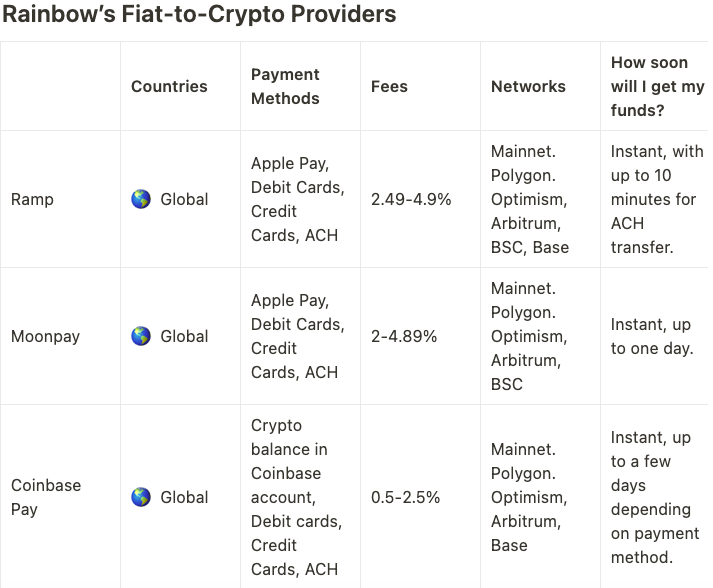
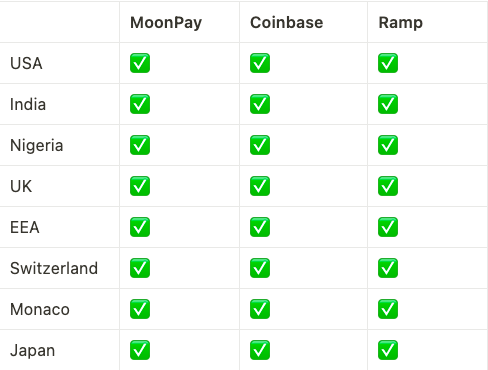
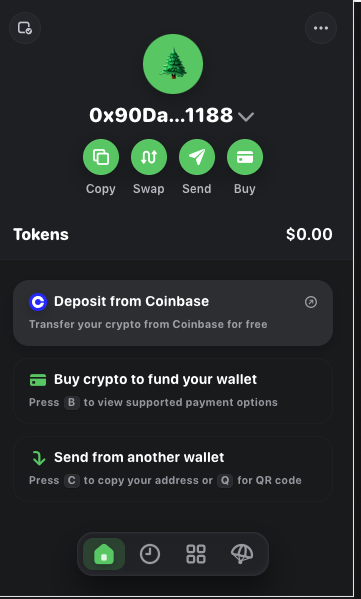
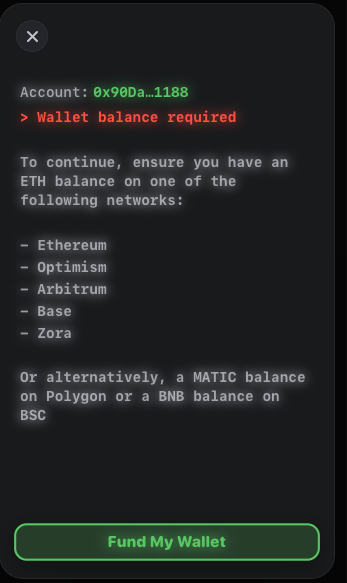
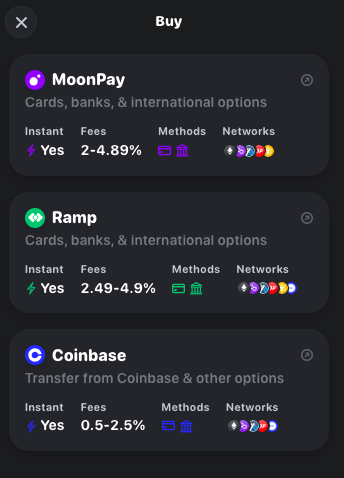
You can also claim your points if you have a referral code.
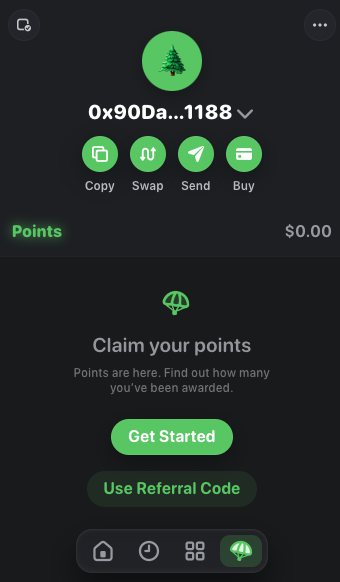
In this demonstration, we’re going to fund the wallet by sending crypto from another wallet. To test, we’re going to send a micro transaction of ETH on the Arbitrum network to Rainbow. 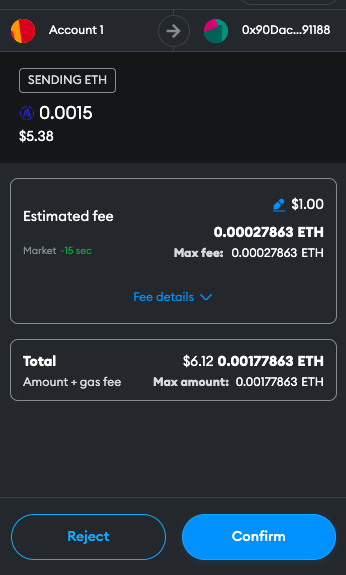
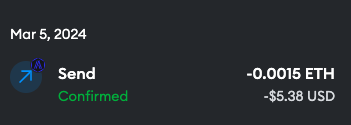 As you can see below, the transaction was successful and now we have some funds in the Rainbow wallet.
As you can see below, the transaction was successful and now we have some funds in the Rainbow wallet. 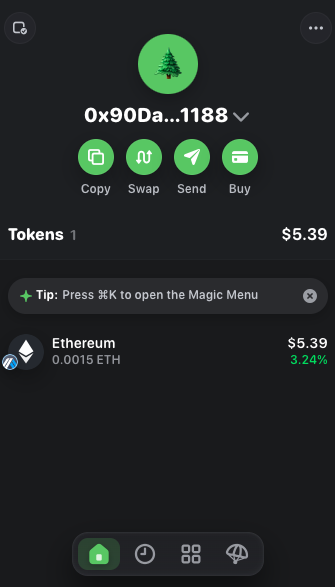 Rainbow is an incredible tool for anyone who wants reliable wallets with multi-chain support. Learn more about Rainbow’s capabilities and start exploring web3 with ease.
Rainbow is an incredible tool for anyone who wants reliable wallets with multi-chain support. Learn more about Rainbow’s capabilities and start exploring web3 with ease.
In addition to the browser desktop extension, Rainbow’s mobile version is also available for Apple and Android. Look out for the mobile version tutorial coming soon to Decentralised News.