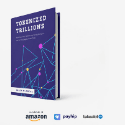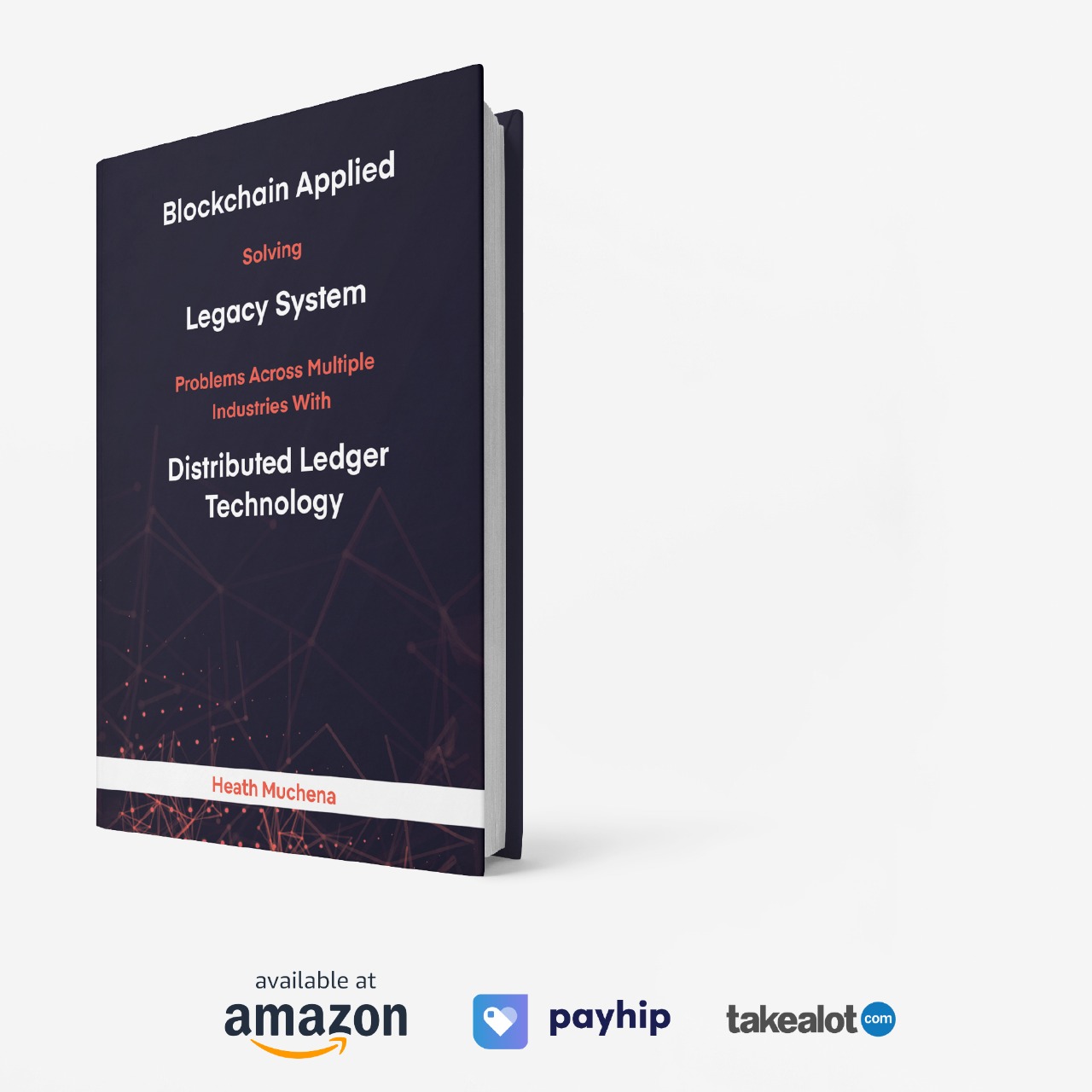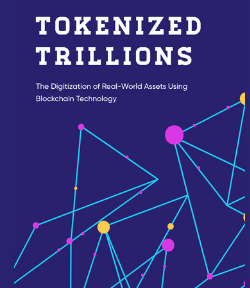How to Use Solflare’s Solana Snap MetaMask Wallet Extension
Solana Snap – MetaMask Wallet Extension Tutorial.
What is Solana Snap?
The Solana Snap functions as an extension of MetaMask wallets, introducing Solana-specific functionalities. While MetaMask is primarily designed for Ethereum and its associated networks, installing the Solana Snap enables users to hold SOL, manage Solana tokens and NFTs, and engage with Solana’s dynamic ecosystem of applications.

How does the Solana Snap work?
Snaps are open-source extensions crafted to securely enhance MetaMask’s functionality, enabling the creation of new web3 user experiences. A snap is a JavaScript program that runs in an isolated environment, tailoring the wallet experience. The Solana Snap, specifically, introduces Solana-focused features such as key derivation, encoding, and transaction signing according to Solana’s standards.

To activate the Solana Snap, you should visit the Solflare MetaMask landing page or connect to MetaMask via any Solana dApp. This will prompt the installation of the Snap as a plugin to an existing MetaMask wallet.


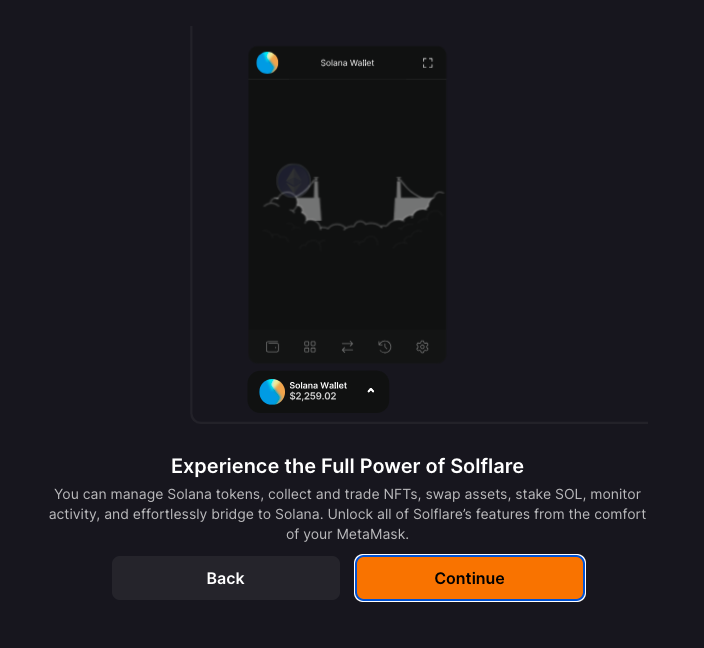
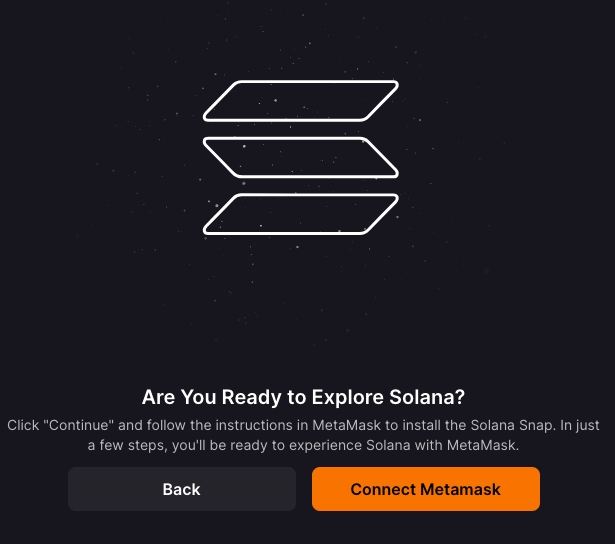
Once activated, MetaMask will be equipped to interact with the Solana blockchain, enabling you to bridge EVM assets to native SOL and explore all that Solana has to offer.
The Solana Snap is free to use. While it seamlessly integrates Solana features into MetaMask wallets, users only need to cover the minimal Solana network fees for blockchain transactions.
For those seeking a native Solana experience without the intermediary step of signing through MetaMask, Solflare provides an optimal user experience. By importing your MetaMask recovery phrase into the Solflare extension or mobile app, you can directly access the same wallets they use with the Solana Snap. This ensures a smooth transition and enhances your Solana experience. Alternatively, you can create a new recovery phrase within Solflare if you prefer to start anew.

To install, read the terms and conditions and accept if you agree.
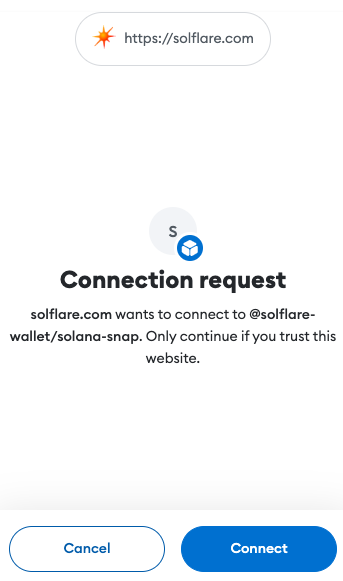
Connect to proceed with the installation.

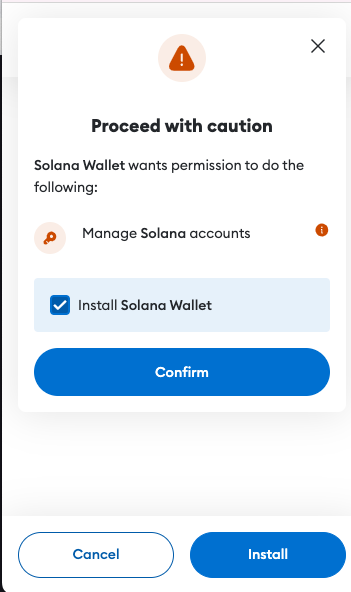
Once the installation is completed, you’ll able to start using your Solana wallet.

Now you can set up your wallet.
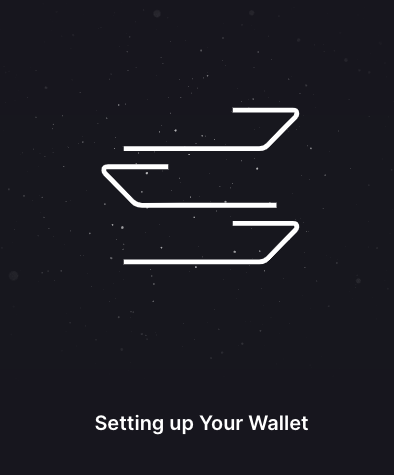
Bookmark Solflare. It will be a portal to help you access and manage your Solana assets via MetaMask.

Now you’re all set.

You can fund your Solflare wallet using fiat via Onramper.

Alternatively, you can deposit assets from other web3 wallets or exchanges.
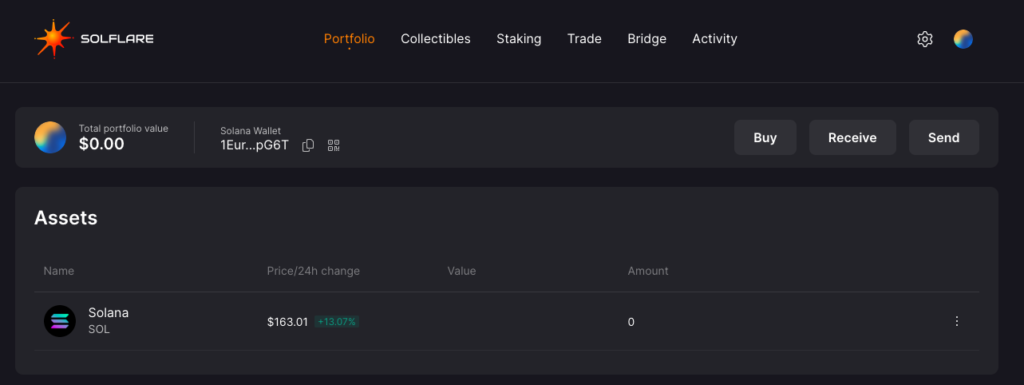
In this demonstration, we are going to transfer funds from our Solflare wallet to Solana Snap MetaMask extension.

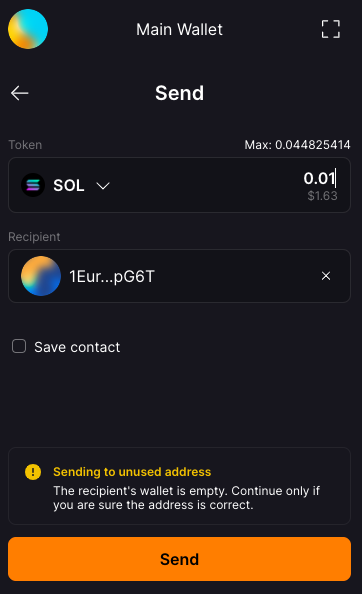
Now we have funds on Solana available via MetaMask.
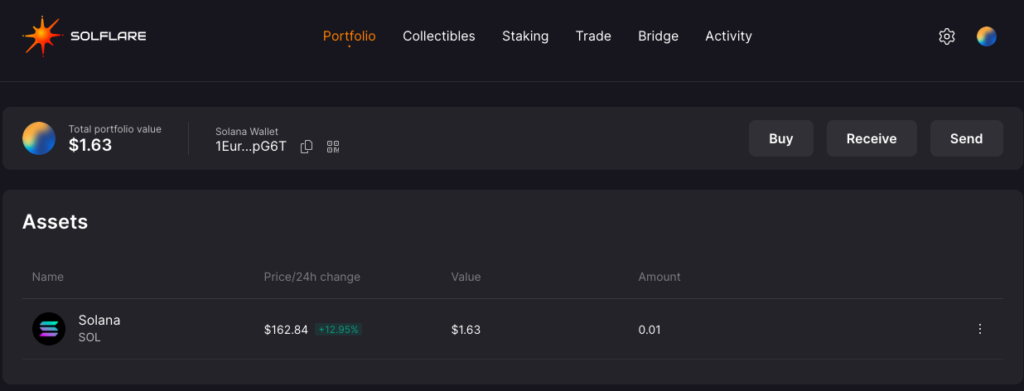
With Solana Snap, MetaMask integrates smoothly with the Solana ecosystem, facilitating the storage of SOL and other Solana-based assets. This extension eliminates the necessity for multiple wallets and allows you to benefit from Solana’s rapid transaction speeds, low costs, and extensive array of assets and applications, all within the trusted MetaMask environment.
How to Swap with Solflare on Jupiter Exchange

Go to the trade tab on the Solflare interface.
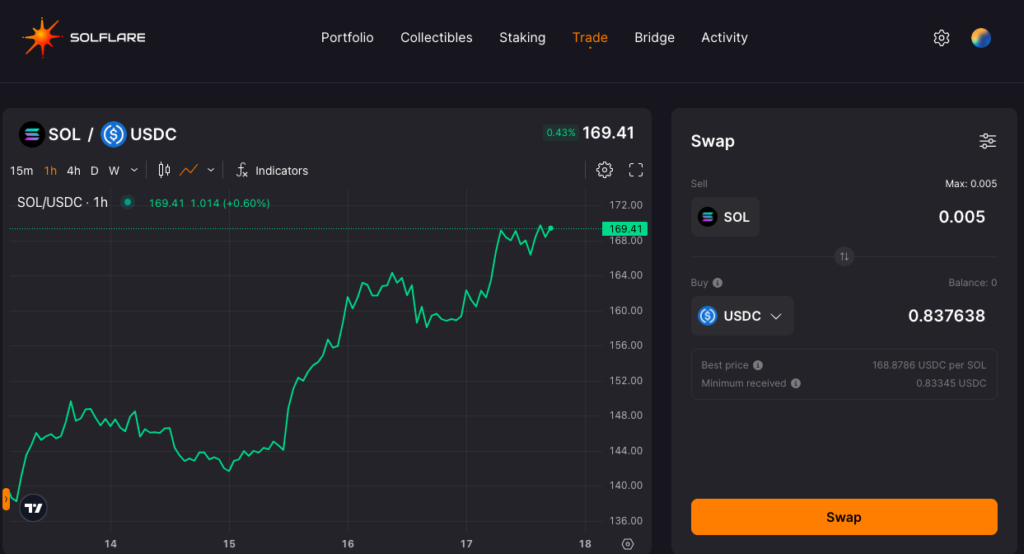
Choose which assets you wish to swap.
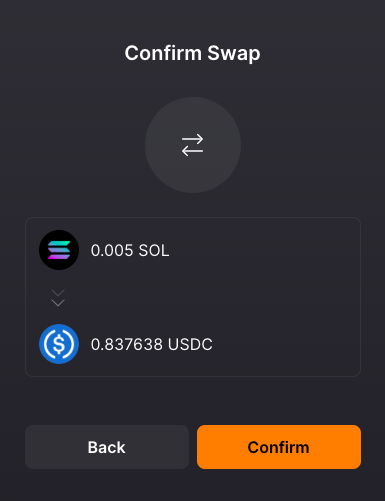
Sign the transaction.

Approve to confirm the transaction.

All your swap info will be visible on the dashboard.
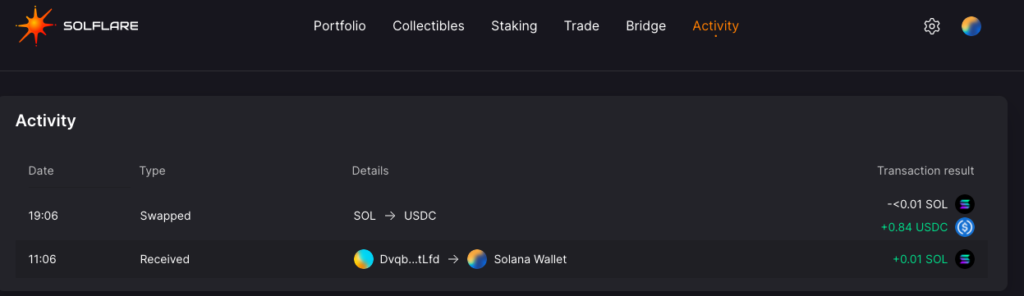
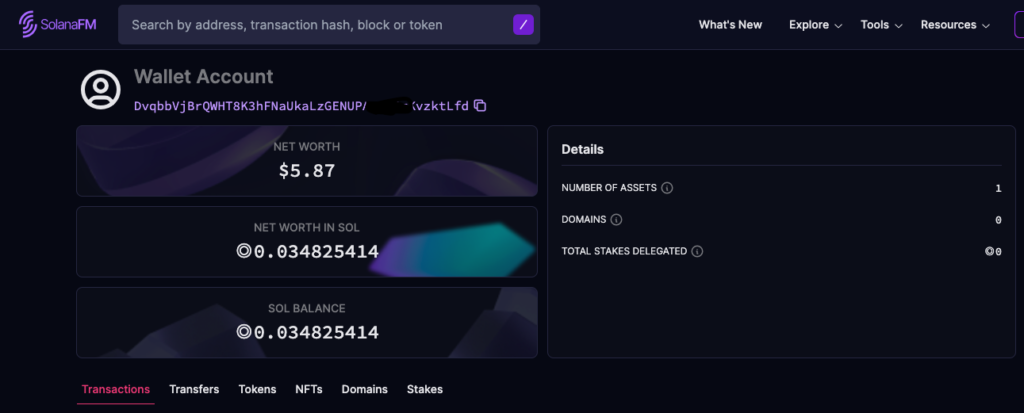
You can also verify the swap on the block explorer.