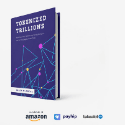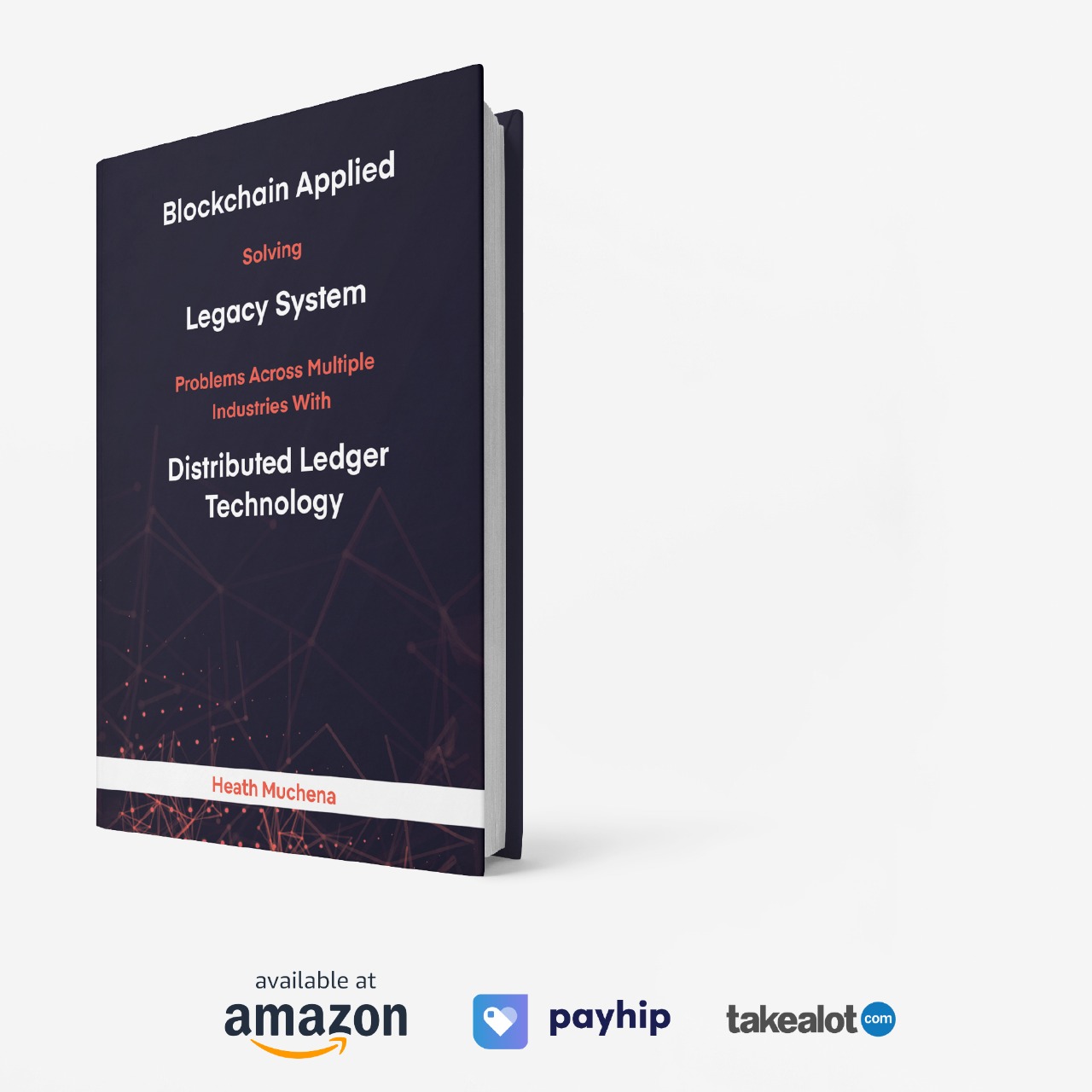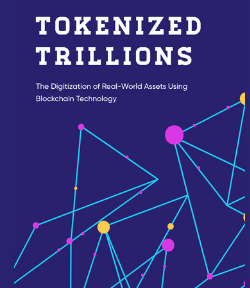The Power of AI in Crypto Trading: A Step-by-Step Guide to the Pionex Trading Bot
How to Create Automated
Crypto Trading Strategies with Artificial Intelligence (AI).
How AI is being used in Crypto Trading
The rise of artificial intelligence (AI), amplified by the surging popularity of ChatGPT, is propelling a massive shift in the world of cryptocurrency trading and decentralized finance. The launch of ChatGPT in November 2022 triggered a surge in interest, stimulating conversations about how AI could be harnessed to redefine cryptocurrency trading. This increased curiosity contributed to the remarkable rise of AI crypto tokens in early 2023 and sparked exploration into possible ChatGPT integrations for crypto traders.
With the trend of automated trading bots already well-established in the traditional stock market, it’s hardly surprising that these technologies have been adapted and evolved for the crypto trading landscape. ChatGPT is now playing an integral part in driving this transformation, powering crypto trading bots, designing crypto investment portfolios, and even participating in crypto market prediction contests.
A significant development has been the introduction of AI crypto trading bots. This new breed of trading bots utilizes AI to glean insights from data and consequently automate trades.
AI crypto trading bots are sophisticated computer programs that leverage AI and complex algorithms to conduct cryptocurrency transactions automatically. Their ability to learn from new data, modify trading strategies, and spot patterns overlooked by humans makes them a powerful tool. These bots simplify and streamline trading by processing large amounts of data and swiftly adjusting to market fluctuations.
These AI-powered bots employ market data like price and volume, analyzing real-time and historical trends to inform their trading decisions.
Is Pionex the Best AI Crypto Trading Bot?
Enter Pionex, a platform that allows you to automate your trading idea using PionexGPT, an offshoot of ChatGPT, along with TradingView and the Pionex Signal Bot. The amalgamation of these technologies offers a streamlined and efficient route to automated trading.
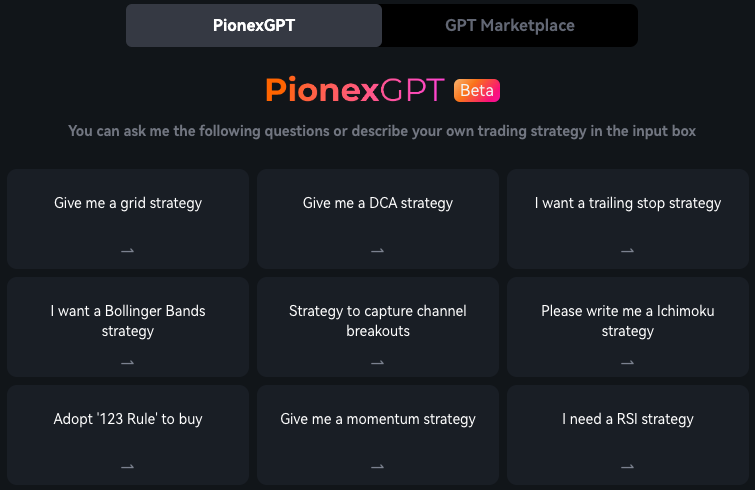
So, how can you leverage Pionex to transform your trading strategy? Follow these simple steps:
- Create a Pine Script code using PionexGPT for TradingView. This process allows you to automate your trading strategy and execute it in real-time.
- Backtest your strategy in TradingView. This will help ensure its effectiveness before deploying it in the live market.
- Execute Automated Trades with the Pionex Signal Bot. Once your strategy is tested and refined, you can use the bot to carry out the trades automatically.
- Start sending the trading alerts from TradingView to Pionex. By doing this, you ensure that you’re always up-to-date with your trading and can make adjustments as necessary.
How to Use the Pionex AI Crypto Trading Bot
Step 1: Create Trading Strategy
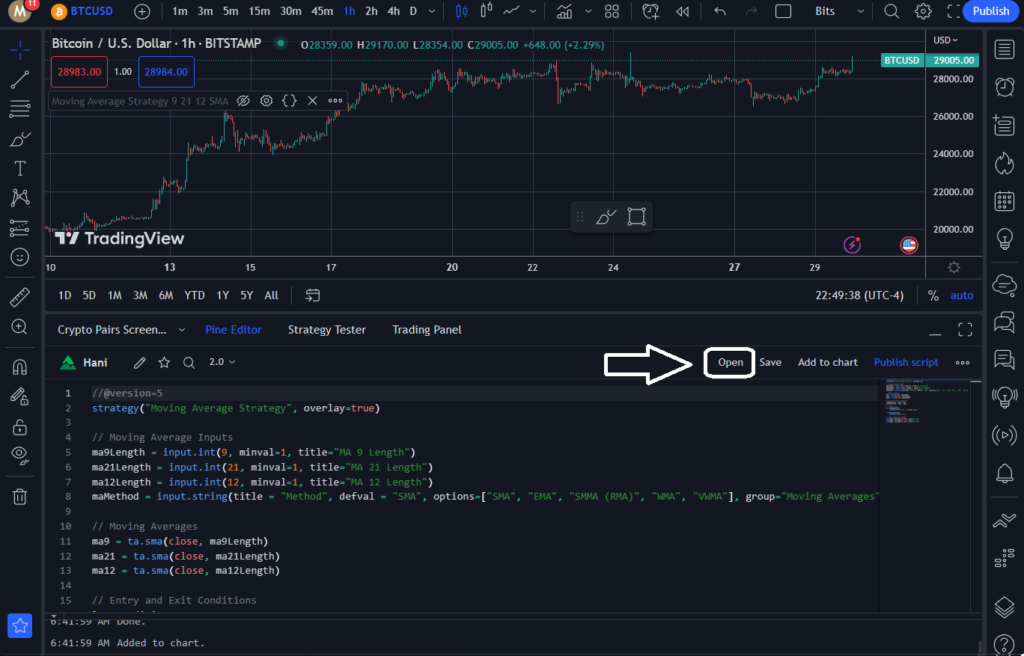
Embarking on your journey with the Pionex AI Crypto Trading Bot involves a critical first step: constructing your personal trading strategy with PionexGPT. This AI-powered system simplifies the process, allowing you to instruct it on what trading actions you’d like to automate.
To get started, direct PionexGPT towards the type of strategy you’d like to execute. For instance, you might want to implement a strategy based on the exponential moving average (EMA) indicator.
Your instructions could look something like this:
“Formulate a strategy that leverages the EMA. Initiate a purchase when the 9-day EMA exceeds the 21-day EMA. Conversely, exit any long positions when the 9-day EMA dips below the 21-day EMA.”
Upon receiving your instructions, PionexGPT leaps into action, creating a Pine Script Code that aligns with your strategy. This script represents the algorithmic translation of your trading strategy, which is designed to react to market changes automatically, based on your initial instructions.
Once your Pine Script Code is ready, it’s time to extract it from PionexGPT. This piece of code will be your ticket to TradingView, a platform where traders and investors alike share insights and strategies.
To integrate your strategy into TradingView, navigate to the PineEditor. Click ‘open in PineEditor’, and input the copied Pine Script Code. This action finalizes the process, turning your predefined strategy into an executable trading algorithm ready to tackle the dynamic cryptocurrency markets.

Once you’ve placed your Pine Script code into the PineEditor, proceed by clicking ‘Save’. Subsequently, select ‘Add to Chart’. With these steps completed, you’ve successfully transformed your original concept into a custom, automated trading strategy. Ready and set on the chart, your personalized strategy now awaits to navigate the dynamic cryptocurrency markets.
Step 2 – Backtest Trading Strategy in TradingView
The next stage in the process involves putting your strategy to the test with the help of TradingView’s BackTesting functionality. By clicking on ‘Strategy Tester’, located adjacent to the Pine Editor tab, you’ll be able to review the hypothetical performance of your strategy based on past market data.

You can further refine your strategy by tweaking settings within the ‘Indicator’ section and exploring different coins to identify the most suitable candidates for your strategy. Once you’ve optimized your strategy for the best possible outcome, it’s time to bring this strategy to life by automating it on the Pionex Trading Platform. This platform offers a seamless way to implement your automated strategy in real market conditions, truly embracing the power of AI in cryptocurrency trading.
Step 3 – Executing Automated Trades with Pionex Signal Bot
The next phase of the process involves configuring Pionex to receive trading signals from the TradingView platform. This will enable your bot to execute trades based on the signals generated by your custom strategy on TradingView.
Kickstart this process by clicking on ‘Trade’ located at the top of the Pionex Trading Platform interface.

In the ‘Create a Bot’ section, navigate to ‘Signal Bot’, found at the very end of the list.
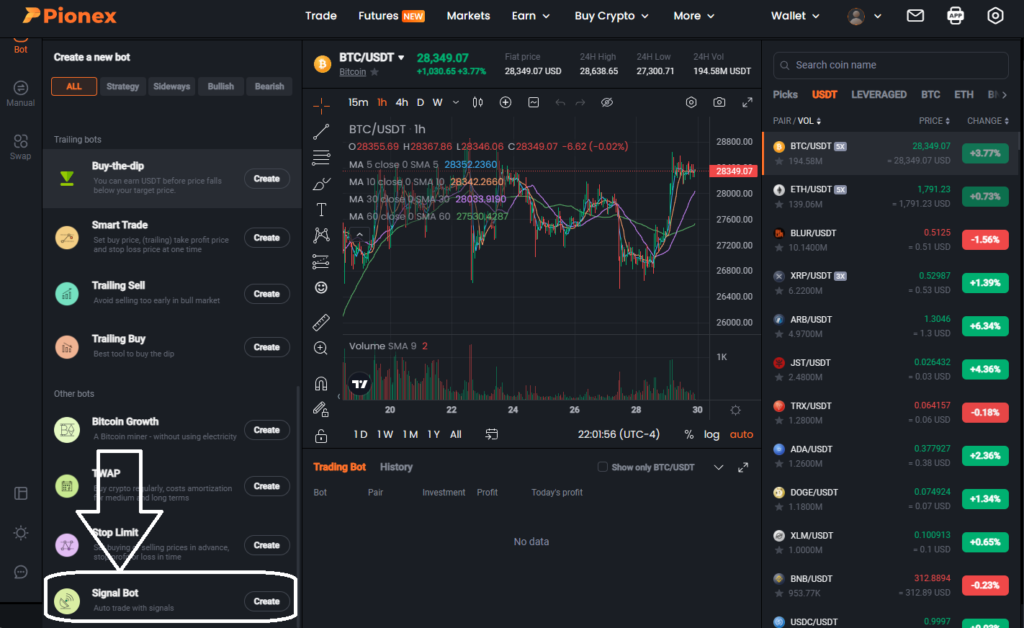
Upon clicking ‘Create’ on the Signal Bot, you will be directed to add a custom trading signal to your Pionex Trading Account. In order for TradingView to relay trades to your account, a unique web address must be generated. Consider this web address as a personalized mailbox, dedicated solely to receiving your trading instructions from TradingView.
In addition to the unique web address, a secret code needs to be generated, specifically for TradingView. This code ensures that Pionex only processes orders sent from TradingView, adding an extra layer of security to your trading. Rest assured, this process is simplified for your convenience. The code generation is done automatically; your task will simply be to copy and paste this code.
To initiate the generation of this custom code, click on ‘TradingView Custom Signal’. This one click brings you a step closer to successfully automating your trading strategy on the Pionex Trading Platform.
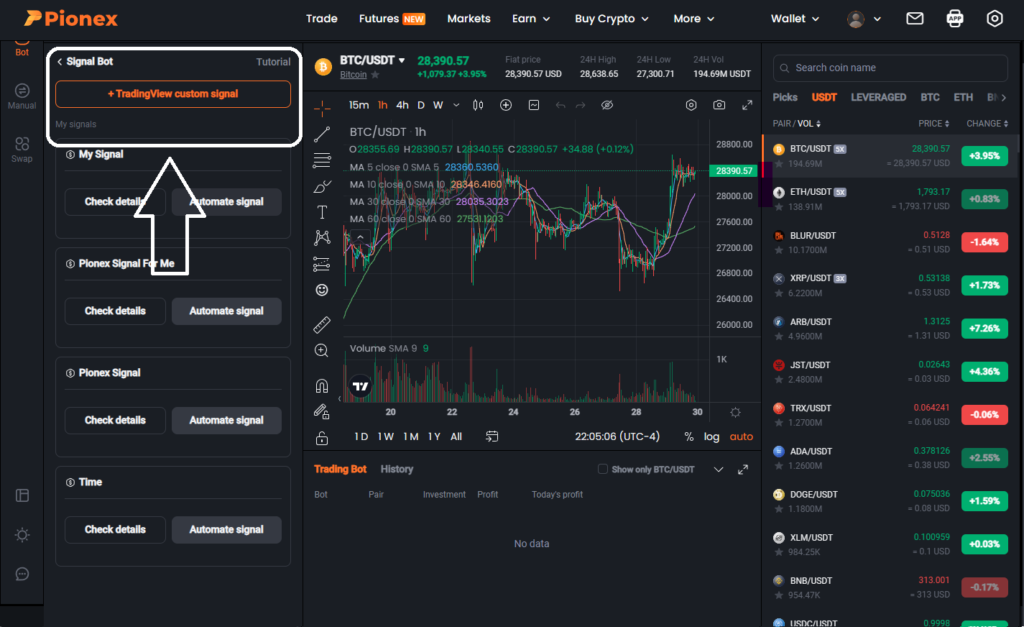
The next step involves assigning a name to your Signal. This identification will assist you in distinguishing this specific strategy, especially if you intend to use multiple strategies over time.
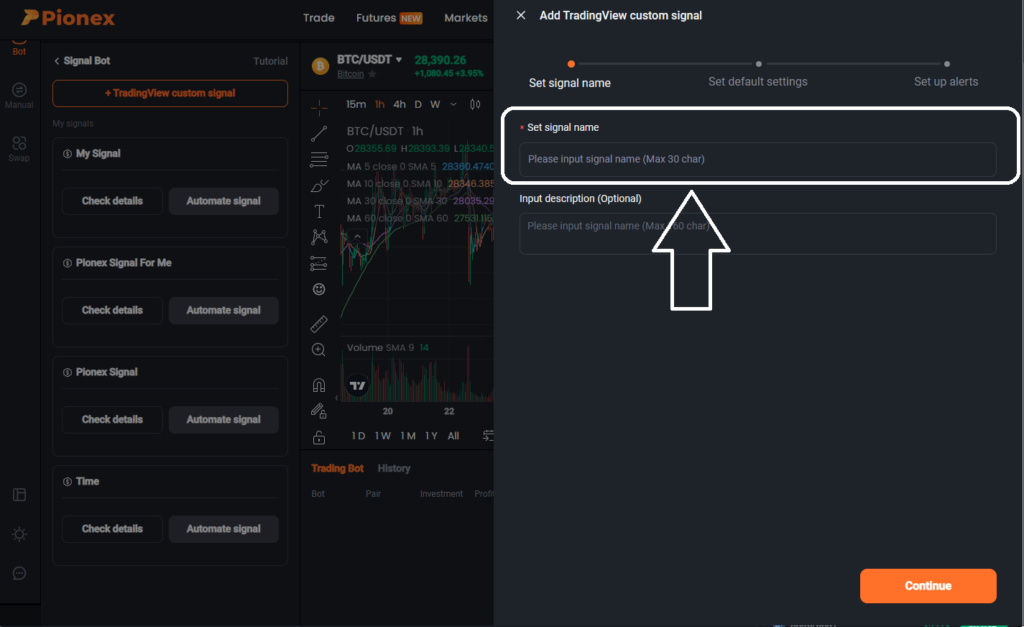
Following that, add a description about the signal. This could include details about the strategy, conditions under which it should operate, or any other notes that might be helpful for future reference.
After providing these details, click on ‘I have edited and saved the settings’ and proceed by hitting ‘Continue’.

At this point, Pionex will automatically generate a Webhook address for TradingView and a Secret message, both crucial for securely transmitting trading signals from TradingView.

With the completion of this stage, you’ve successfully accomplished Step 3 of the process. Now, your Pionex Trading Platform is configured to seamlessly accept and execute trades based on signals from your personalized strategy on TradingView.
Step 4 – Sending the trading alerts to Pionex from TradingView
The ensuing step involves setting up TradingView to relay trades to your account on the Pionex Trading Platform. This action connects your strategic plans outlined on TradingView with the execution capabilities of Pionex.

To get started, head to the TradingView chart where you plan to implement your trading strategy. Once there, select the cryptocurrency you’re interested in trading. Note that Pionex’s signal bot is currently limited to executing strategies in the futures market. However, while setting up alerts on TradingView, ensure to use the spot trading pair on an exchange.

To activate TradingView’s communication with your Pionex account, click on the ‘Alert’ icon situated at the top of the TradingView chart.

As you set up the webhook, remember to choose your desired trading strategy under the ‘Conditions’ section. This selection informs TradingView which strategy to use when generating signals to dispatch to the Pionex Exchange.
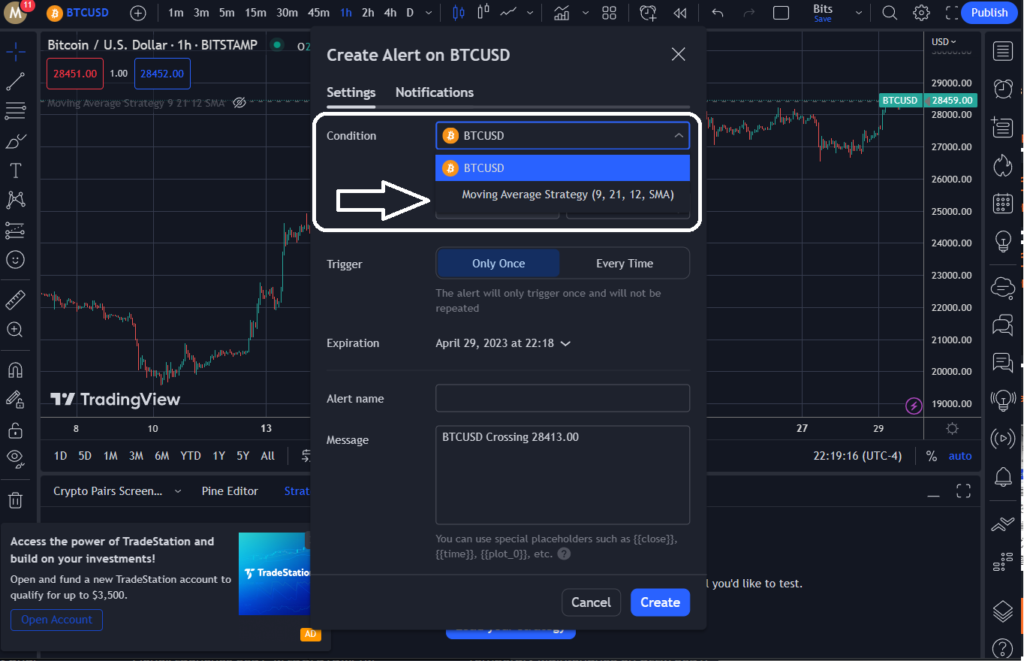
Lastly, you’ll need to copy the specific order message from Pionex. This message delineates the order functionality intended to be transmitted from TradingView to the Pionex Exchange. To do so, simply locate and copy the message from the relevant section on the Pionex page. This ensures that your trade instructions are accurately transferred and implemented by Pionex, a crucial aspect of automating your trading strategy.

The subsequent stage in the process involves inputting the order message into TradingView.
To do this, navigate to the ‘Notifications’ section and select the ‘WebHook’ option.

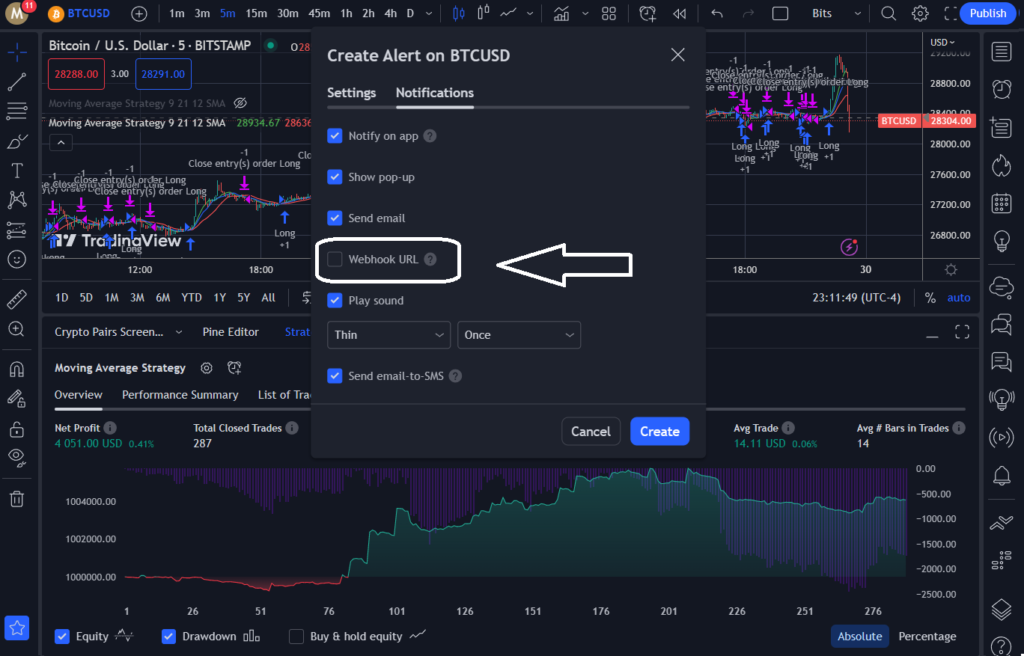
Afterwards, return to the Pionex Trading Platform. Here, you’ll copy the webhook URL located within the ‘WebHook URL’ field. Once copied, paste this URL into the designated field within your webhook provider’s settings on TradingView.
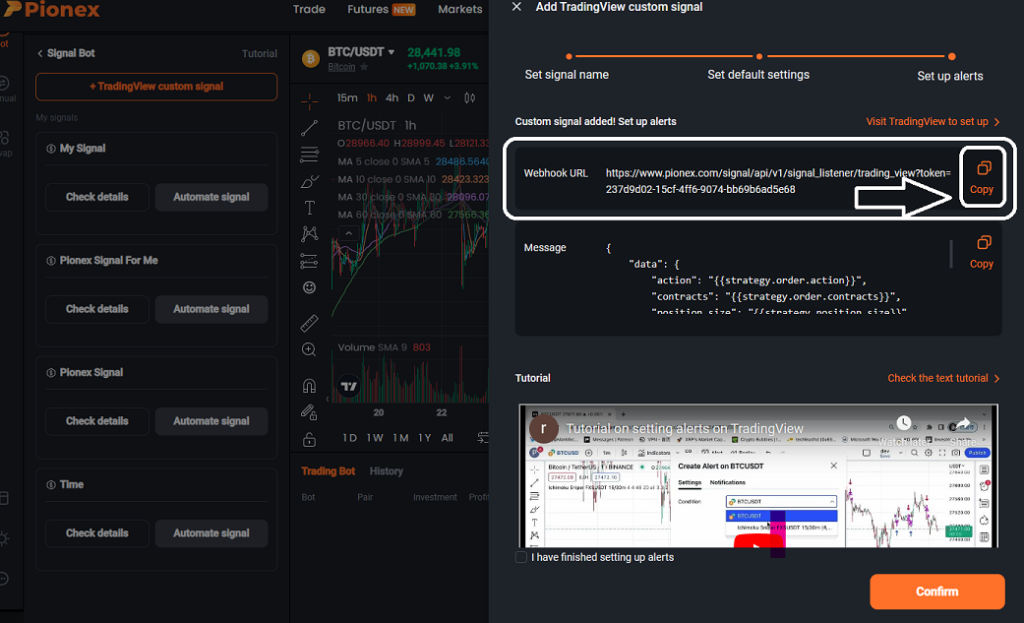
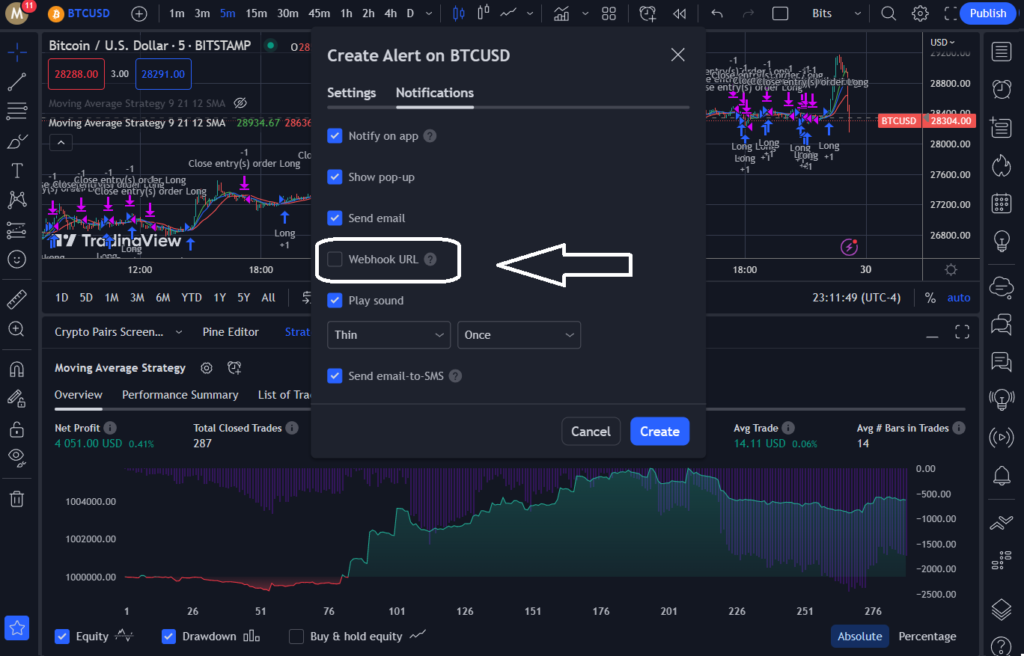
An important note to keep in mind when configuring your settings: ensure to set the investment amount to 100 USD. It’s essential to maintain this value unaltered, as it represents the starting investment for every order that’s relayed to Pionex.

With these steps successfully executed, congratulations are in order! You’re now prepared to delve into the world of automated PineScript trading on the highly rated Pionex cryptocurrency trading platform. If you devise a profitable strategy, don’t hesitate to share it with the community. Even better, enable others to replicate your trading strategy by listing your trading bot on the Pionex TradingView Marketplace.
This platform allows other interested traders to subscribe to your bot for free or for a price determined by you. The revenue generated from these subscriptions is entirely yours to keep. Embrace this opportunity to not only automate your own trades but to also contribute to and benefit from the collective trading knowledge within the Pionex community.