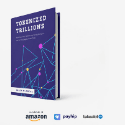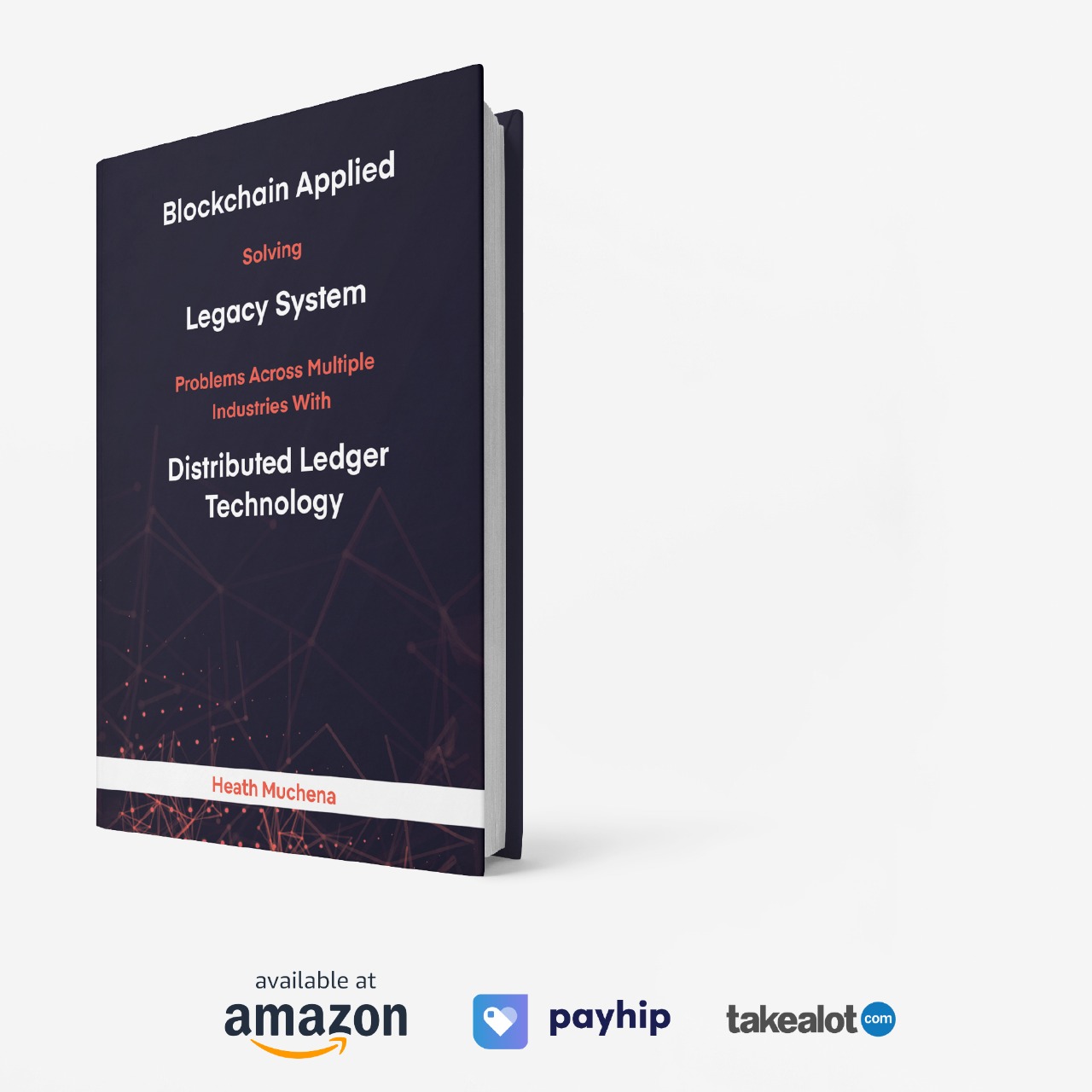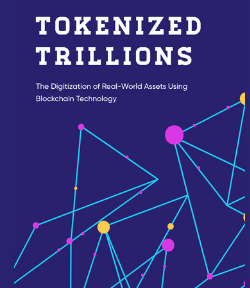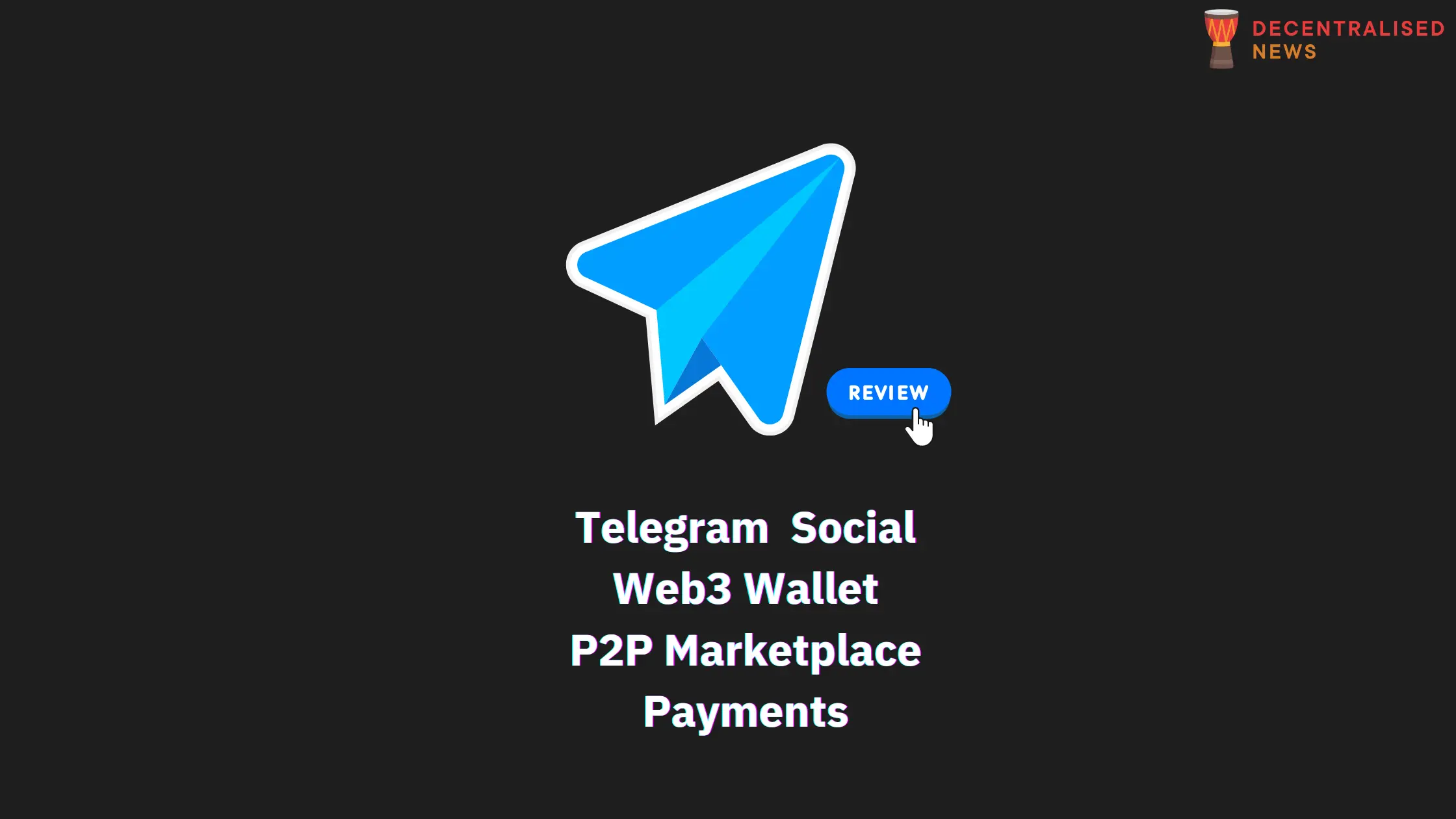
What is Telegram Wallet?
Wallet is a rapid and user-friendly service for managing cryptocurrency. It enables users to purchase, sell, and trade cryptocurrency, as well as to send TON directly through Telegram chats at no cost, since these transactions occur between Telegram users.
Wallet facilitates sending cryptocurrency to multiple users at once in your Telegram channel with multicheques, helping to draw in new followers.
How to Use Telegram Wallet
To initiate your account, open Wallet and click the Start button.
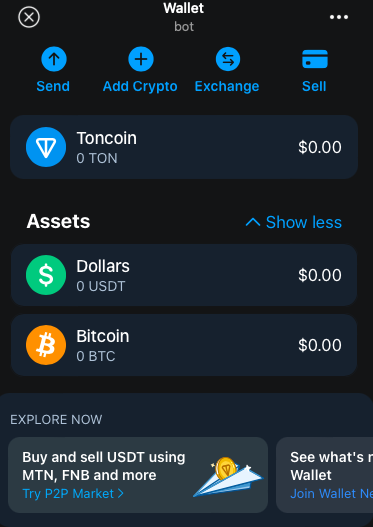
To generate or add a wallet address:
- Navigate to Menu → ‘My Wallet’ → ‘Deposit’.
- Select your desired cryptocurrency.
- You’ll receive a message with your wallet address, which you can copy by clicking on it.
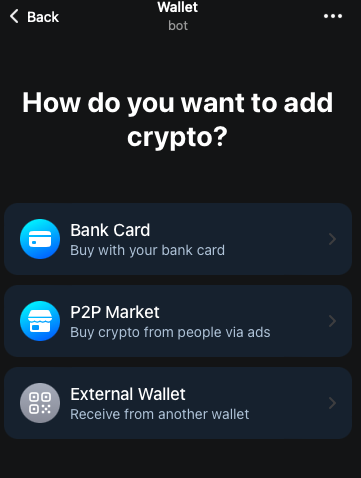
Your Wallet addresses are also accessible via the Attachment Menu. Simply hit the plus icon next to your balance and select ‘External Wallet’, then choose the necessary cryptocurrency.
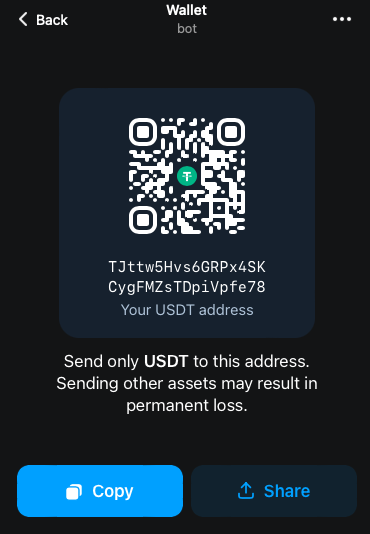
Once a wallet address is created in Wallet, it cannot be altered. Although you cannot add external wallets to Wallet due to its custodial storage system, you can consolidate your funds into one wallet.
For this demonstration, we’ll be sending funds to the Telegram Wallet from an external wallet on Gateio exchange.
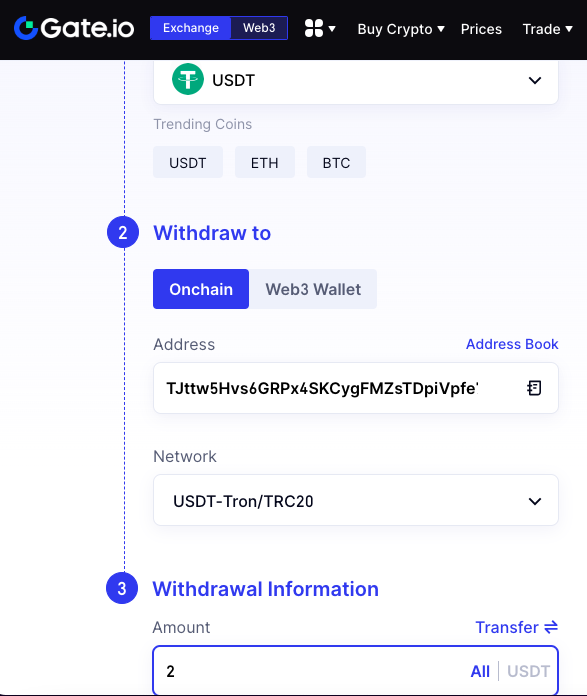
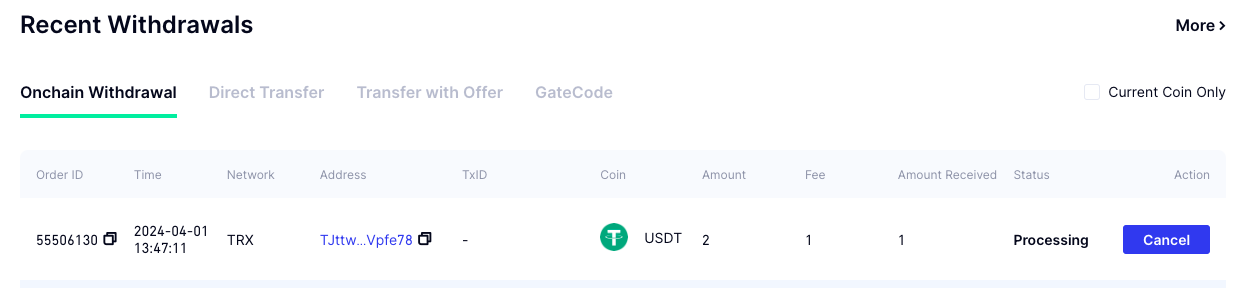
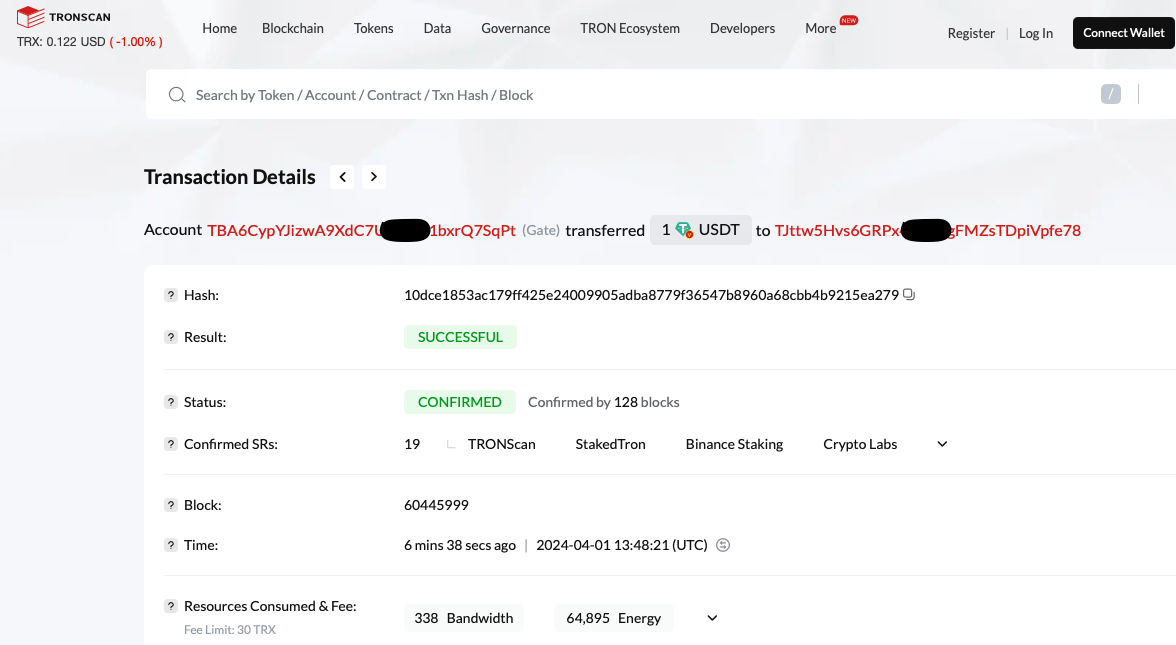
Telegram wallet supports Bitcoin, USDT (on Tron network i.e. TRC20), and TON which is the native ecosystem token for Telegram.
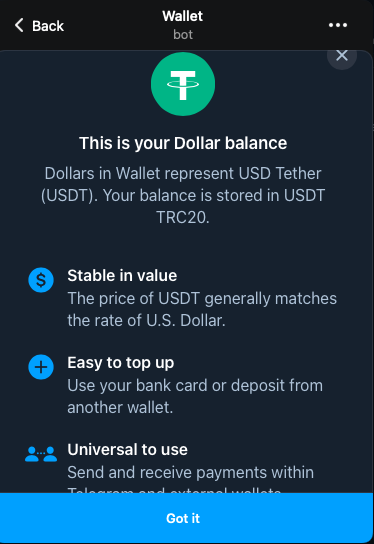
Once you top up your wallet, you’ll be notified in the Telegram app and will be able to see your new balance.
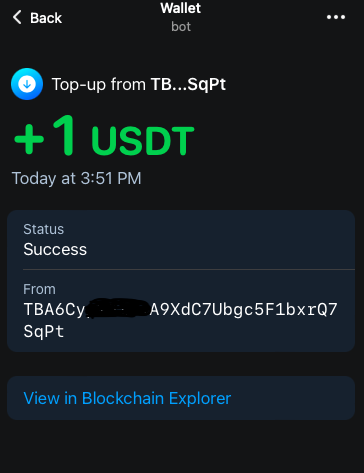
Telegram Wallet Account Verification
In order to transact efficiently using the Telegram crypto wallet, verify your account.
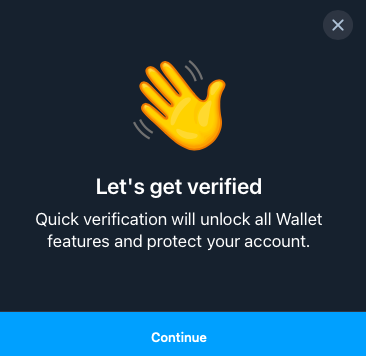
The verification procedure is simple and straightforward. You can verify using your mobile number.

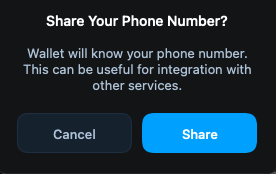
You’ll be required to share your name and date of birth.
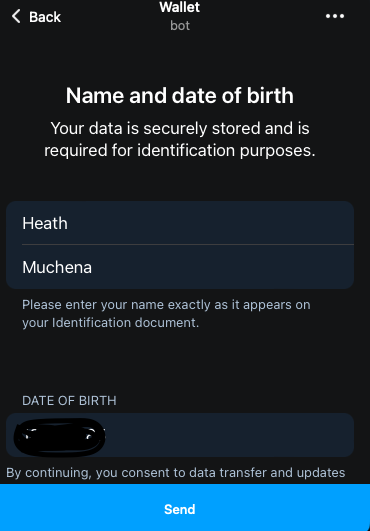
How to Use Telegram Wallet Features
To alter the language or local currency in Wallet, which supports 13 languages, go to Menu → ‘Settings’ → ‘Change language’ or ‘Change local currency’. These settings can also be modified in the Attachment Menu under Settings.
Adding Wallet to the Attachment menu is straightforward: click the ‘Add to Attachments Menu’ button in the Main menu. This enables quick and easy TON sending to Telegram contacts and offers functionalities like cryptocurrency exchange directly from the Attachment Menu.
Your balance and transaction history are viewable by clicking the ‘Open Wallet’ button in the Main menu. Wallet shows the total and individual asset balances, including USDT, which is pegged to the U.S. dollar and can be exchanged for fiat or used for payments within and outside Telegram.
Transactions between Wallet users do not appear on the blockchain, facilitating instant, fee-free transfers. However, external transactions are visible on the blockchain.
Currently, Wallet does not support NFTs and tokens, meaning any sent to your Wallet won’t show up.
Wallet serves customers globally, except for individuals from certain countries due to regulatory restrictions, including the USA, North Korea, Iran, and several others, as well as residents of unrecognized territories.
How to Swap Crypto Using Telegram Wallet
Once you have deposited some assets into your wallet, you can proceed to swap.
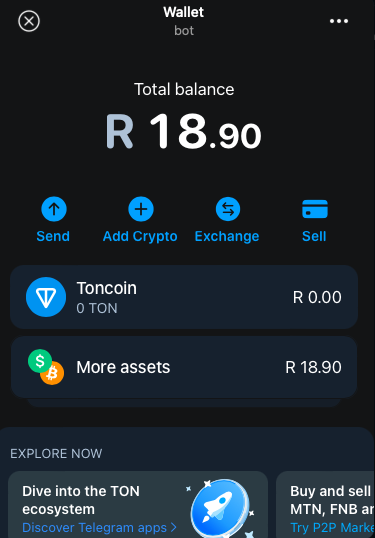
In this example, we will swap USDT for TON.
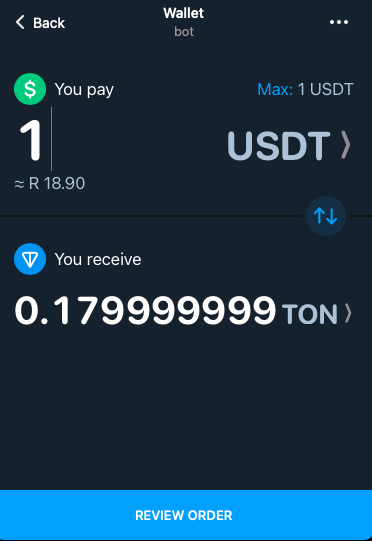
You’ll be able to see the exchange rate, fiat equivalent in your local currency, etc.
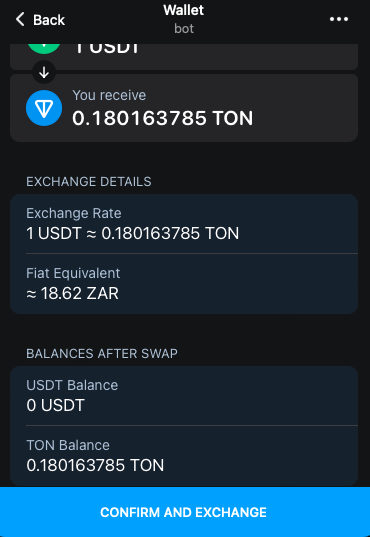
You’ll be notified once your swap has been completed.
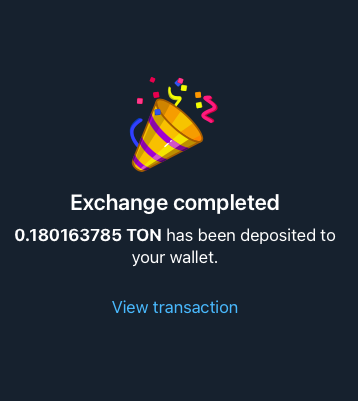
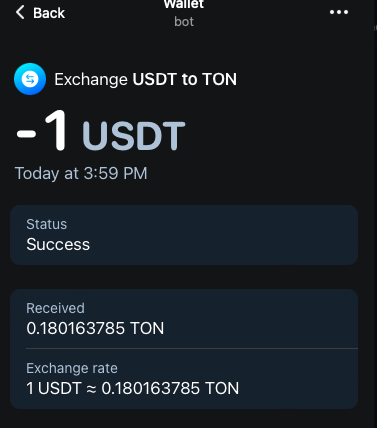
How to Use the Telegram Wallet P2P Marketplace
The P2P (Peer-to-Peer) Market facilitates direct transactions between users for buying and selling digital assets. In these transactions, the buyer must send payment through a chosen method, which both parties must confirm. Upon agreement, the digital assets are transferred to the buyer.
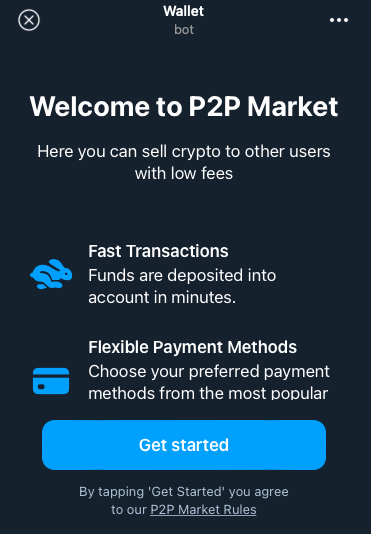
The P2P Market acts as an intermediary, offering a platform for users to list their buying or selling ads, while also ensuring the security of transactions by holding digital assets in escrow until the trade is confirmed.
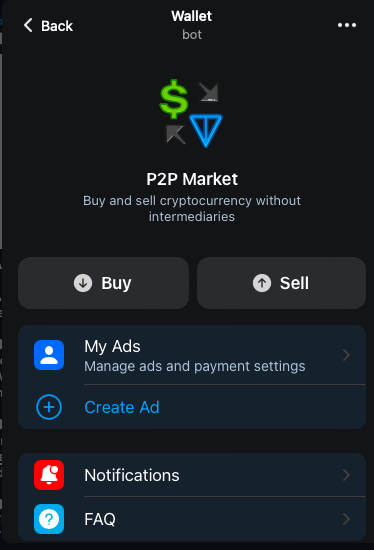
Ads viewed on the P2P Market are placed by users, with Wallet serving merely as the platform for facilitating these peer-to-peer trades.
P2P transactions are safeguarded by an escrow service, where the advertised cryptocurrency is locked from the seller’s wallet when an ad is posted. Following the seller’s confirmation of receiving payment, the cryptocurrency is automatically moved to the buyer’s wallet from the reserved amount. For disputes, a support service is available.
For P2P transactions within Wallet, a fee of 0.9% is levied on the seller for each successful trade.
To acquire cryptocurrency on the P2P Market without any fee, purchasers can choose any payment method.
Cryptocurrency can be bought either by responding to an existing sale ad or by creating a purchase ad.
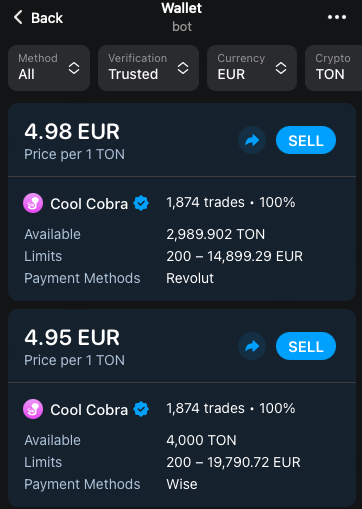
Responding to a sale ad involves selecting an ad from the P2P Market’s buy section, specifying the purchase amount, and completing the order after the seller accepts. Payment details provided by the seller must be used for the transaction, which should be completed as a single payment and confirmed within Wallet for the cryptocurrency to be credited.
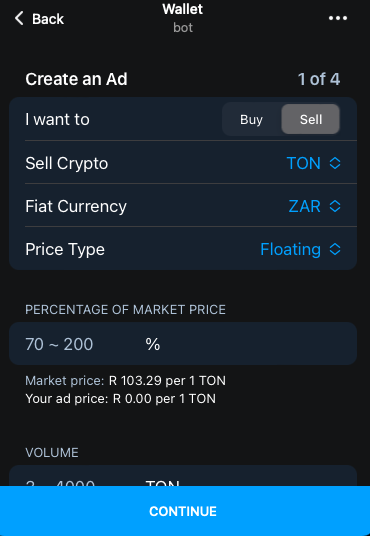
Creating a buy ad requires detailing the purchase terms, including fiat currency, price type (floating or fixed), amount, minimum limits, payment timeout, and selecting up to five payment methods. A comment can be added for clarification. Once the ad is live, notifications will inform when someone responds, with the ability to accept or reject the order without altering the ad’s terms.
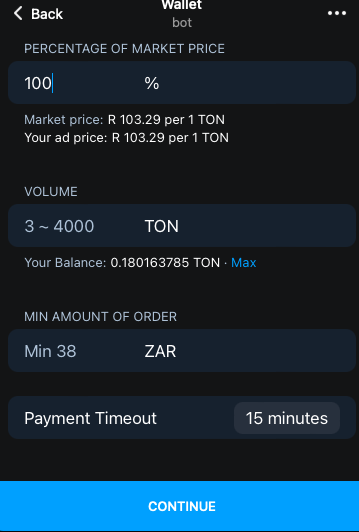
Telegram Wallet Fees
Deposit Fees and Thresholds For topping up TON or BTC, there is no set minimum limit. However, the minimum deposit for USDT is 0.1 USDT. Deposits below 0.1 USDT won’t be added to the bot’s balance. Depositing into your wallet incurs no charges.
Withdrawal Charges and Minimums The least amounts you can withdraw are:
- 0.0001 for BTC
- 0.001 for TON
- 1 for USDT
Withdrawal fees to external wallets are:
-
0.0004 BTC, with a flexible fee system introduced from 04/05/23 due to Bitcoin blockchain congestion. The fee is adjustable based on blockchain activity to facilitate quicker transaction confirmations.
-
If the fee exceeds 0.0004 BTC, waiting for fee normalization is suggested.
-
0.05 TON
-
2 USDT
These fees are fixed, irrespective of the withdrawal amount.
Exchange Rates Minimum exchangeable amounts are:
- 0.1 for TON
- 0.00001 for BTC
- 1 for USDT
Exchange rates are visible during transactions. To check current rates, choose the desired currency pair.
Purchasing Charges and Limits Crypto purchases via bank cards are facilitated by third-party partners, employing variable fees. The exact crypto amount received is displayed upfront, simplifying the process.
Fee-free purchases are viable on the P2P Market.
View purchasing limits by selecting a currency pair, accessible via Menu → My Wallet → Buy crypto with a bank card. For larger amounts, repeat purchases are an option.
How to Accept Crypto Payments Using Telegram Pay
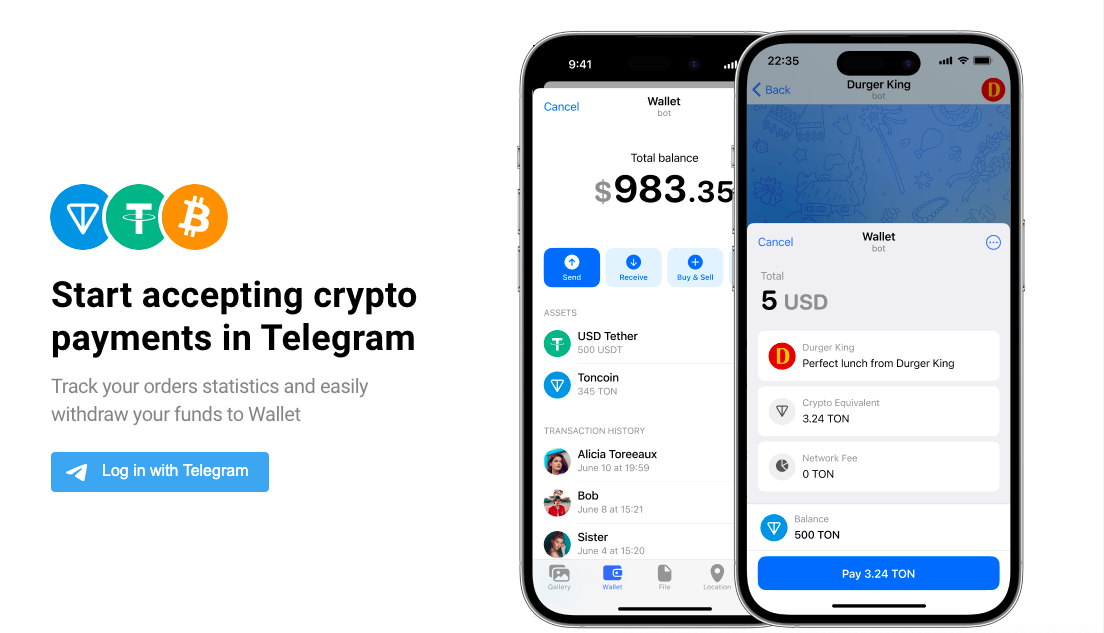
Wallet Pay is an innovative payment system tailored for seamless transactions within Telegram, enabling merchants to receive cryptocurrency payments quickly through bot integration. This system enhances the shopping experience by allowing direct payments within Telegram bots using Wallet. For those lacking cryptocurrency, refilling their Wallet balance is straightforward and can be done with a bank card in just a few steps. First, you will need to register and verify your account.
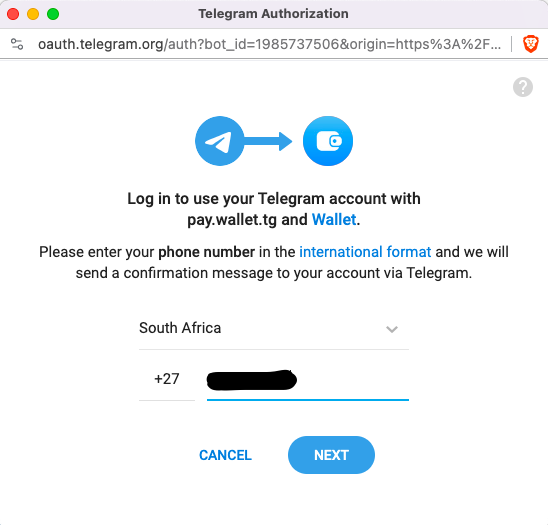
Log in with your Telegram account/number.
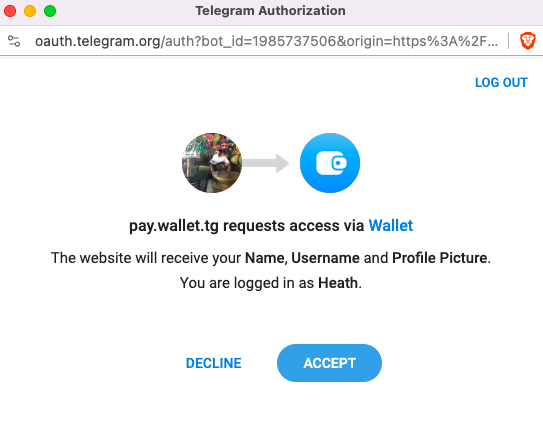
You can set up your account as an individual or merchant.
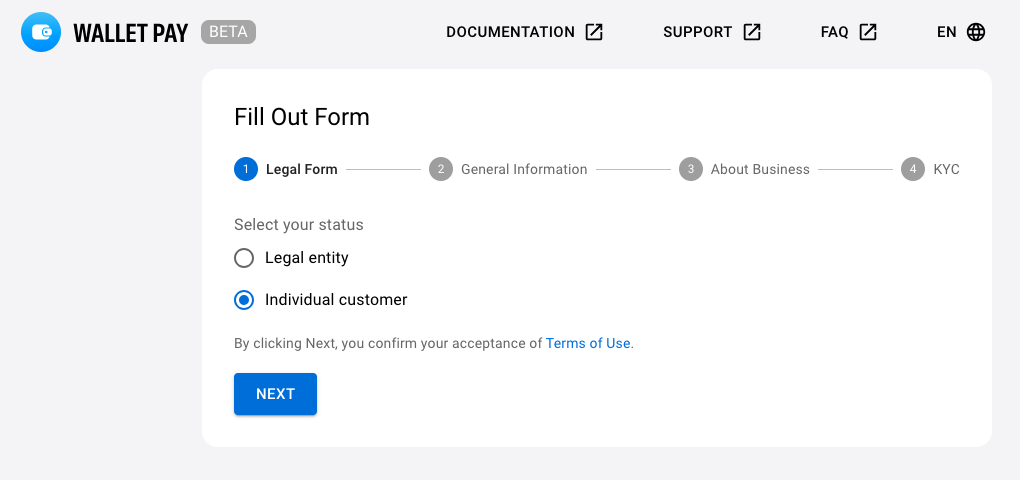
After that you can proceed with the KYC process. 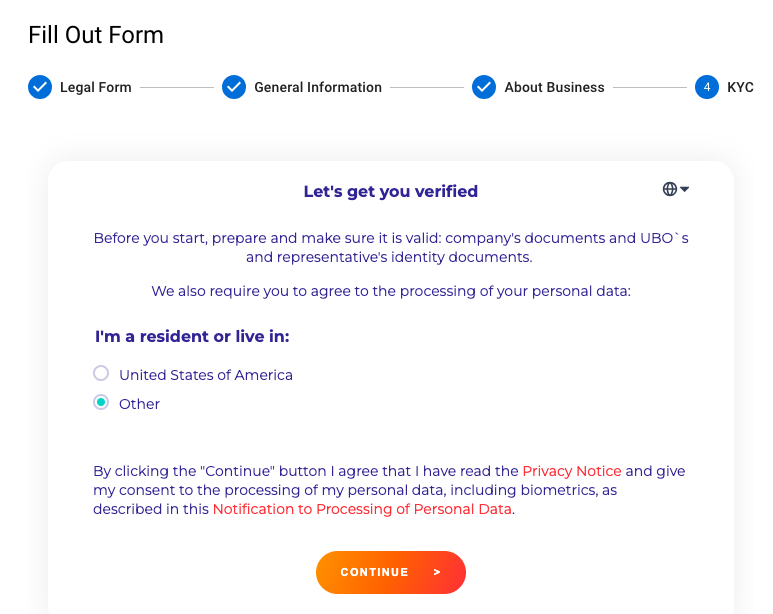
Select the relevant documentation you’d like to use for the verification process.
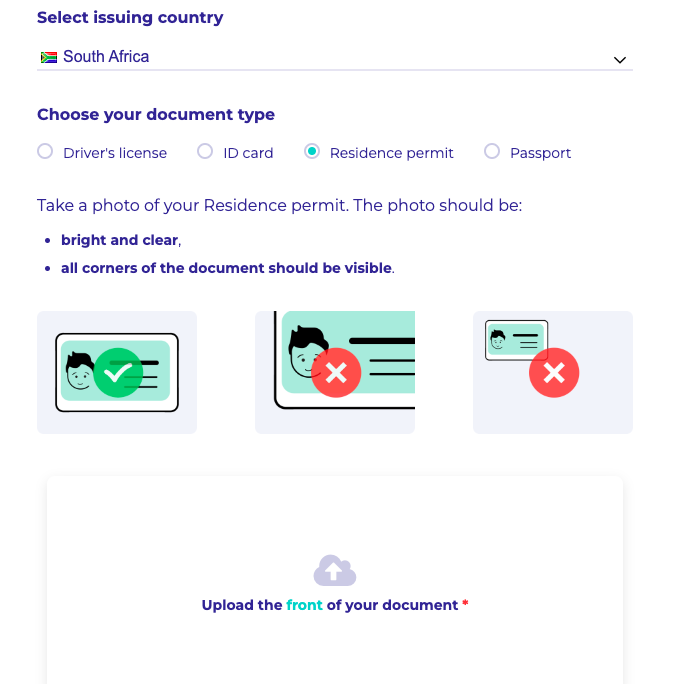
If using the desktop, you may be required to complete verification on mobile.
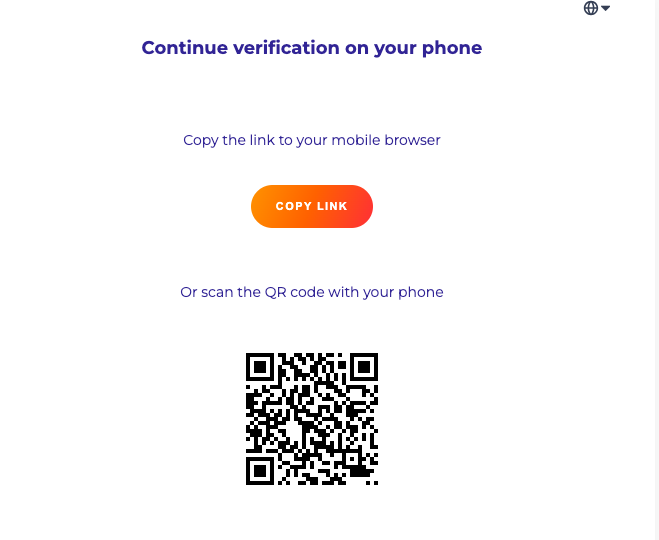
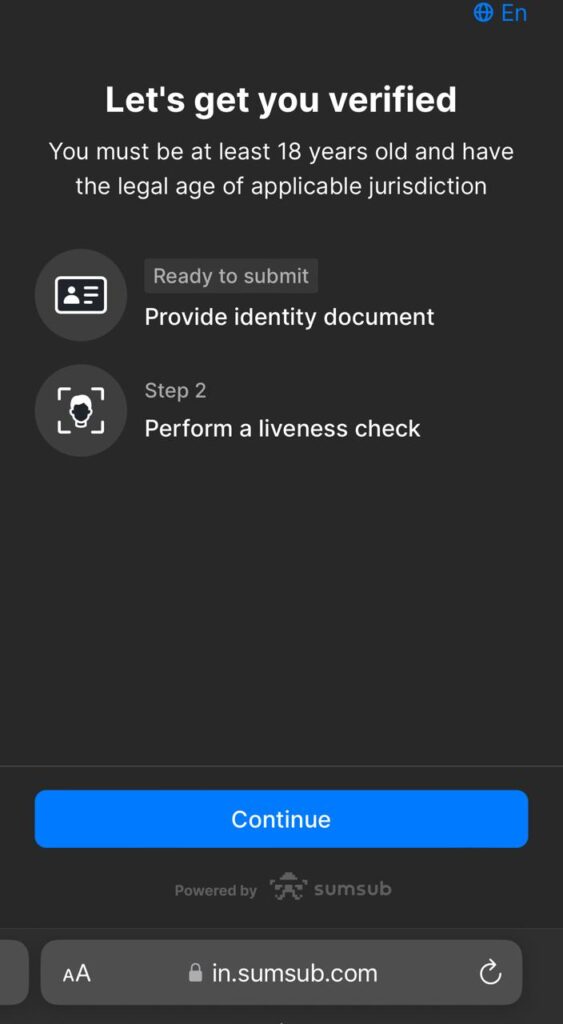
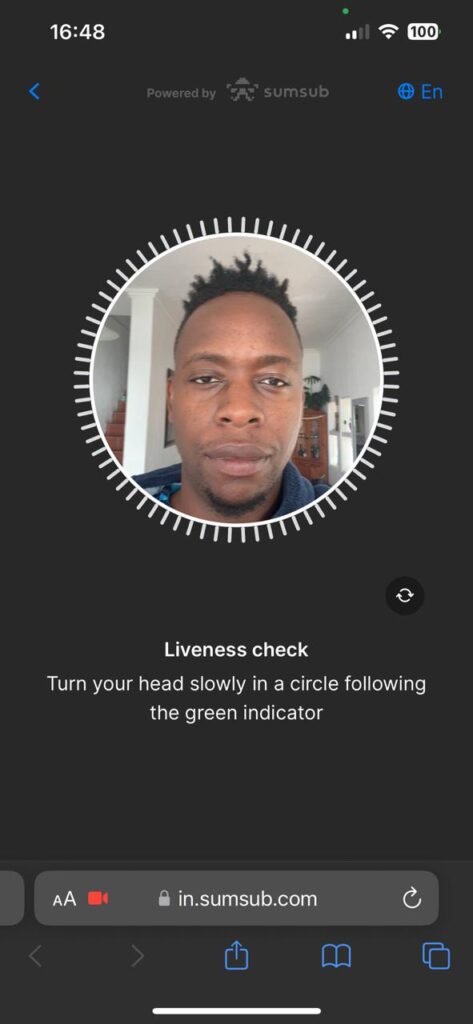
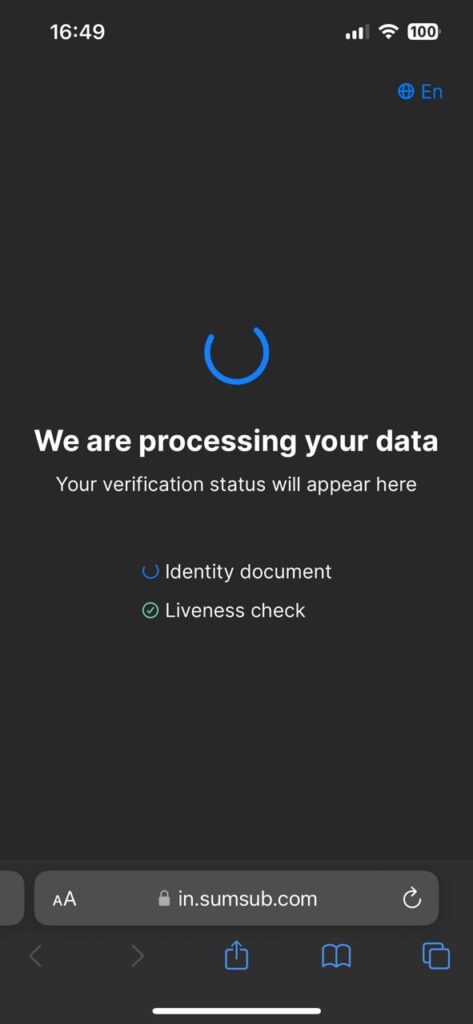
You can wait momentarily while your details are processed.
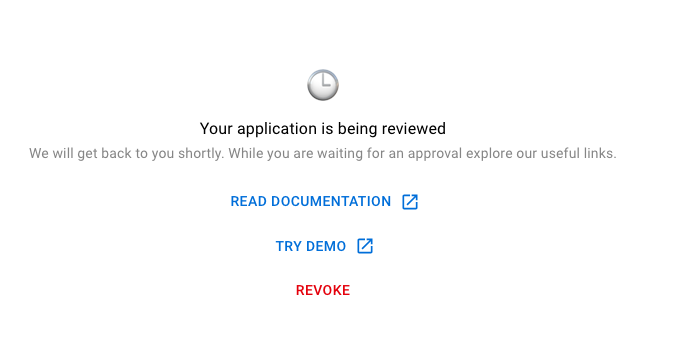
You’ll be alerted with the results of your KYC verification.
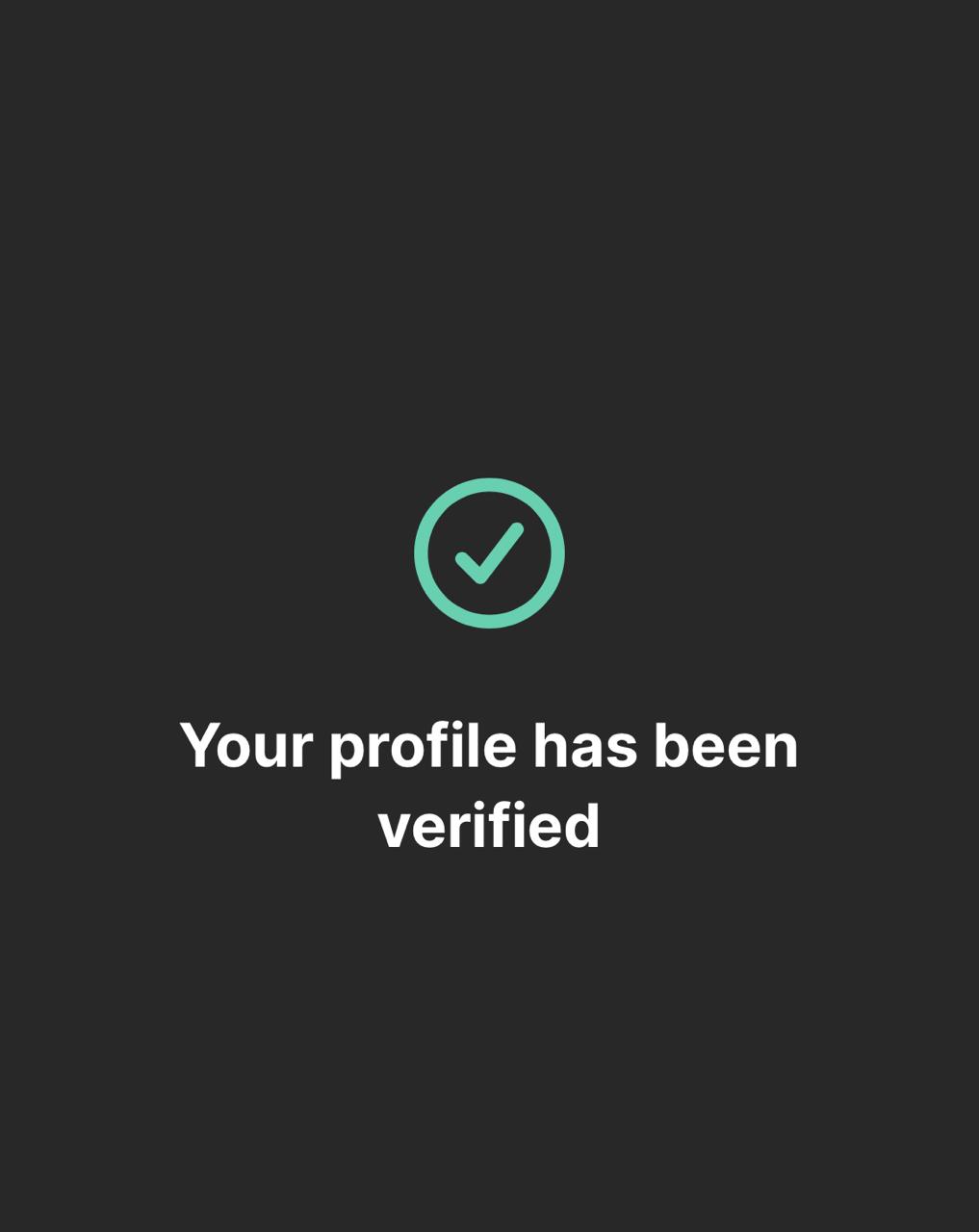
You’ll also be notified in the Telegram app once your Telegram Wallet Pay is ready for use.
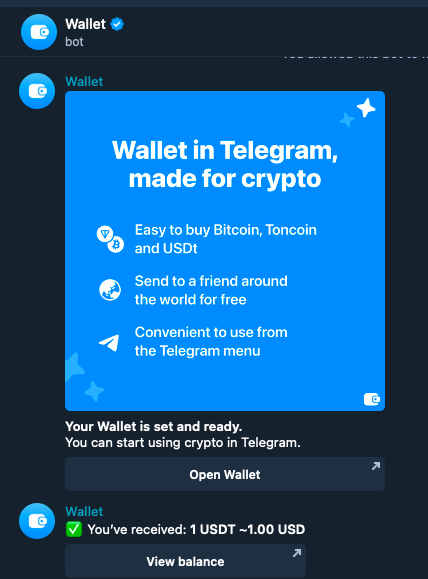
The currencies currently supported by Wallet Pay include USDT, Toncoin, and Bitcoin.
Regarding the types of bots that are compatible with Wallet Pay, it is presently available for text bots and Web Apps on Telegram. Integration with websites is expected to be introduced shortly.
While prices for goods and services can be listed in fiat currencies like EUR or USD, the actual payment will be converted and displayed to buyers in cryptocurrency, and the merchant’s account will be credited in the same digital currency.