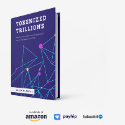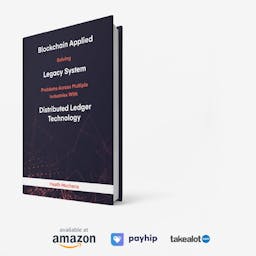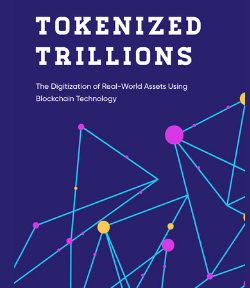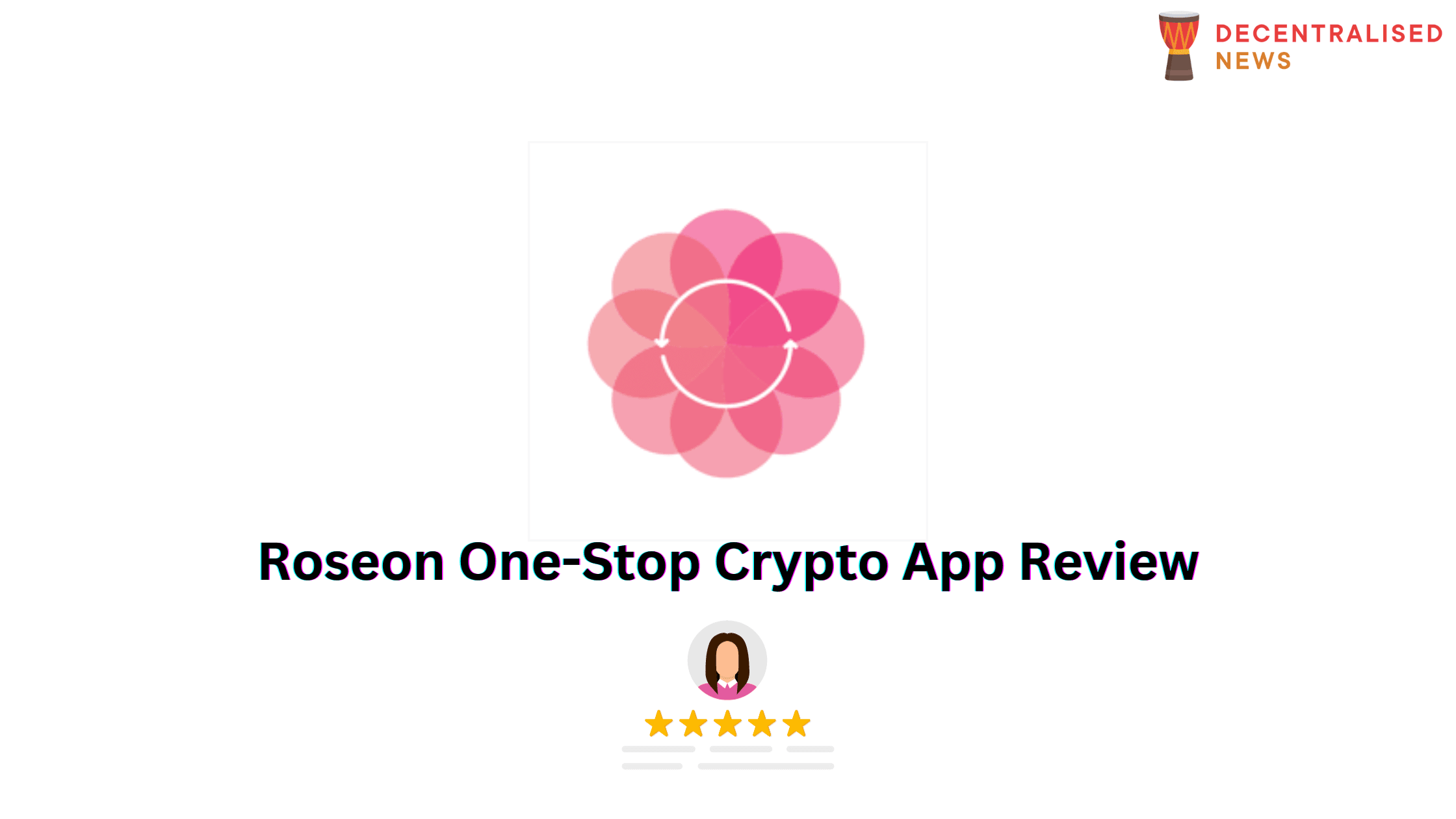
Roseon is an all-inclusive crypto lifestyle application, boasting an array of features such as Play-to-Earn Games, a Launchpad, DeFi, an NFT marketplace, and much more, with a user base exceeding 200,000. It includes secure staking options, yield farming, and exclusive VIP staking benefits.
The app’s intelligent farming system seamlessly links users to Beefy Finance for updated farming opportunities, as well as to Venus and Aave for lending services.

How to Use Roseon DeFi App
RoseonApp is available for iOS and Android mobile devices and can also be accessed as a web app.
Once you have downloaded the App, you can proceed to register an account. Enter the referral code: cIj3JdR6KQU8. Using a referral code means you get the added perks of having been referred to the platform by another user.
You can also share your referral code with others and receive 5% commission. If you do not wish to use the referral code then you can ignore the field.
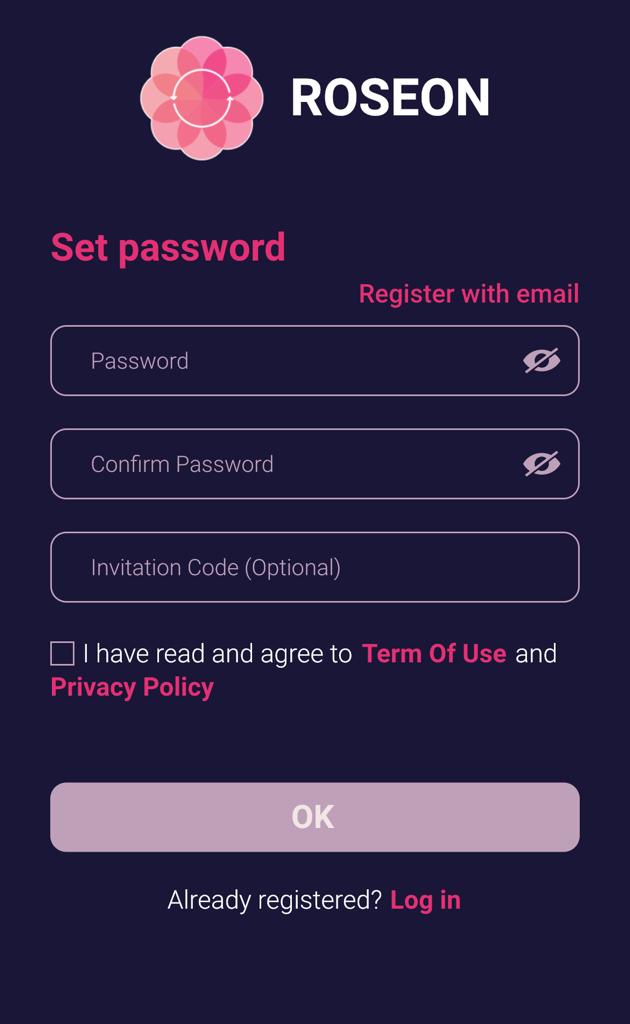
Once you accept the terms and conditions, your account will be registered. Once you’ve done the email confirmation, you’ll be able to start using the app.
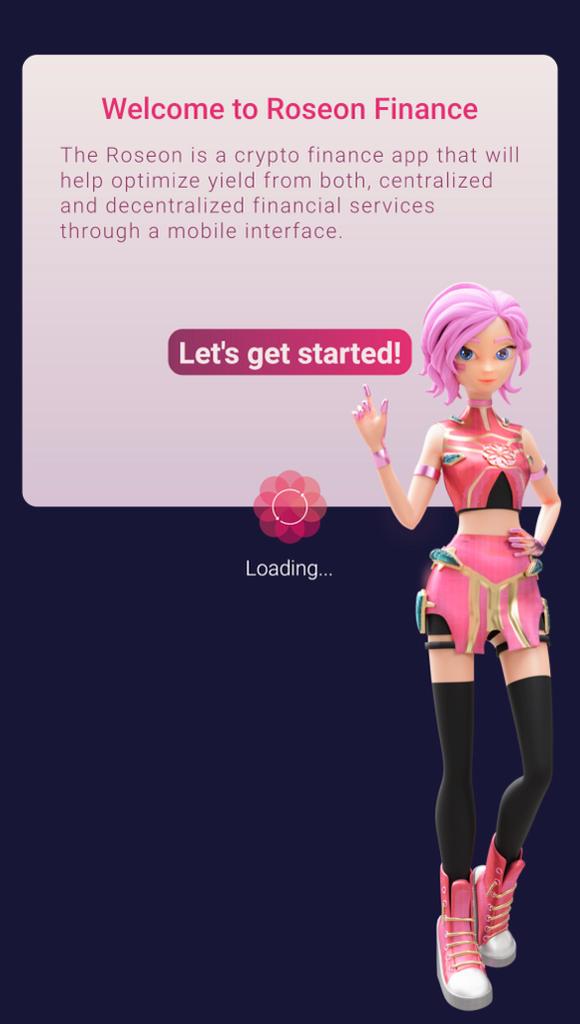
You can proceed to capture your backup key which you can use to recover access to your wallets on Roseon app in case you lose you phone or it is stolen. You should also set up 2FA for added security.
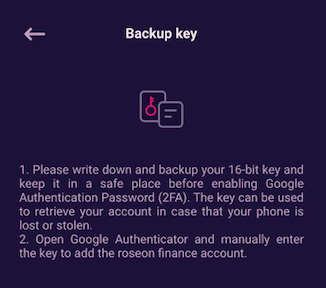
You’ll also be able to get your referral code.
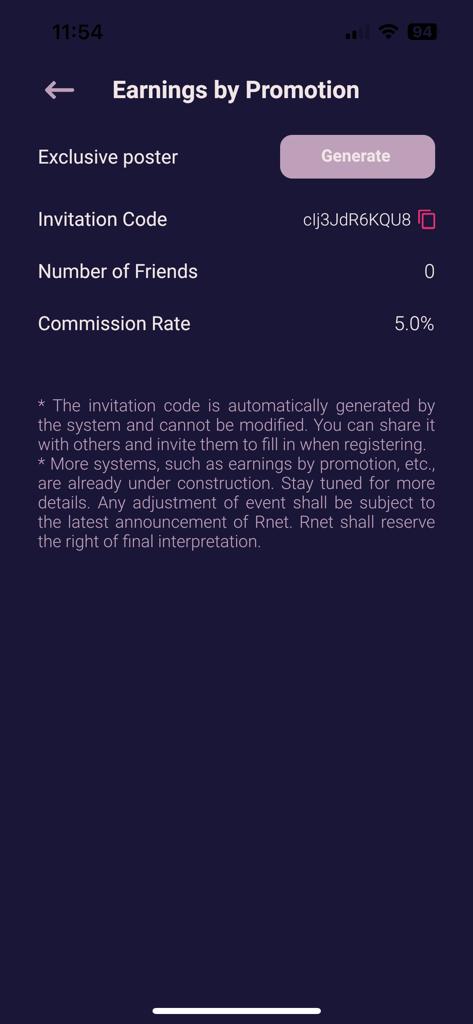
You can now access the app features. To get access to the full features of Roseon App, you may be required to verify certain personal information by completing the KYC. (Know Your customer) process which is designed to protect users of the platform and ecosystem against fraud and money laundering. It is also a measure taken to ensure the platform stays compliant.
In order to complete the KYC process, go to your Profile (icon at the top right corner).
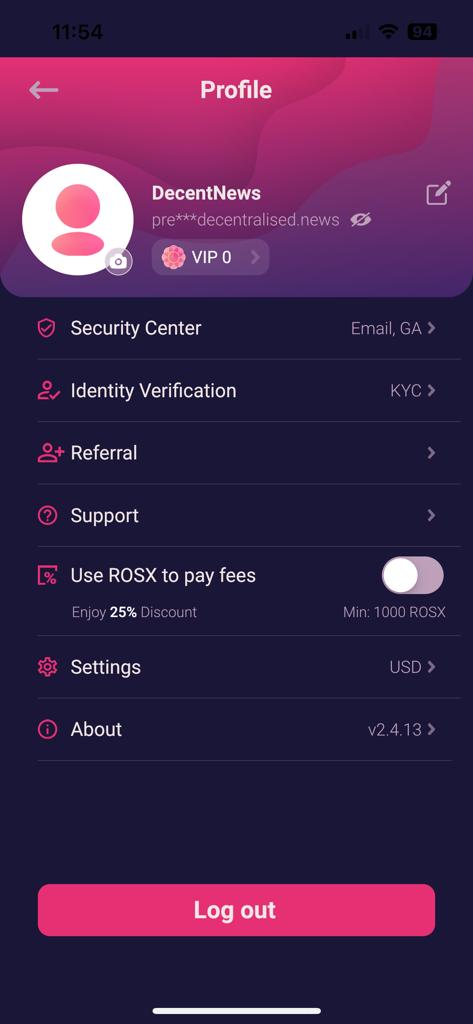
From here you can select “Identity Verification”. You have to complete 2 levels of verification.
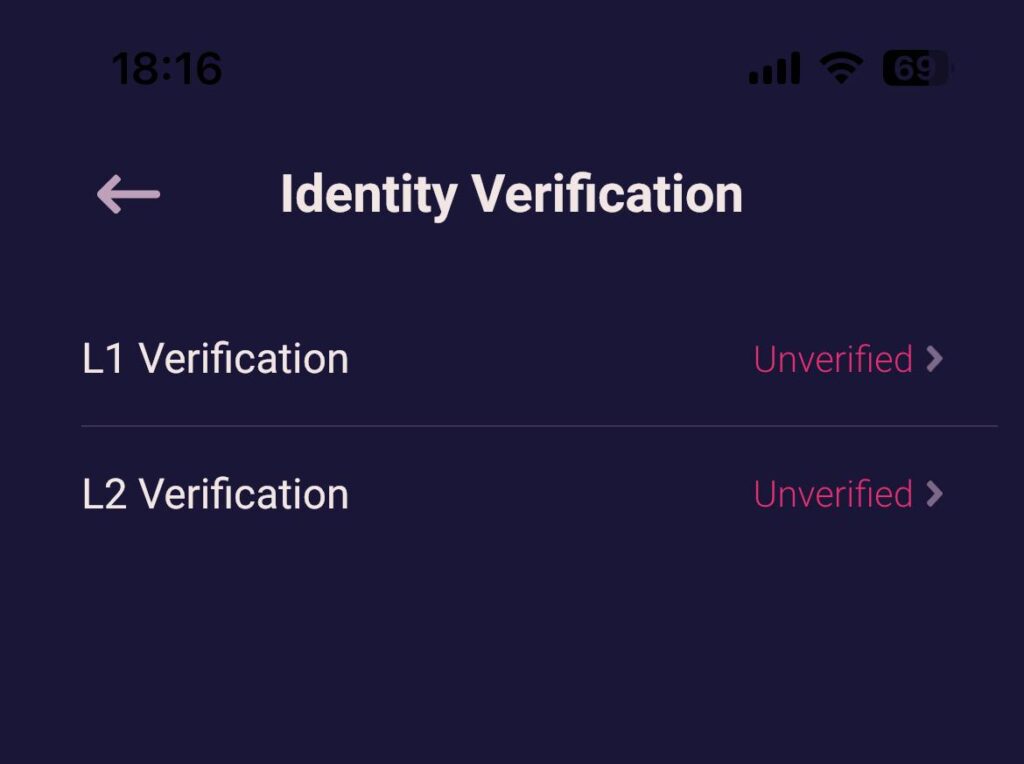
L1 verification requires a user to provide name, date of birth, nationality, and a proof of identity, such as a valid passport, driving license or government-issued ID card.
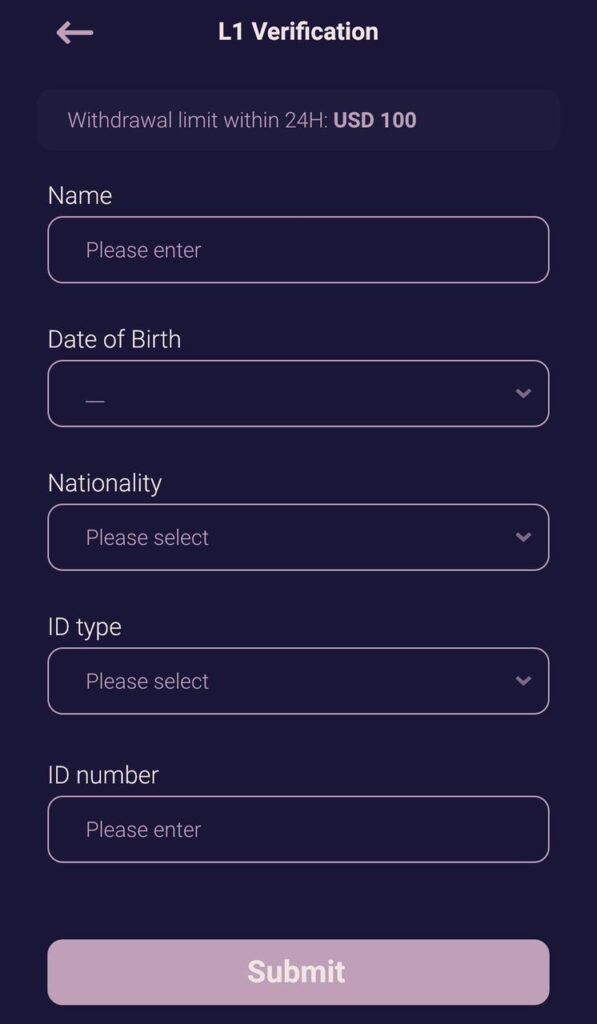
On L2 verification, user will be required to provide pictures of their ID and proof of ownership of said ID which means that the ID pictures need to be the same type with the ID you selected on L1 verification.
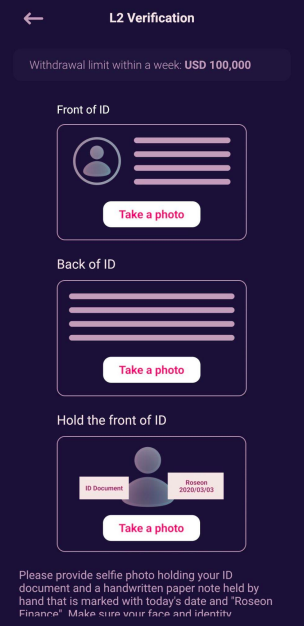
Once your documents are reviewed and verified, you will receive email and in-app notifications.
L1 verification allows you to withdraw up to $100 per day and L2 allows you to withdraw $100k per week.
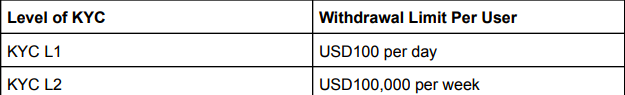
How to Deposit into Roseon App

Depositing assets on Roseon app is easy. Simply search for the asset you wish to deposit and get the wallet address.
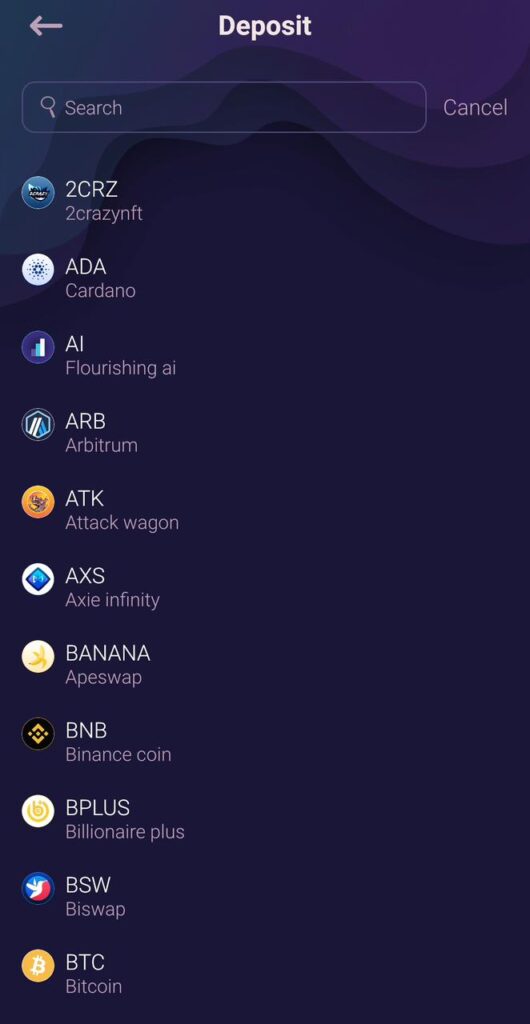
For example, here we decide to send a test transaction of ARB tokens to the Roseon ARB token address.
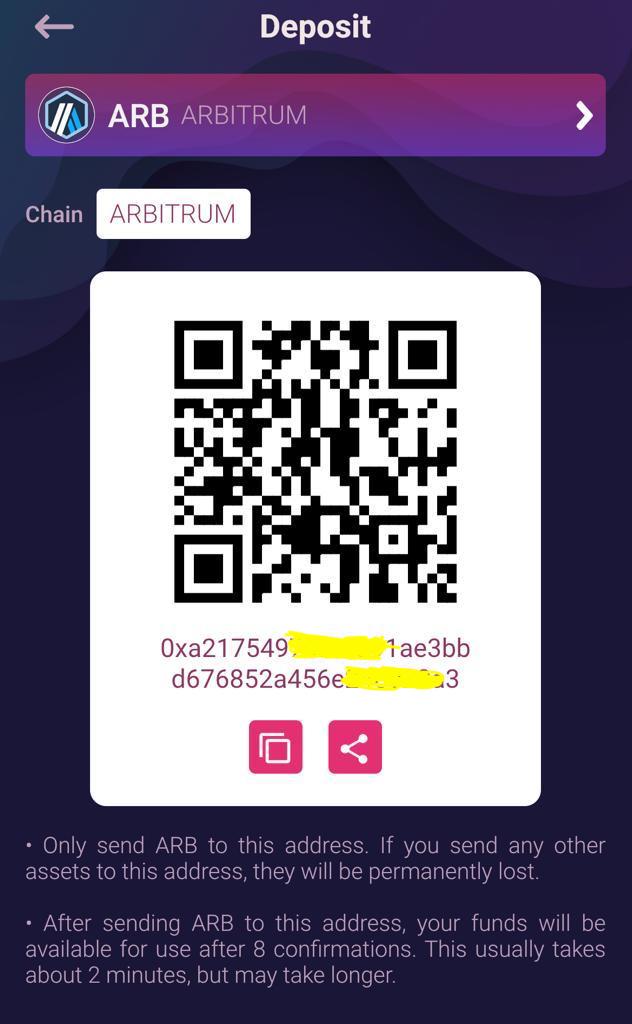
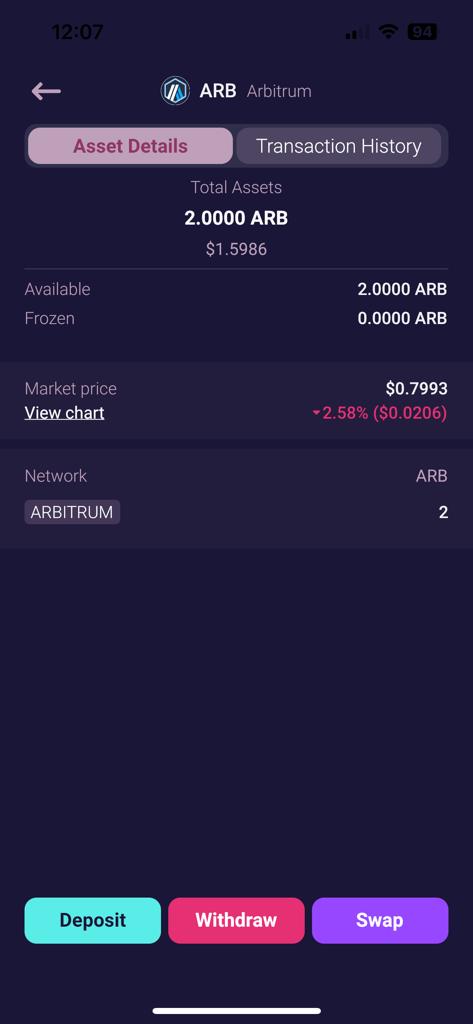
When you receive the tokens, you can see them reflect in your wallet address.
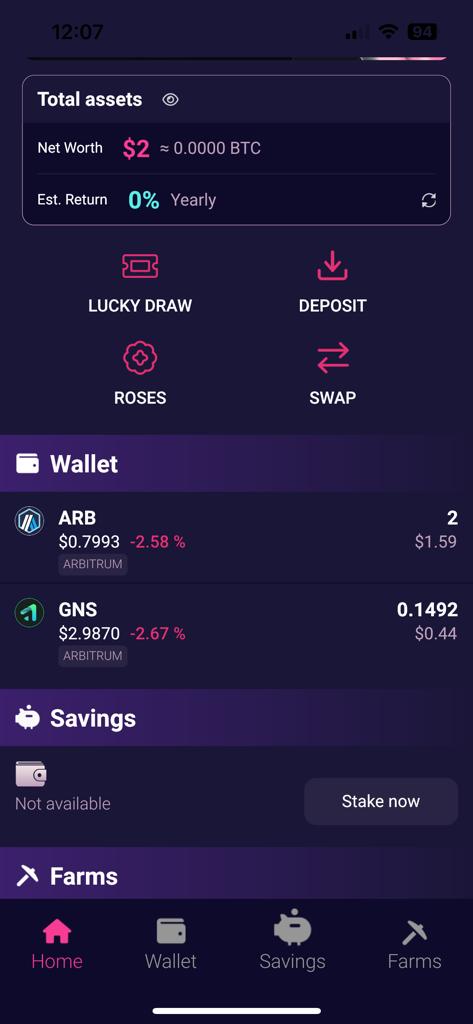
How to Swap on Roseon App
To swap assets, go to “Wallet” and select “Swap”. Select the token pairs you would like to swap and the percentage for “Slippage Tolerance”.
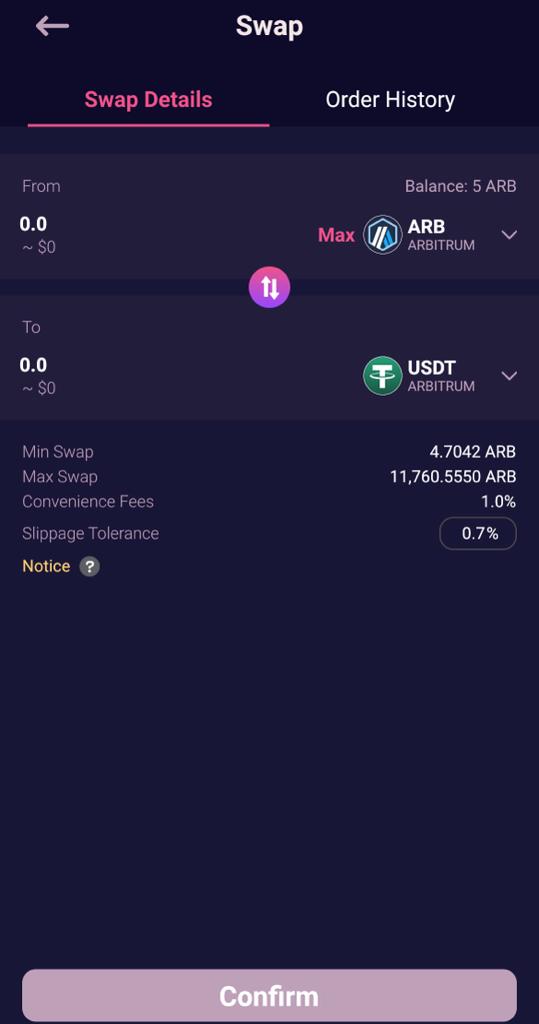
In this demonstration, we are swapping ARB for USDT tokens.
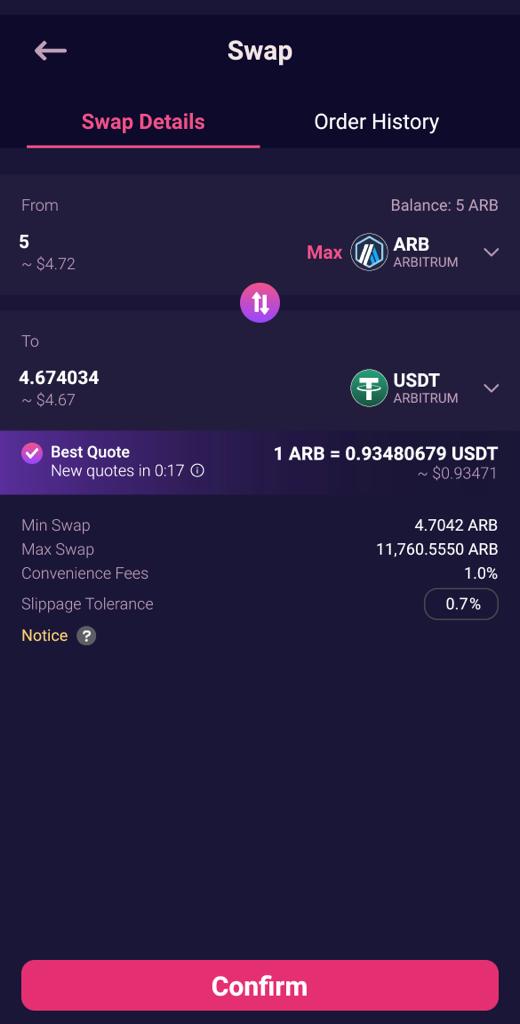

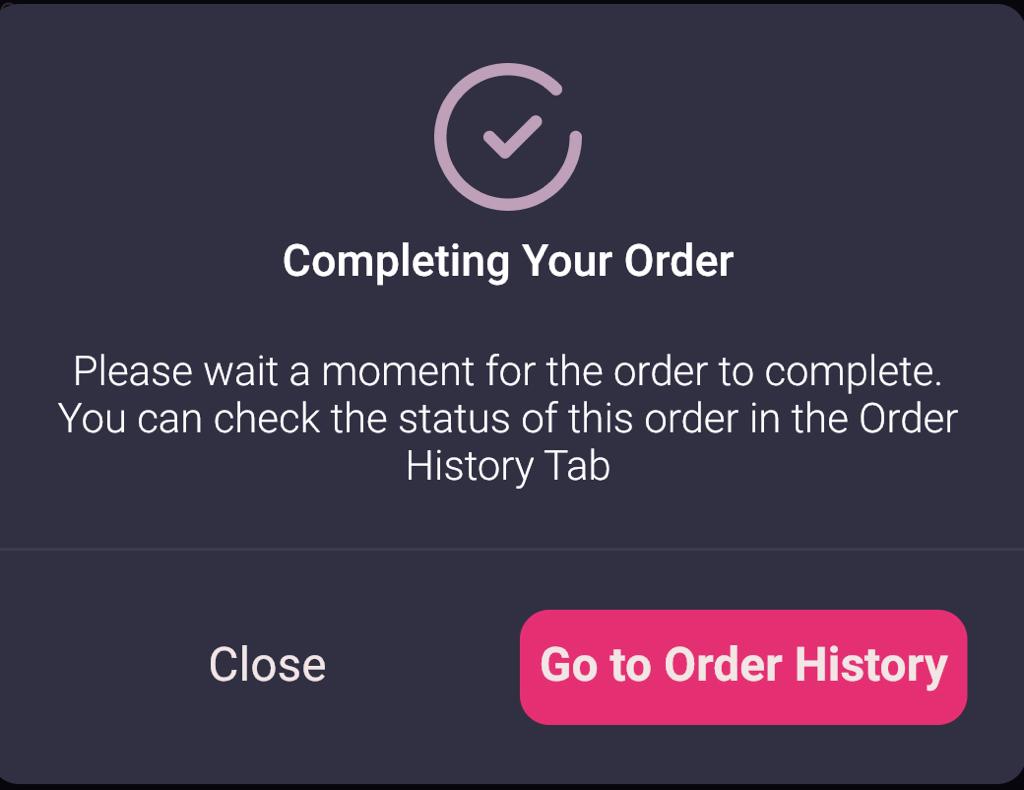
Once your swap is completed, you can view your token balance to see your total swapped assets.
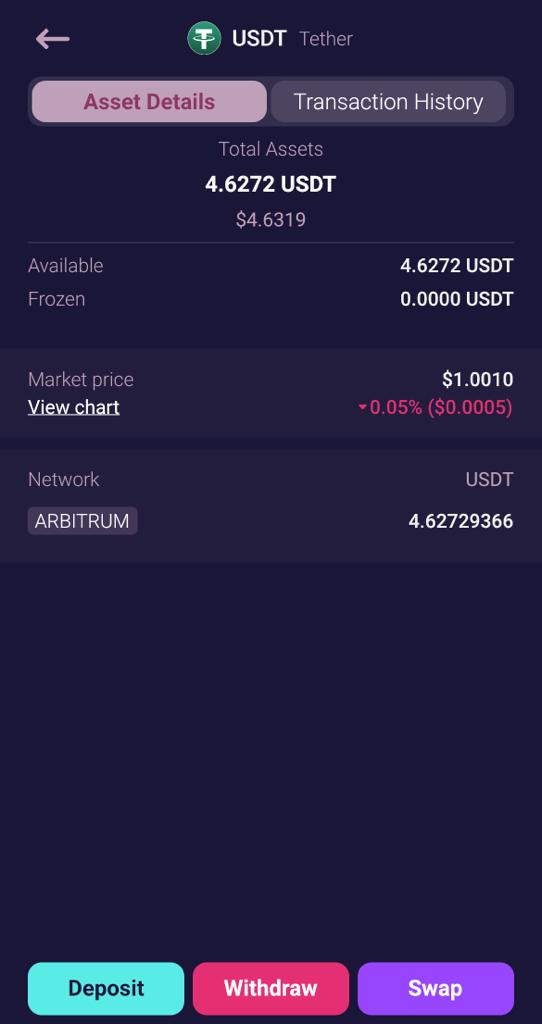
Stake into a Savings/Farming pool
Prior to staking you must complete your Account Registration, all Security Authentication (Email Address, Google 2FA), and a minimum Identity Verification level KYC Level 1.
Savings Pool: Deposit into your account
If you already have the currency on the App, select “Savings”. Click the Live/Finished tab to see which Saving Pool is Live/Finished.
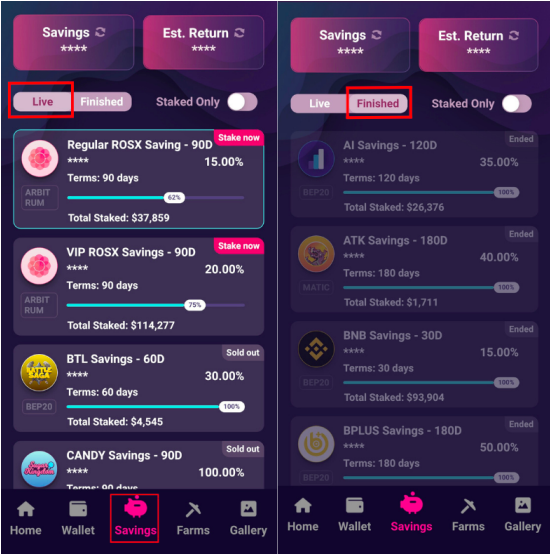
Farming Pool: How to participate in Farming Pools on RoseonApp
Deposit into your account. If you already have the currency on the App, select “Farming”. Farming pools are categorized into 3 sections: VIP, Roseon, and Beefy. You can click the Live/Finished tab to see which Farming Pool is live/finished.
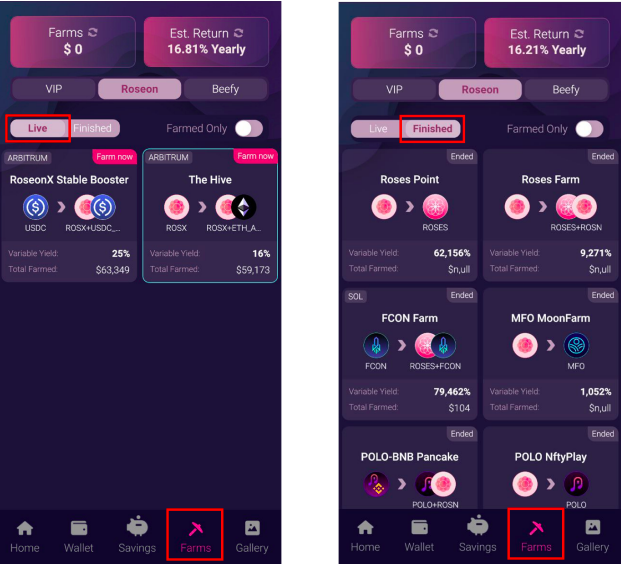
You can unfarm your tokens at any time, but a Penalty Fee will be applied if you do so before the end of the pool’s term. The amount of the penalty fee will be determined by the pool’s terms and conditions. It may take 12 to 24 hours to unstake your tokens from a farming pool after it ends.
How to withdraw my tokens from Farming Pools on RoseonApp
On the main screen, go to “Farms” the click on the pool you want to unfarm. Choose the “Unfarm” tab and enter the amount you want to unfarm. Proceed to click on “Confirm”. Enter your password then wait a moment for the order to complete. Check your status transaction in the “Order History” tab.
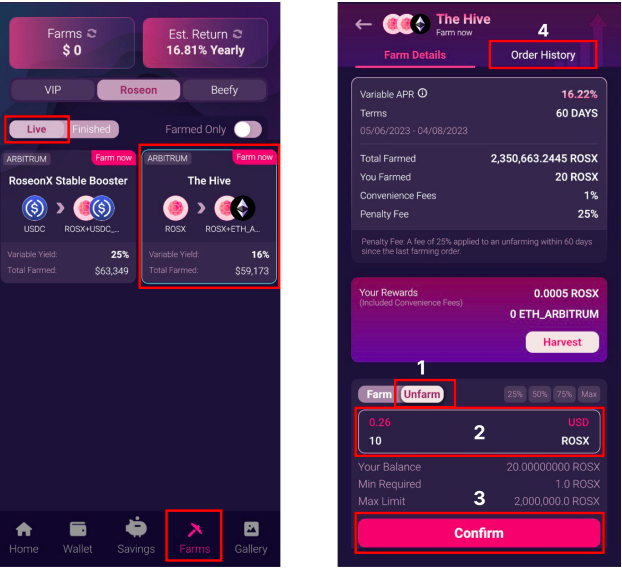
Trading on RoseonX DEX
To start trading on Roseon DEX, visit: https://dex.roseon.world/#/trade
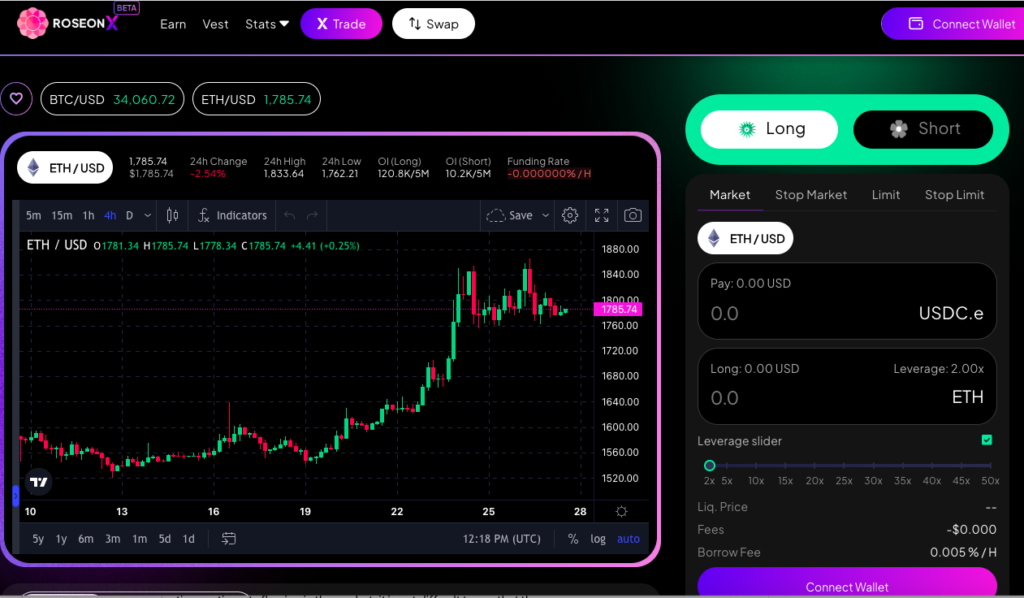
Once you are on the trading interface, you can connect your wallet eg.MetaMask.
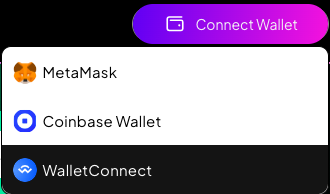
Make sure you are using the Arbitrum network to trade on RoseonX.
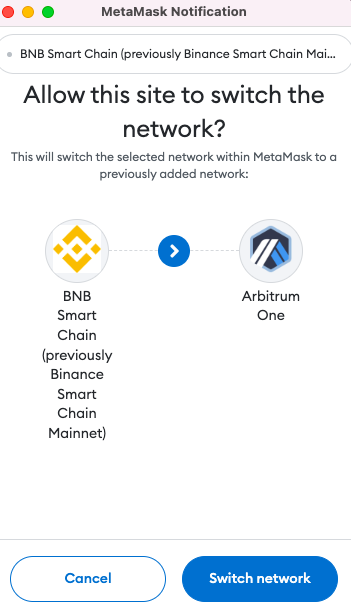
Once you’re connected, you can proceed to trade by taking LONG or SHORT positions.

RoseonX also offers a swap feature to cater to your atomic swap needs.
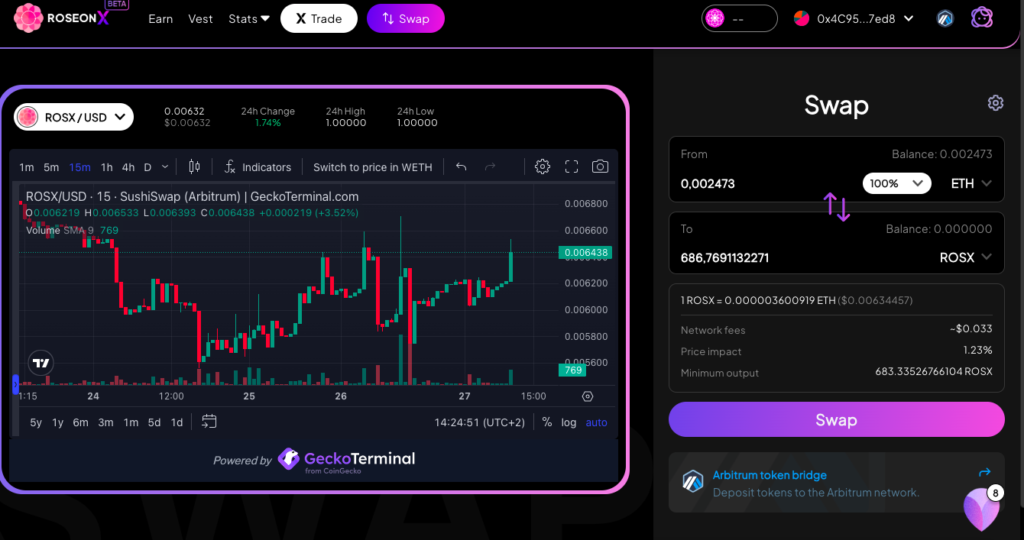
You can also try out the EARN feature if you deposit your ROSX tokens and stake to be able to earn eROSX tokens which can also be compounded for more yield.
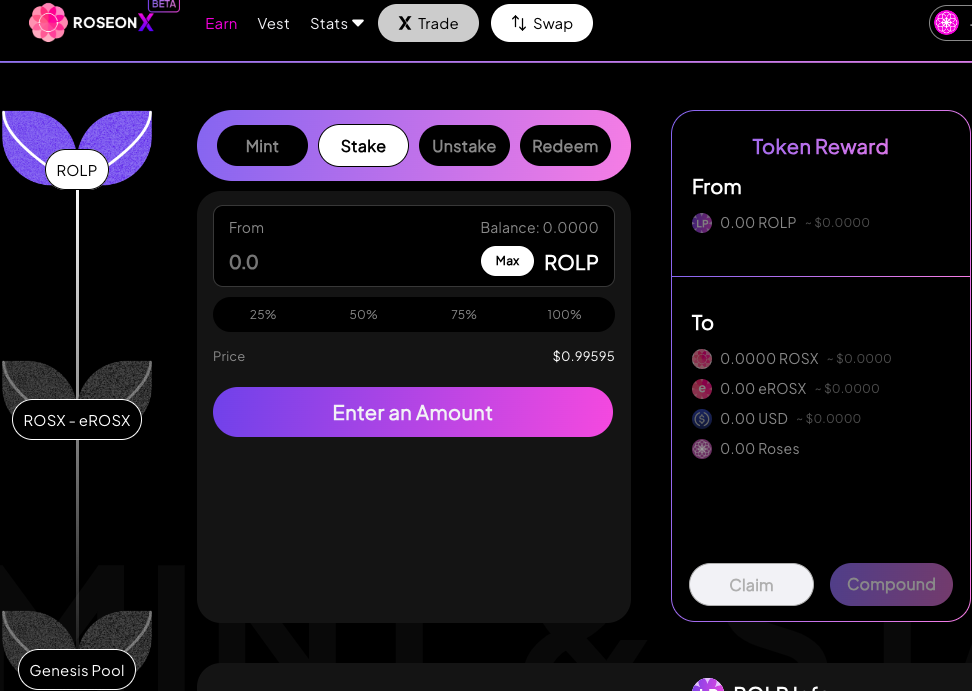
In addition, you can also vest your eROSX over a period of 6 months for example and boost your earning and you’ll be able to withdraw ROSX at the end of the vesting period.
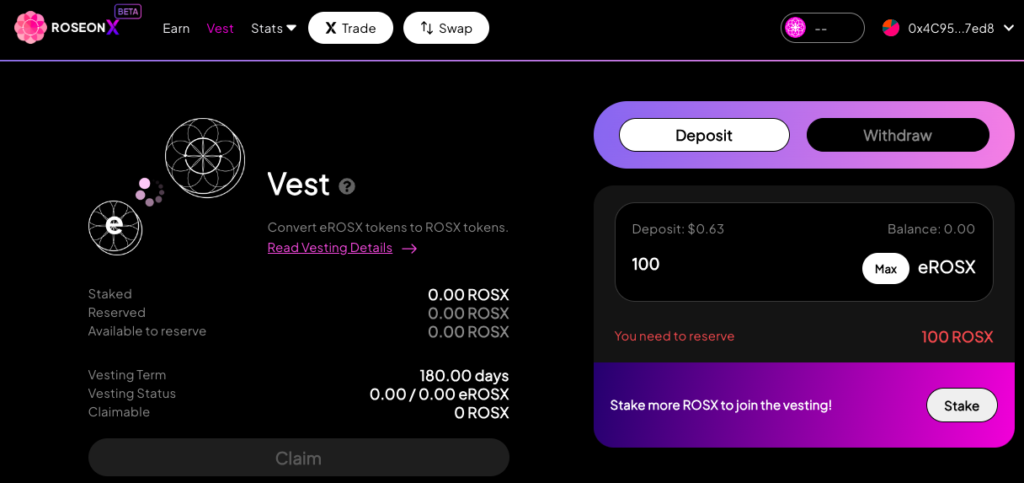
Game Center
Users can play A Way Out, Bobblehead Ball, Goblins Attack, and Zombie Warriors to earn Rose Points. Rose Points can be used in Spin2Win to earn rewards. You can buy Game Asset in “Game Store” and check your asset in “Game Asset” at the top right corner.
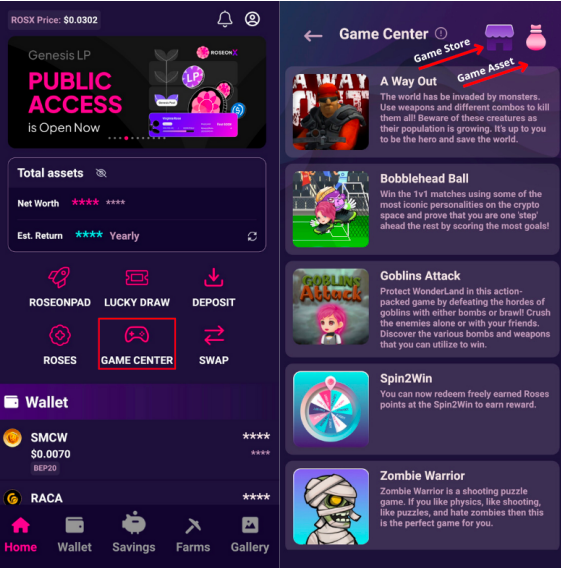
Roses (Rose Points)
Roses are completely free-to-earn from the apps and redeemable to their native token ROSX and other tokens. There are some activities for users to earn Roses besides playing games such as daily check-in, watching advertisements, depositing the first $100, etc.
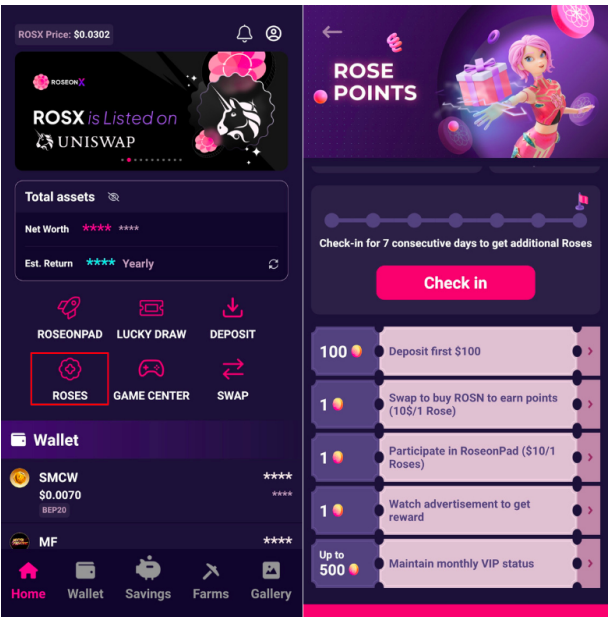
Lucky Draw
Prior to joining Lucky Draw you must complete your Account Registration, all Security Authentication (Email Address, Google 2FA), and a minimum Identity Verification level KYC Level 1.
Select “Lucky Draw” on the homepage. If you are new to “Lucky Draw” you can check the “Rule” on the top right of the screen.
Roseonpad
RoseonPad allows users to purchase high-quality project tokens and NFTs both privately and publicly. Note: Prior to joining RoseonPad you must complete your Account Registration, all Security Authentication (Email Address, Google 2FA), and a minimum Identity Verification level KYC Level 2. Select “RoseonPad” on the homepage.
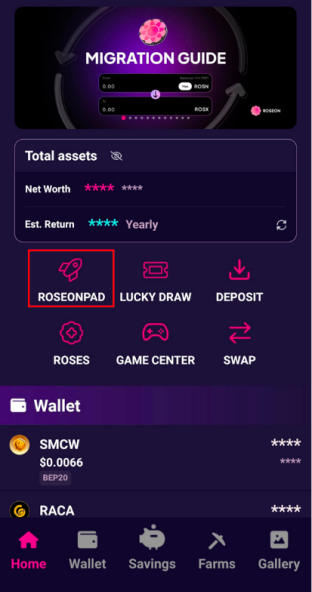
Select “Tokens” for IDO or “NFTs” for INO.
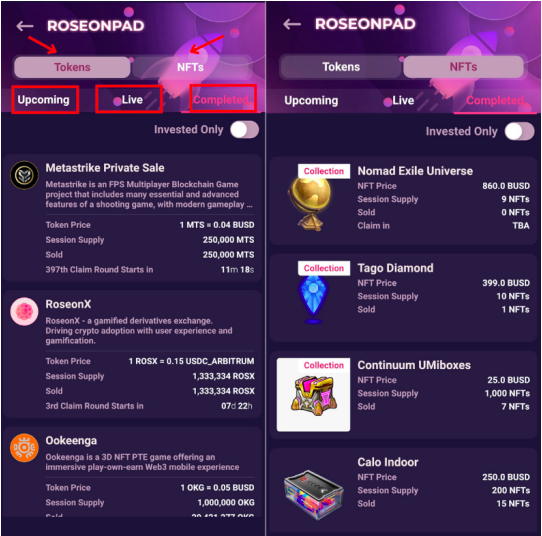
Conclusion
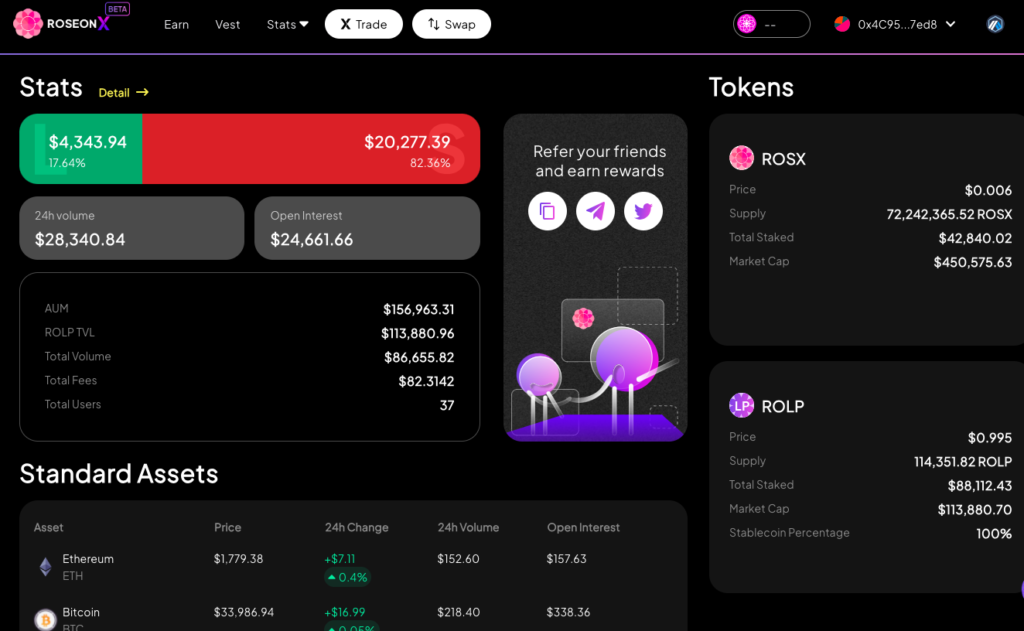
Roseon is a one-stop crypto app that offers users an array of crypto services. It’s a unique app that provides offerings in a holistic way. For more visit Roseon.