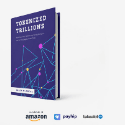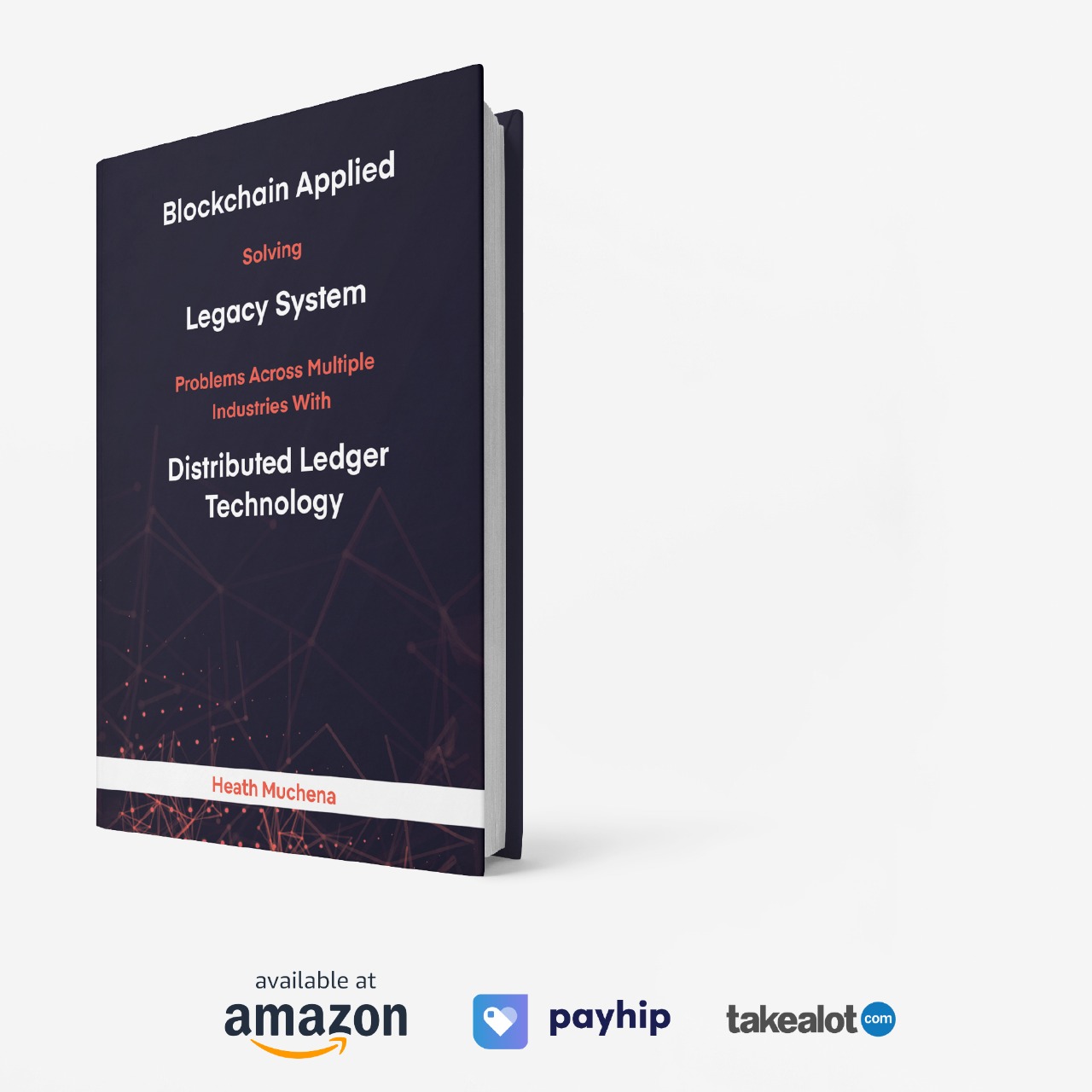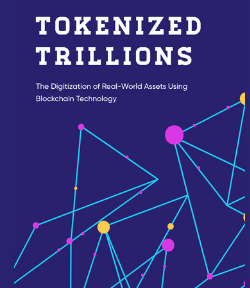What is Azuro Protocol?
Azuro serves as a dynamic infrastructure and liquidity layer designed for on-chain predictions, integrating an innovative Liquidity Pool system known as the Liquidity Tree. This mechanism is pivotal in maintaining and generating market liquidity effectively.
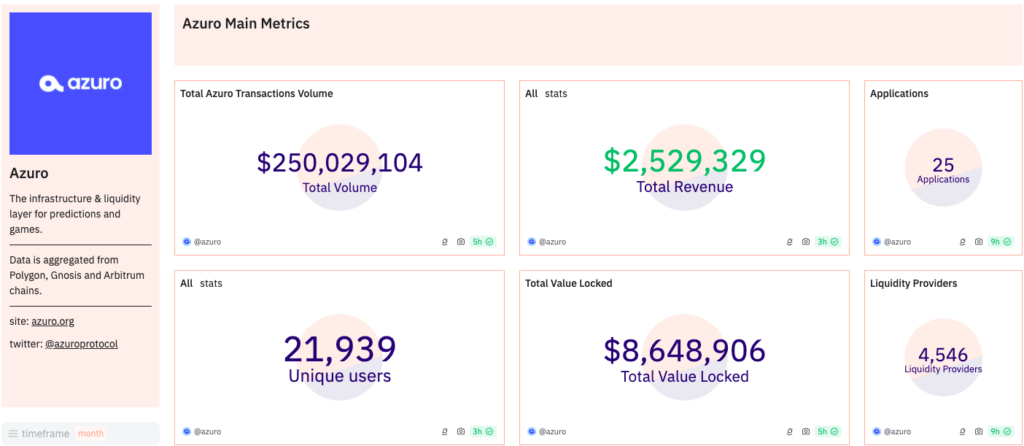
This platform accommodates a vast array of sports markets and other games, boasting a robust set of features that enable users to develop a variety of applications, embedded integrations, and derivative products without needing specific permissions.
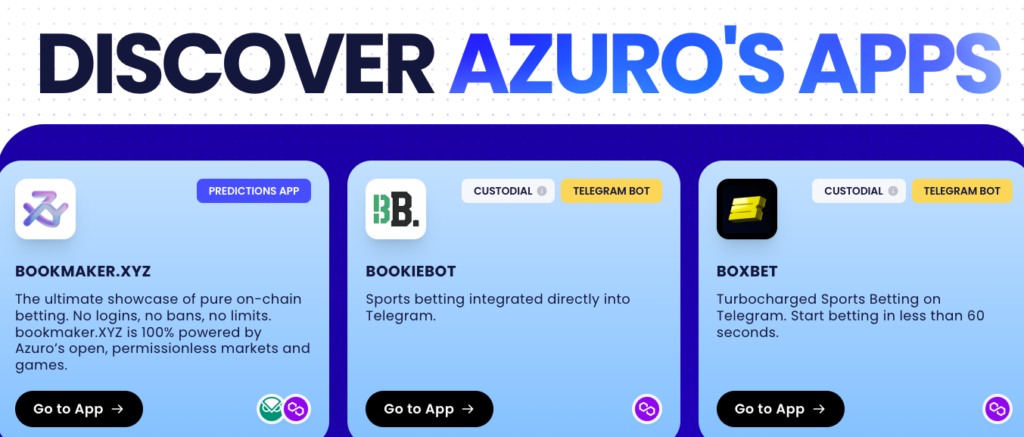
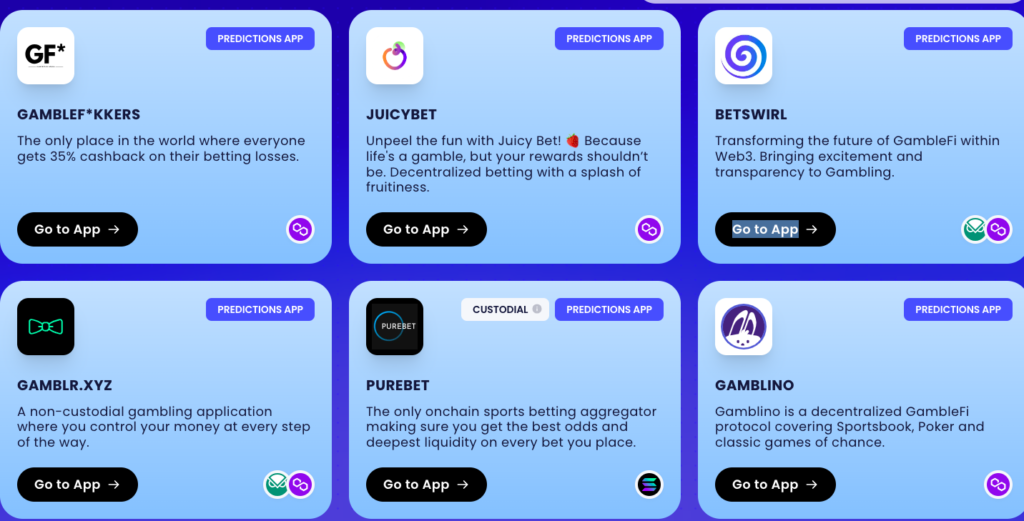
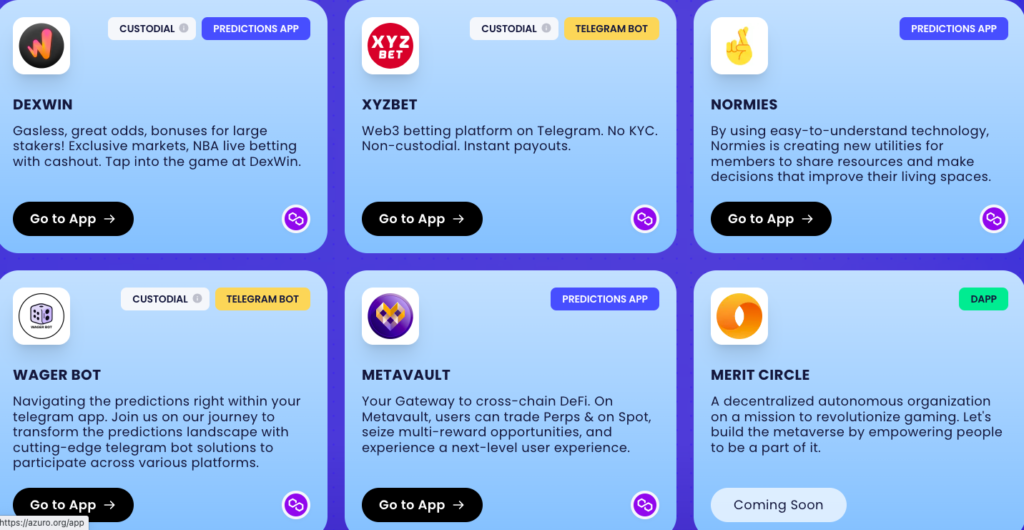
To enhance understanding, it’s crucial to distinguish between the various components of Azuro:
- The Azuro Protocol: This consists of a collection of upgradable smart contracts that form a protocol. It allows the creation of prediction applications and products using ERC-20 tokens on EVM-compatible blockchains without needing permission.
- The Azuro Components: These are web components that simplify the process of building applications on the Azuro Protocol. The interface offers one of several methods to develop a decentralized application (dApp).
- Azuro DAO: This is the governance structure responsible for overseeing the Azuro Protocol. It is anticipated that governance will be driven by the AZUR token once it is launched.
How to Provide Liquidity on Azuro Protocol
Liquidity providers (LPs) who contribute to Azuro’s pools gain access to nearly all prediction markets supported by the respective pool, presenting a singular opportunity to engage with thousands of markets. The pools profit from the odds spread, with earnings calculated as the difference between tokens seeded for betting conditions and those returned after resolutions.
The profitability of these pools correlates directly with player activity and the duration of each LP’s position—the longer the involvement, the better the potential returns.
To supply liquidity, go to: https://azuro.org/app/liquidity

Connect your web3 wallet.
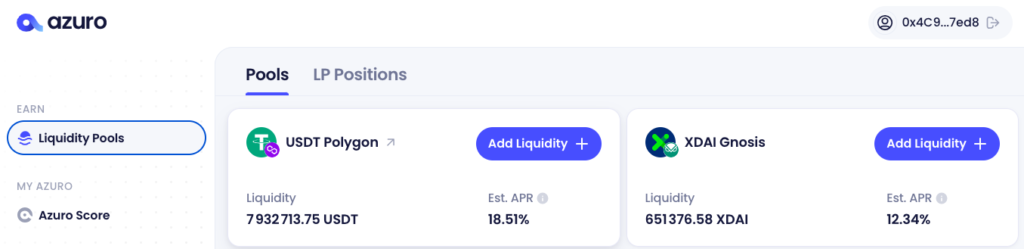
Choose the pools you wish to contribute liquidity to. You can add liquidity to either the Polygon or Gnosis chain pools.
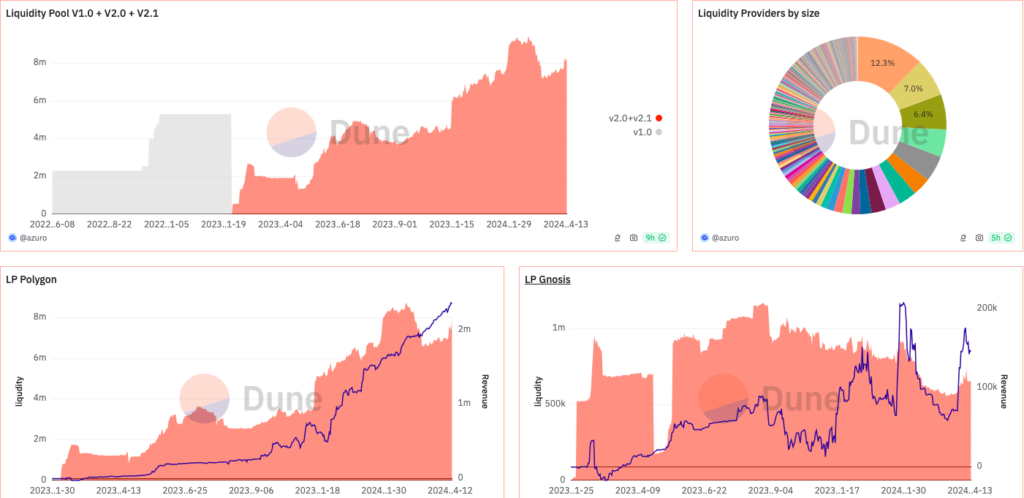
Choose the asset to deposit.

In this demonstration, we’ll be depositing a small amount of USDT on the Polygon network.
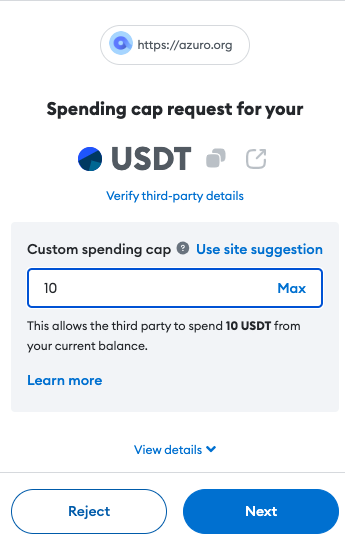
Set your spending cap.
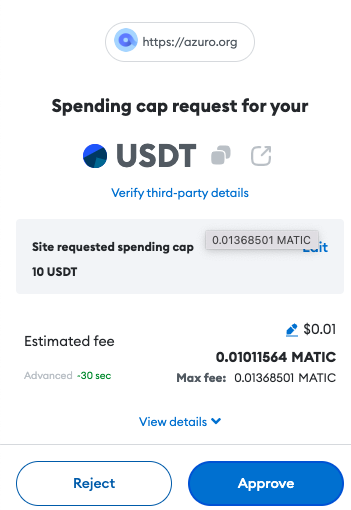
Pay the gas fees.

Confirm the deposit.
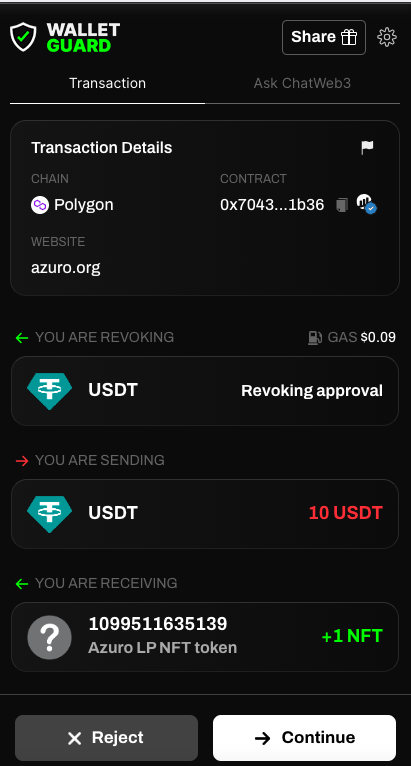
Pay the gas fee.
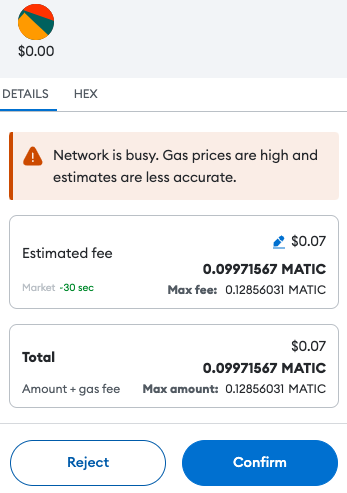
You’ll be notified once the deposit is confirmed .
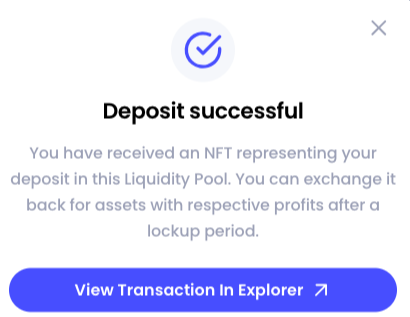
You can verify your deposit status on the block explorer.
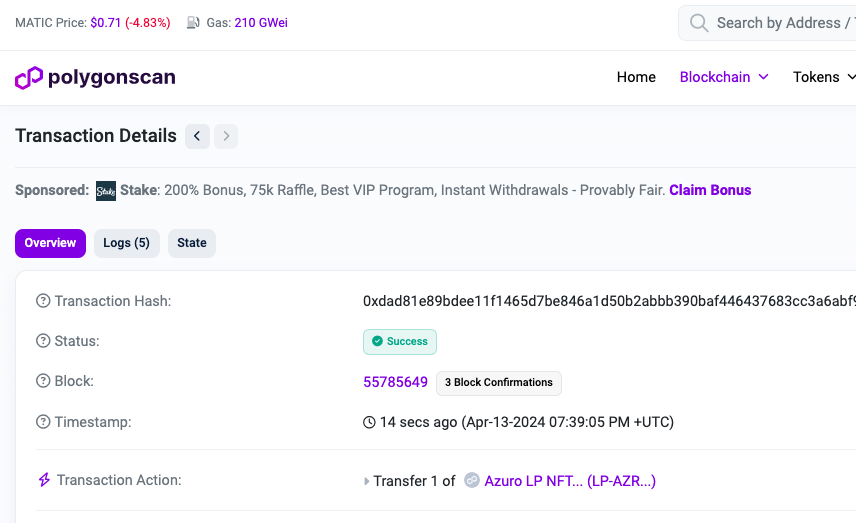
You can also check your balance under “My Deposits”.
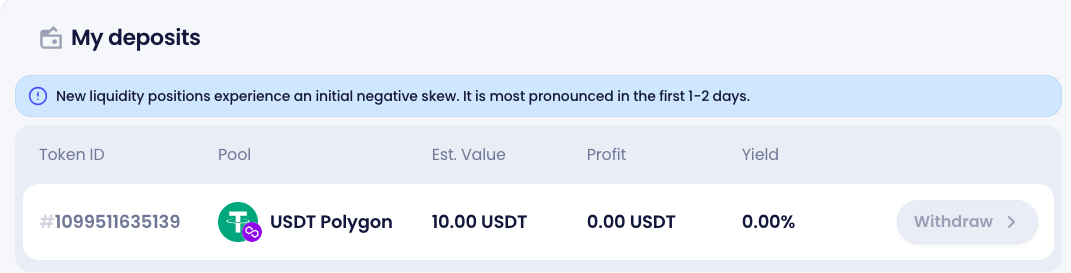
Adding and Withdrawing Liquidity
When users deposit new liquidity, they initially face exposure to potential losses from existing markets but soon gain positive exposure from newly created markets. Conversely, withdrawing liquidity results in immediate loss of market exposure.
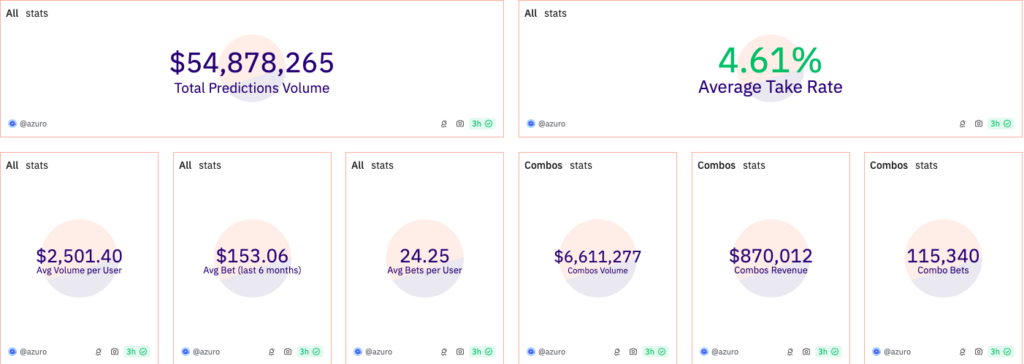
Rewards Structure
The Azuro protocol designates specific rewards for different contributors:
- Liquidity and Data Providers: After each condition’s resolution, the pool’s net results are proportionately distributed as rewards, based on predetermined rates (25% for liquidity providers and 10% for data providers).
- Affiliates (Frontends): Affiliates receive monthly payments calculated as a percentage of the affiliate revenue, which itself is derived from the pool revenue processed through the affiliate’s address.
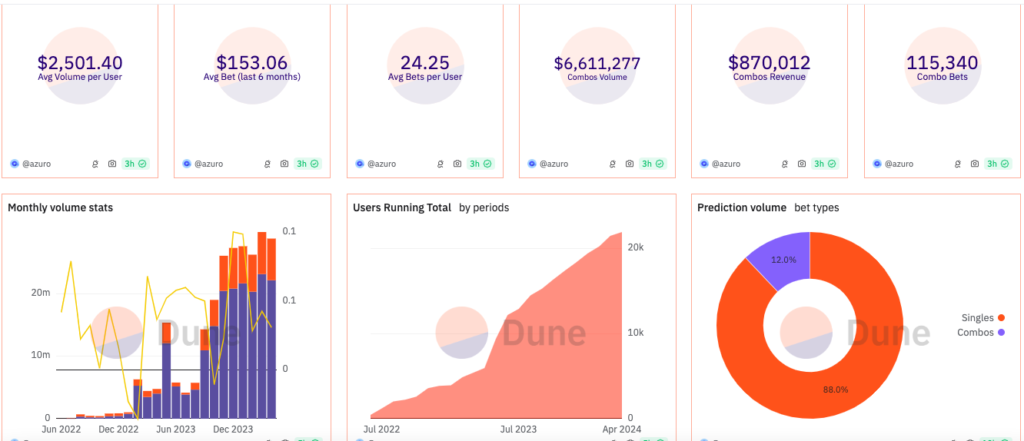
Earning Azuro Score Points
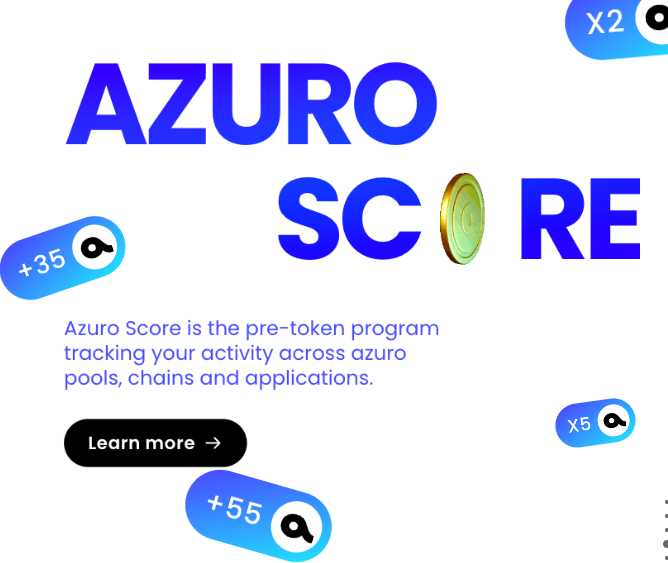
Participants can earn points through various activities:
- Betting: Points are awarded based on the bet amount multiplied by the odds and a fixed multiplier.
- Providing Liquidity: Points accumulate based on the amount and duration of liquidity provided.
How to Boost Azuro Score & Qualify for $AZUR Airdrop
To qualify or the $AZUR token airdrop, use Azuro-based DApps such as Bookmaker, Juicy Bet, BoxBet and others to boost your Azuro score.
In this demonstration, we’ll be using Bookmaker.
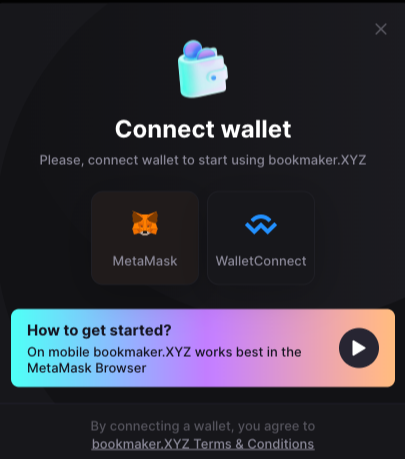
Connect your web3 wallet.
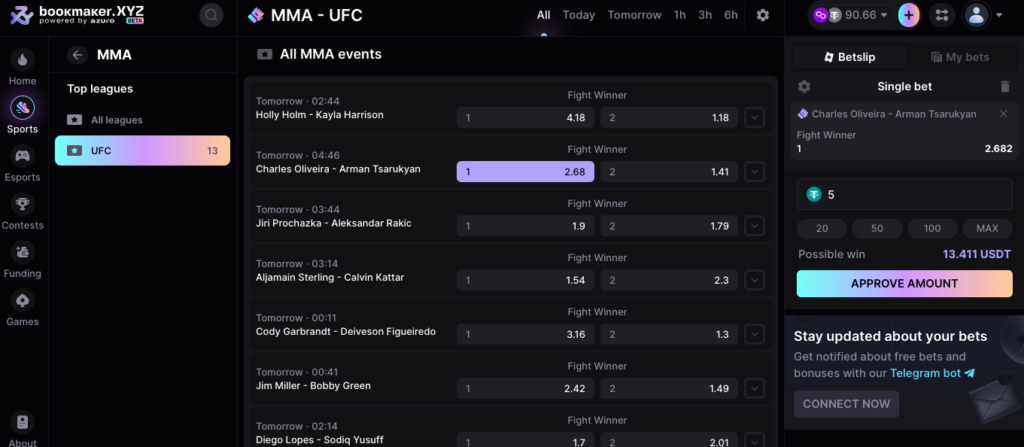
Once connect, choose what you want to bet on. In this demonstration, we are placing bets on the UFC 300 MMA event.
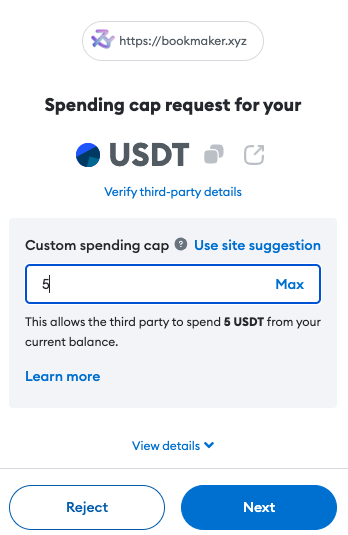
Set your spending cap.
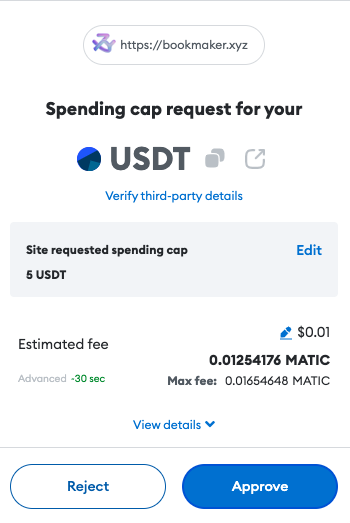
Pay the gas fee.
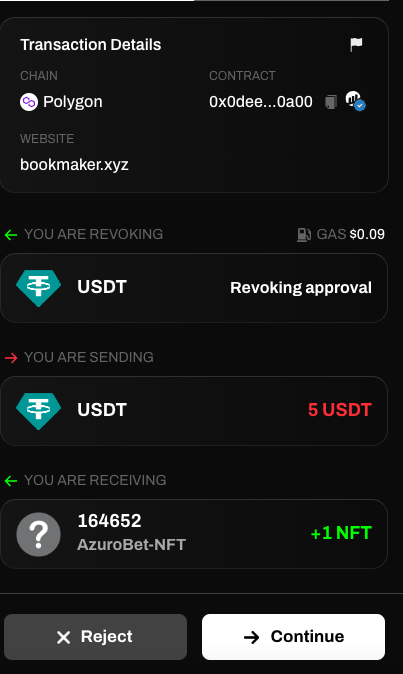
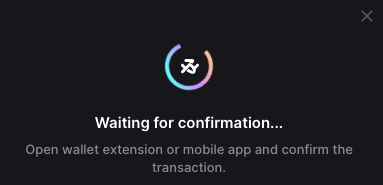
Proceed with your transaction once you’ve given the necessary permissions.
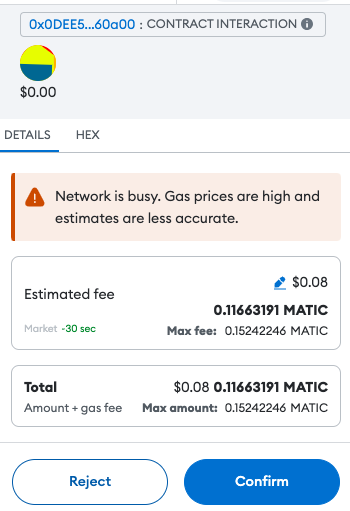
Pay the transaction fee.
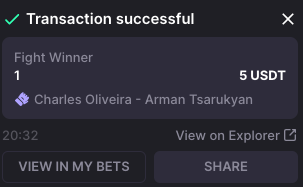
You’ll be notified once your transaction is approved.
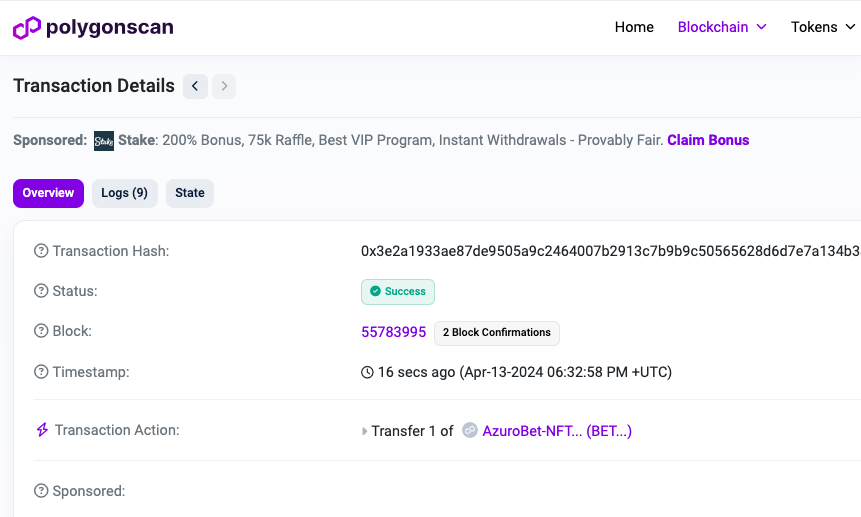
You can verify the transaction on the block explorer.
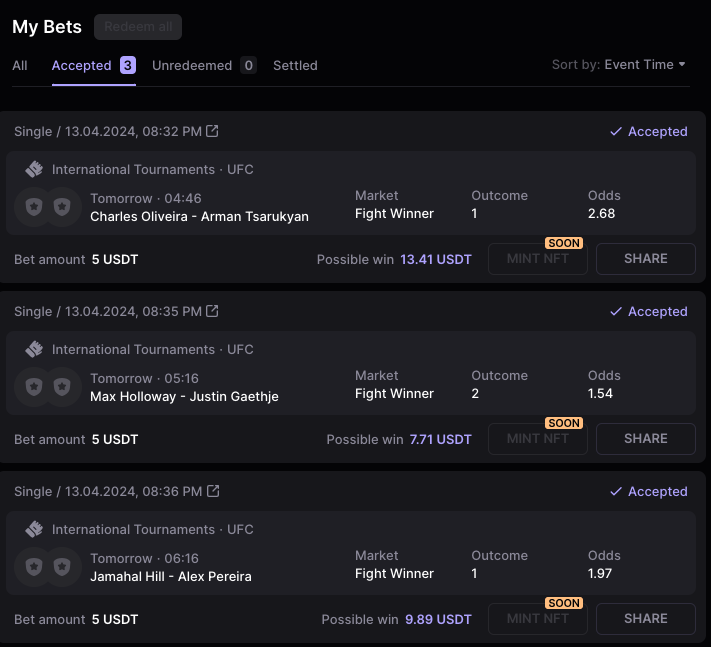
You’ll also be able to see which bets have been accepted from your dashboard.
Azuro not only facilitates a decentralized platform for prediction markets but also encourages active participation through a structured reward system, blending innovative blockchain technology with practical incentivization.